Starfield: Space combat
Moving a ship and fighting in space in Starfield can seem complicated at first. On this page of the guide, we explain all the issues related to flying in space and skirmishing in the orbits of planets.
Last update:
Our guide explains how to control your ship in Starfield and how to fight effectively in space. You'll also find information about the ship's repair and its power.
- Controlling a ship
- Power
- How to fight effectively?
- Destroying individual parts of an enemy ship
- Repairing the ship
Controlling a ship

Below, we have explained the most important issues related to controlling a ship in space.
- The "A" and "D" keys/left stick are used to turn the ship sideways.
- To turn the ship in a selected direction, point the mouse cursor in the appropriate direction or use the right stick on the controller.
- You can speed up and slow down by clicking "W" or "S"/left stick on the controller, respectively. The current speed is displayed on the left side of the wheel in the middle of the screen.
- A better, momentary acceleration is activated by pressing the left shift/"LS" button on the controller. It's canceled by slowing down.
- You can maneuver the ship more precisely by holding down the space bar and the key responsible for turning. On the controller, you need to hold the "RB" button.
- Missiles are always fired where your cursor is pointing.
Power

The specific systems of the ship play a crucial role during space battles. The information about them is located in the bottom left corner of the screen. By holding down the "left Alt" and then clicking the keys responsible for control, you change the amount of power in the systems. On the controller you do it with the "d-pad." You can read how much more power you can distribute from the horizontal bar at the bottom.
Below we briefly described the ship's systems.
- Weapons - these are the first three columns. Your ship may have, among other things, laser weapons (LAS), ballistic weapons (BAL) and/or missiles (MSL).The more power you allocate to a weapon, the faster the weapon will recharge.
- Engine - marked as ENG. This parameter defines the speed of your ship.
- Shields - marked as SHD. The more power you allocate to the shields, the more additional damage your ship can take. Shields automatically regenerate over time and aren't included in the hull's "health bar."
- Gravity drive - last column marked as (GRV). The more power you allocate to this parameter, the faster you'll be able to escape to another system.
You can learn more about power redirection and systems from the page: How to redirect power of the ship?.
How to fight effectively?

Below we have provided advice on battle in space.
- Always try to be behind your enemy - this way, you'll be able to shoot at him without fear of getting hit yourself.
- If you are fighting several ships, don't attack them all at once; instead, focus on one enemy at a time.
- Consciously redirect power to selected systems. During the fight, completely give up the power on the gravity drive - unless you want to escape. Allocate as much power as possible to the shields, and then to the weapons. It would be best if you could skillfully redirect power during combat and adjust the effectiveness of individual systems. For example, if the enemy manages to destroy one of the weapons, it's worth redirecting more power to another one. Such gameplay is challenging, it requires skill and focus. However, it isn't necessary to redirect power during a battle if you're fighting opponents with a similar or lower level than yours.
- If you encounter enemies with significantly higher levels than yours, it's best to give up the fight and flee to another system. However, if you must defeat such opponents, for instance as part of a mission, then you should gain more experience points, upgrade your ship, or buy a new one before returning to the battlefield.
- It's worth aiming at specific parts of enemy ships. You'll read more on this topic below.
Destroying individual parts of an enemy ship

- To unlock the aiming mode, which will allow you to destroy individual ship parts, you must invest in the Targeting control systems skill (one rank is enough).
- If you already have it, during the battle, keep the cursor on the enemy ship for a specified time, which will put you into aiming mode.
- In this mode, you can't fly, but you can destroy selected parts of the enemy ship.
- It's worth aiming at the systems responsible for weapons because, after their destruction, the enemy won't be able to attack you.
- If you want to spare the ship and capture it (or get some extra loot), aim at the engine. When you destroy it, you'll be able to approach the enemy and dock with the ship. If you eliminate the entire crew and have the appropriate rank of Piloting skills, you'll be able to steal the ship and fly with it.
Repairing the ship
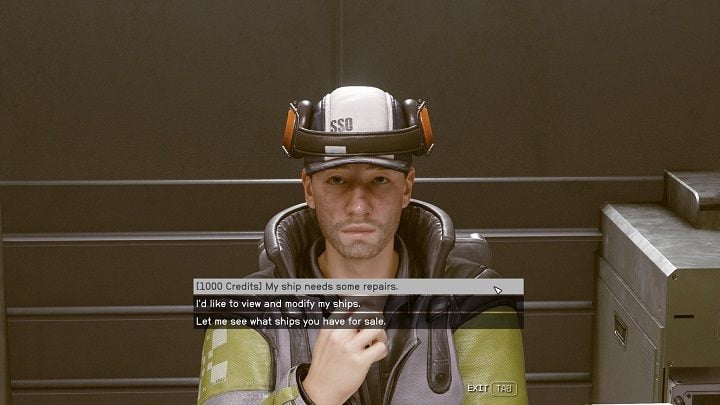
Your ship can take damage during battles in space.
- At the beginning, the ship's shield will be destroyed. It can't be fixed manually, as it regenerates automatically after some time. If you are having problems in battle, it's worth trying to fly away from the enemies so that the shields return to the right level.
- When the shield breaks down, the hull of your ship will receive damage - its current status during the battle can be seen in the lower right corner of the screen. If you have ship parts to repair, clicking the "O" key/"RS" button on your controller will restore the "health bar" of the hull.
- Specific systems of your ship can also be destroyed. Just like shields, they regenerate over time.
There are several ways to obtain parts for ship repair.
- You can buy them from some vendors or find them in containers while exploring the planets' surfaces.
- You can find ship parts by searching shipwrecks in space.
- If you help a friendly faction defeat enemy ships, then after the battle the allies will offer you a reward. One option is to accept the spare parts.
- After the battle, you can go to the ship service technician (located in the spaceports of larger cities such as Akila or New Atlantis). Technician will completely repair your ship for 1,000 credits.
- Starfield Guide
- Starfield: Game Guide
- Starfield: Basics
- Starfield: Tips and tricks
- Starfield: Best start
- Starfield: HUD
- Starfield: Character creator
- Starfield: Lockpicking mini-game
- Starfield: Pickpocketing
- Starfield: All factions
- How to land on planets in Starfield?
- Starfield: Difficulty levels
- Starfield: Docking to spaceships and space stations
- Starfield: Best skills
- Starfield: Best traits - list
- Starfield: Best powers
- Starfield: The best spaceships
- Starfield: All houses
- Starfield: Best reactor
- Starfield: Best companion
- Starfield: Best weapons
- Starfield: Space combat
- Starfield: Crafting
- Starfield: Building an outpost
- Starfield: Basics
- Starfield: Game Guide
You are not permitted to copy any image, text or info from this page. This site is not associated with and/or endorsed by the developers and the publishers. All logos and images are copyrighted by their respective owners.
Copyright © 2000 - 2025 Webedia Polska SA for gamepressure.com, unofficial game guides, walkthroughs, secrets, game tips, maps & strategies for top games.
