Starfield: Where is the ship's cargo hold?
After battles in space in Starfield, you may want or need to check the ship's cargo bay. Our guide explains where to find it.
Last update:
The ship's cargo hold is one of the places where you can store the items in Starfield. Here you will find out where to find it and when you can use it.
Where to store items in Starfield?
In Starfield, you will find thousands of items - each of them has its own weight and, unfortunately, collecting them will quickly overload you. That's why it's worth using the ship's inventory. In Starfield, in addition to your own pockets, you can store items in the inventory of your companions and in the ship's cargo hold.
Where is the ship's cargo hold?
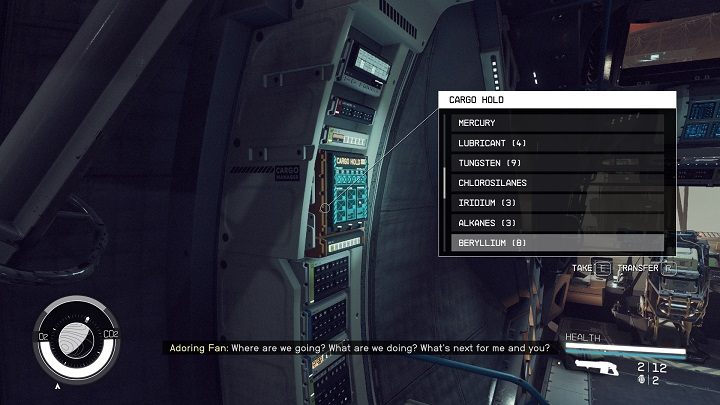
The access panel to the cargo hold is always located at the front of the ship, on the wall. After approaching it, you will see a list of items that are currently in the cargo hold.
- In the Frontier ship, which the player has access to from the beginning of the game, the cargo hold panel is located behind the captain's seat on the left side.
- In all other ships, look for the panel on the walls in or around the cockpit. Usually there is a captain's locker next to the screen displaying items in the hold.
Using the ship's inventory
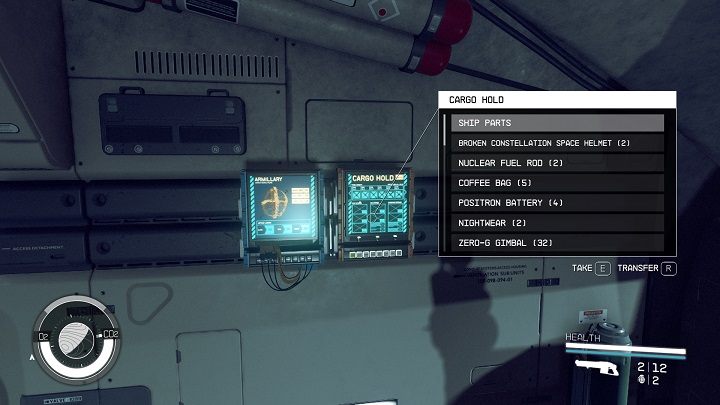
- Cargo hold is the place where most of the items collected in space (after destroying enemy ships) automatically go. Exceptions include, e.g. credits.
- If you are on a ship, you can put all the items from your inventory into the hold. It should be noted that the cargo hold has a limited capacity - the amount of free space depends on the ship. However, the load capacity can be increased by modifying the ship.
- You can only remove items from the cargo hold by using the panel.
- You can sell items from the cargo hold after landing on a planet.
- When crafting items, e.g. by the industrial bench, necessary resources may be taken from the cargo hold (if they are there).
- Starfield Guide
- Starfield: Game Guide
- Starfield: FAQ
- Starfield: Ship
- Starfield: How to build ships?
- Starfield: How to repair a spaceship?
- Starfield: How to perform a Grav Jump?
- Starfield: How to hide contraband on a spaceship from the scanner?
- Starfield: Where is the ship's cargo hold?
- Starfield: How to increase the ship's cargo hold capacity?
- Starfield: How to get a free ship?
- Starfield: How to increase ship fuel capacity?
- Starfield: How to redirect power to the different systems of the ship?
- Starfield: How many spacecraft can you own?
- Starfield: How to loot destroyed ships?
- Starfield: How to rename a ship?
- Starfield: Can you climb ladders?
- Starfield: Ship
- Starfield: FAQ
- Starfield: Game Guide
You are not permitted to copy any image, text or info from this page. This site is not associated with and/or endorsed by the developers and the publishers. All logos and images are copyrighted by their respective owners.
Copyright © 2000 - 2025 Webedia Polska SA for gamepressure.com, unofficial game guides, walkthroughs, secrets, game tips, maps & strategies for top games.
