Starfield: How to unlock boost pack and how to fly?
A boost pack is a valuable gadget in Starfield for, among other things, flying and landing from high altitudes. This page explains how to learn using boost packs, how to equip a boost pack and how to use it.
Last update:
In Starfield, you can use boost packs during exploration and combat. Our guide informs how to learn to use boost pack, how to equip a boost pack, how to activate it and how to fly safely.
Boost Pack skill
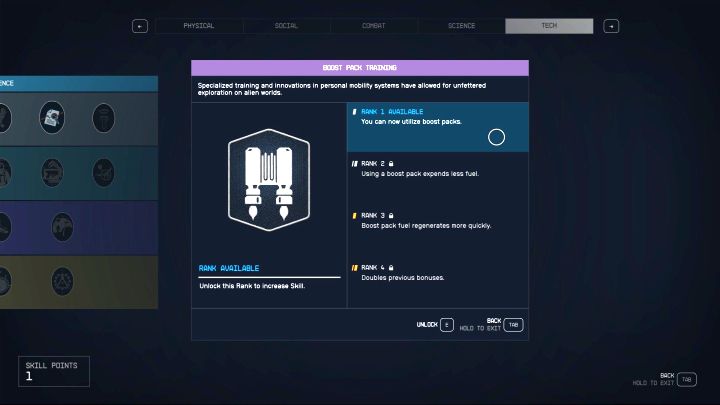
- You can't use boost packs right from the beginning. The exception is when you choose Bounty Hunter or Soldier background.
- In all other cases, you must spend 1 skill point on the first level of the Boost Pack skill found in the Tech category.
- It's also worth developing the skill further. Complete challenges related to using a boost pack during battles and spend the next skill points. Higher ranks can extend flight time and speed up fuel renewal so you will be able to use your boost pack more often.
Equipping a boost pack

- Simply unlocking a skill does not mean that you can automatically fly. You need to equip the hero with a backpack with a boost pack function. Information about this must be included in the backpack description displayed on the right (example in the picture).
- You can get your first boost pack from Constellation during the main storyline (visiting the Lodge). Alternatively, you can find it as loot, from defeated enemies, or buy it in a store.
How to fly correctly?

Activate the boost pack by pressing and holding the jump key (SPACE on the keyboard). You have to pay attention to the fuel bar - it appears temporarily above the health bar and we marked it on the image. We recommend making short flights and avoid running out of fuel at high altitude. The bar regenerates automatically, but it needs a few moments to do so.
A boost pack can help you with:
- Descent safely from great heights - that's the most important function, because by default a fall can lead to injuries or even fractures which require more serious treatment. Activate the boost pack when you are close to the ground to land safely.
- Reaching higher places - you can, for example, fly up to higher shelves or roofs.
- Attacking enemies while in the air - use it if the enemy, for example, hides behind a cover.
- Starfield Guide
- Starfield: Game Guide
- Starfield: FAQ
- Starfield: Equipment
- Starfield: How to quickly change weapons?
- Starfield: How to increase maximum carrying capacity?
- Starfield: How to unlock boost pack and how to fly?
- How to transfer items to companions in Starfield?
- How to turn off helmet visibility in Starfield?
- Starfield: How to earn credits quickly?
- Starfield: Where to sell stolen items?
- Starfield: Where to sell contraband?
- Starfield: How to unlock camouflage?
- Starfield: How to attach a suppressor?
- Starfield: How to get digipicks?
- Starfield: How to decorate houses?
- Starfield: How to find structural components?
- Starfield: How to use outpost storage?
- Starfield: When do the merchants get their credits reset?
- Starfield: Equipment
- Starfield: FAQ
- Starfield: Game Guide
You are not permitted to copy any image, text or info from this page. This site is not associated with and/or endorsed by the developers and the publishers. All logos and images are copyrighted by their respective owners.
Copyright © 2000 - 2025 Webedia Polska SA for gamepressure.com, unofficial game guides, walkthroughs, secrets, game tips, maps & strategies for top games.
