Starfield: How to increase the ship's cargo hold capacity?
Starfield has many options for modifying the ship and its individual components. On this page of the guide you will learn how to increase its cargo capacity.
Last update:
On this page of our Starfield guide, we show how to increase cargo capacity of the currently owned ship. We also explain what are the uses and benefits of having free cargo space.
What is the cargo hold used for?
Every ship you can control in Starfield has a cargo hold. It is used to store items so your hero isn't constantly over-encumbered with kilograms of items that you've collected while on a mission.
- Cargo hold cannot be entered. To place/retrieve items from it, you need to access a console which most of the time is found in the cockpit, next to steering wheel.
- Items collected in space (e.g. from destroyed ships) automatically go to the cargo hold.
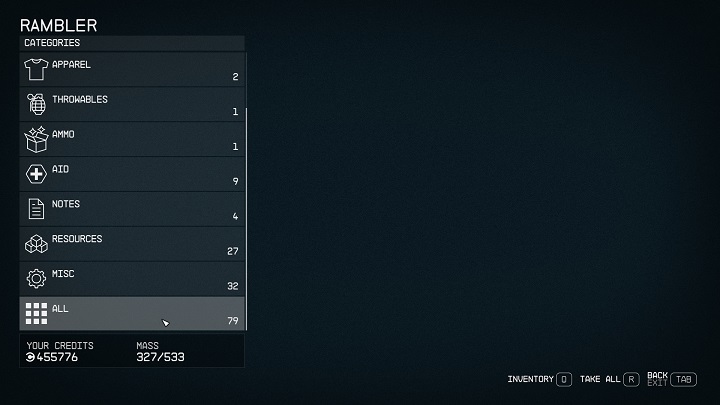
- You can check how much space you have left in the cargo hold by interacting with the console and choosing "move" option.
- Cargo hold cannot be entered. To place/retrieve items from it, you need to access a console which most of the time is found in the cockpit, next to steering wheel.
- Items collected in space (e.g. from destroyed ships) automatically go to the cargo hold.
To learn more, you can visit a dedicated page Where is the ship's cargo hold?.
Increasing cargo hold capacity in Starfield
- To increase the cargo hold capacity, you need to visit a Ship Servies Technician. You can find such an officer in larger spaceports such as New Atlantis or Cydonia.
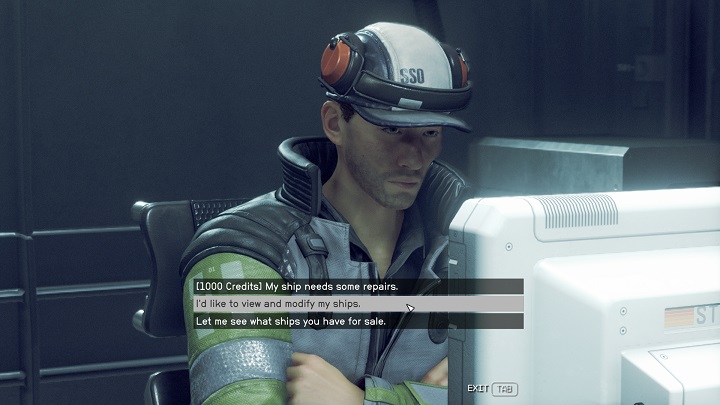
- Interact with the technician and choose "I'd like to view and modify my ships".
- In the next menu, click on "Shipbuilder" and "add".
- At the top of the screen, you'll see the items/upgrades the technician has in stock. Go to the "cargo" tab.

- Choose the cargo hold you're interested in and install it in the blue circle. You can see the added capacity in the upper left corner of the screen in "cargo" column.
- After installing a new cargo hold, confirm all modifications made.
- To purchase better ship parts, you will need a specific rank of the Ship Builder skill.
- It is worth noting that installing a new cargo hold can affect some of the parameters of the ship (e.g. mobility or grav jump range) negatively.
- Starfield Guide
- Starfield: Game Guide
- Starfield: FAQ
- Starfield: Ship
- Starfield: How to build ships?
- Starfield: How to repair a spaceship?
- Starfield: How to perform a Grav Jump?
- Starfield: How to hide contraband on a spaceship from the scanner?
- Starfield: Where is the ship's cargo hold?
- Starfield: How to increase the ship's cargo hold capacity?
- Starfield: How to get a free ship?
- Starfield: How to increase ship fuel capacity?
- Starfield: How to redirect power to the different systems of the ship?
- Starfield: How many spacecraft can you own?
- Starfield: How to loot destroyed ships?
- Starfield: How to rename a ship?
- Starfield: Can you climb ladders?
- Starfield: Ship
- Starfield: FAQ
- Starfield: Game Guide
You are not permitted to copy any image, text or info from this page. This site is not associated with and/or endorsed by the developers and the publishers. All logos and images are copyrighted by their respective owners.
Copyright © 2000 - 2025 Webedia Polska SA for gamepressure.com, unofficial game guides, walkthroughs, secrets, game tips, maps & strategies for top games.
