Starfield: Crafting
In Starfield, it is possible to construct new items and produce modifications to the weapons you have, so you can make the gameplay easier. This guide page contains the most important information on crafting.
Last update:
Below we have explained everything related to crafting items in Starfield. On this page of the guide you will find out what is needed for crafting, as well as where you can craft new things.
- Where to craft items and acquire resources
- Useful skills
- Research Laboratory
- Industrial Workbench
- Cooking Station
- Pharmaceutical Lab
- Weapon Workbench
- Spacesuit Workbench
Where to craft items and acquire resources

In Starfield, you can modify weapons and suits, and craft new items only in special stations or workshops. Those so-called workbenches:
- can be found in the game world, e.g. in some stores. All workbenches available in the game are located in the basement of the Lodge (New Atlantis).
- can be built in your apartment or an Outpost. For this purpose, open the Scanner, go to the build mode, and then, in the Crafting category, select the workbench you are interested in and place it on the floor. The resources required for their construction appear in the top left corner of the screen.
- can be built on your ship. If you don't have the necessary workshops on it, you can build them yourself in the Shipbuilder. For this purpose, choose your preferred workbench from the Habs category and add it to the ship.

To create a laboratory and all kinds of workbenches necessary for modifying weapons or creating new items, you need resources, such as:
- raw materials, including aluminum, iron or nickel. You can acquire them during exploration using a cutter or collect them from shipwrecks. A faster way is to visit a trader who has selected resources in stock (e.g. the one in Neon Mining League) and purchase them.
- special items, such as a Cosmetic or an Adaptive Frame. You can also purchase them from merchants or find them during your travels, for example in cabinets. It is also possible to craft them at an industrial workbench.
All the resources that you gather or buy end up in your inventory. However, resources take up a lot of space, so it's worth transferring them to the ship's cargo hold. If you will be crafting something, for example at the industrial workbench, the necessary resources will be taken from the cargo hold and from the equipment (if you keep them there).
Useful skills
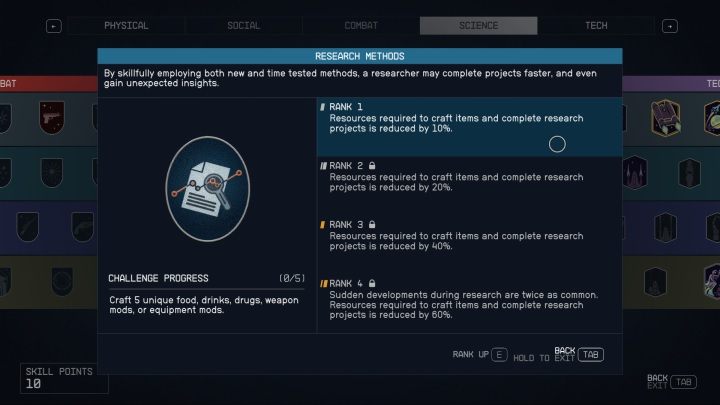
If you want to craft new, useful items, it's worth investing in a few specific skills. We have listed them below.
- Research methods - it is worth obtaining the first rank of this ability right away. Thanks to it, the amount of resources needed for crafting items and carrying out research projects will be reduced.
- Weapon engineering - thanks to this skill, you will be able to invent and craft better weapon mods.
- Spacesuit design - enables you to find and craft better modifications for spacesuits, helmets and backpacks.
- Outpost Engineering - enables you to research and craft better outpost modules.
- Chem - thanks to this ability, you will invent and craft better pharmaceuticals.
Bear in mind that without specific ranks of some of the above skills, you will not be able to craft all of the items.
Research Laboratory
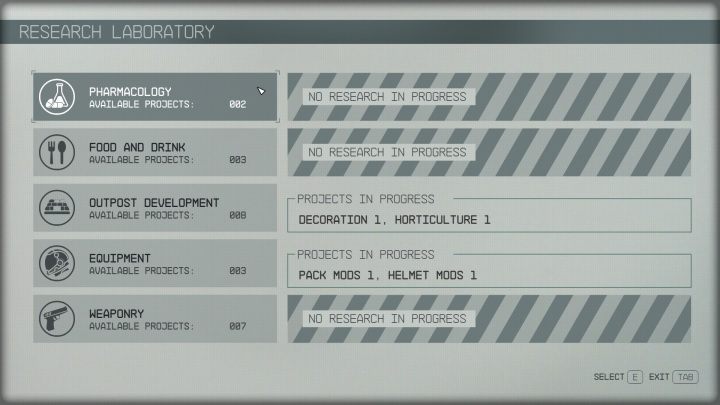
- In order to craft anything, you will need item blueprints. You can find them, for example, by exploring the game world.
- However, most blueprints must be invented using the research lab.
- It enables you to craft blueprints of items from all categories, i.e. chems, food, outpost development, equipment and weapons.

- After selecting a project in the lab, you will see a list of items necessary to craft it.
- All resources are allocated to the project separately. If an item or raw material is marked in green, you have allocated a sufficient amount for the project or part of it. If it is yellow, this means you can allocate part of it or the maximum amount.
- Sometimes during the research, you may see a message reading "Sudden breakthrough". This means that the amount of resources needed to craft an item's blueprint has been reduced. This is random and occurs after allocating a certain amount of resources to some part of the project.
Industrial Workbench

- An industrial workbench is used to craft items that are needed for blueprints of other items. They come in handy, for example, when developing an outpost.
- You can use it to create an adaptive frame, isotope coolant or zero wire.
Cooking Station

- This station enables you to craft items to eat and drink, i.e. items that restore health when consumed. Sometimes they can also provide other bonuses.
- At the cooking station you can create, among others: distilled water or various types of sandwiches.
Pharmaceutical Lab

- A pharmaceutical lab is very useful, as it enables you to produce items that heal your character from injuries (AMP, bandages).
- You will also create amplifiers here that provide various bonuses, e.g. increasing jump height (AMP) or weapon accuracy (S.T.E.V.E.).
Weapon Workbench

- The Weapon Workbench displays a list of the weapons you have in your inventory. It also enables you to modify them.
- You can change such weapon elements as barrel, magazine, laser, interior (trigger, power, speed), and even their appearance, if you have the right skin blueprints.
- When you hover the cursor over the mod, on the left side you will see, how the parameters of your weapon will change, if you make changes.
Spacesuit Workbench
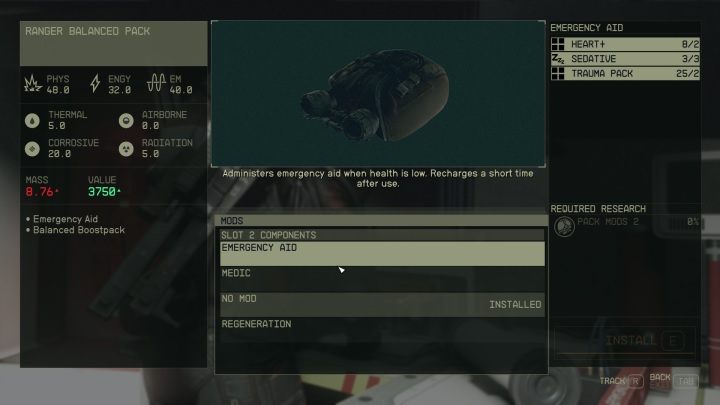
- In the Spacesuit Workbench you will modify all the suits, helmets and jetpacks you have in your inventory.
- You can change the capacity, oxygen reserve of backpacks, bonuses or backpack skin.
- Modifications to helmets and spacesuits can change their type and shield value, as well as the bonuses they provide.
- If you hover your cursor over the mod, you will see in the table on the left how the item's parameters will change after installing the modifications.
- Starfield Guide
- Starfield: Game Guide
- Starfield: Basics
- Starfield: Tips and tricks
- Starfield: Best start
- Starfield: HUD
- Starfield: Character creator
- Starfield: Lockpicking mini-game
- Starfield: Pickpocketing
- Starfield: All factions
- How to land on planets in Starfield?
- Starfield: Difficulty levels
- Starfield: Docking to spaceships and space stations
- Starfield: Best skills
- Starfield: Best traits - list
- Starfield: Best powers
- Starfield: The best spaceships
- Starfield: All houses
- Starfield: Best reactor
- Starfield: Best companion
- Starfield: Best weapons
- Starfield: Space combat
- Starfield: Crafting
- Starfield: Building an outpost
- Starfield: Basics
- Starfield: Game Guide
You are not permitted to copy any image, text or info from this page. This site is not associated with and/or endorsed by the developers and the publishers. All logos and images are copyrighted by their respective owners.
Copyright © 2000 - 2026 Webedia Polska SA for gamepressure.com, unofficial game guides, walkthroughs, secrets, game tips, maps & strategies for top games.
