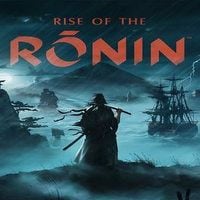Yokohama, Edo, Kyoto Rise of the Ronin Map
Rise of the Ronin: How to use fast travel?
Fast travel makes it easier to travel around the game world of Rise of the Ronin. In the guide we tell you how to unlock fast travel and to which locations the hero can teleport.
Fast travel in Rise of the Ronin is a useful feature allowing instant relocation to chosen places of interest, quest locations, or venues such as shops. On this page of our guide, we show how to unlock fast travel and answer whether it is free of charge, as well as explain how to unlock new fast travel destinations and thus create a network of connections.
Fast travel locations
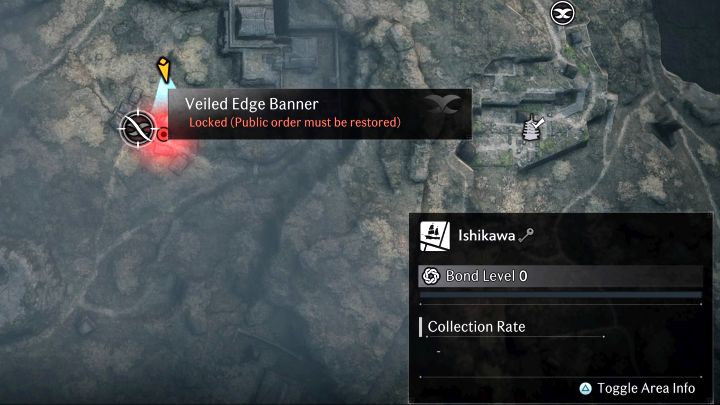
- Fast travel doesn't allow teleporting to every single location found on the world map. It is available only for selected types of locations / markers.
- You can teleport to every active Veiled Edge Banner. Newly encountered Banners are not active right away. To activate a Banner, you may need to do one of two actions - either reaching the vicinity of the Banner and choosing Raise the Banner option, or completing a Public Order activity (if the Banner is in an enemy camp or village).
Additional benefits of activating each Banner is the ability to save your progress, your health being regenerated, and the supply of consumables replenished.

- Aside from standard fast travel locations, the mechanic allows traveling to the longhouse (player's home - the first one of its kind is unlocked with your progress in the main story in Yokohama) and the bases and headquarters of main factions (you need to establish relations with them first). Each of such locations has a Banner in its vicinity.
How to activate fast travel?

- One of the options available after interacting with a Veiled Edge Banner is Warp. Choosing this option will bring up the world map.
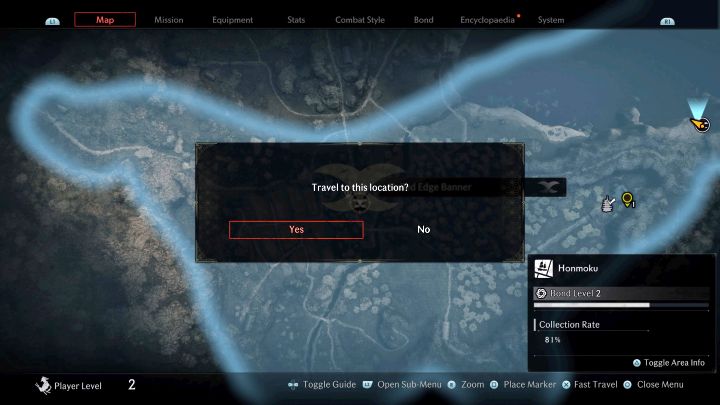
- Another, more convenient option to use fast travel is to choosing destinations directly from the world map, without having to interact with a Banner.
- After choosing a destination, press X and confirm that you want to move to a new location.
- Fast travel is free of charge and unlimited in the game. No resources are spent when using it.
- Rise of the Ronin Guide
- Rise of the Ronin: Game Guide
- Rise of the Ronin: FAQ
- Rise of the Ronin: Is there an open world?
- Rise of the Ronin: What are the consequences of death?
- Rise of the Ronin: How to unlock the first mount and how to buy horses?
- Rise of the Ronin: How to unlock the glider?
- Rise of the Ronin: How to use fast travel?
- Rise of the Ronin: How to change the time of day?
- Rise of the Ronin: Can you pet dogs and cats? All cats map
- Rise of the Ronin: How to open the gate to Yokohama?
- Rise of the Ronin: Where is the Storage?
- Rise of the Ronin: How to unlock pickpocketing?
- Rise of the Ronin: How to open locked doors and are there lockpicks?
- Rise of the Ronin: How to photograph the rooms in the Pleasure District?
- Rise of the Ronin: How to return to Yokohama?
- Rise of the Ronin: How to unlock free roam in Edo region?
- Rise of the Ronin: How to perform a Bond Transfer? Transfer of Power trophy
- Rise of the Ronin: How to get a firearm and a bow?
- Rise of the Ronin: How to save the game?
- Rise of the Ronin: How to complete a No-Kill mission?? Life Saver trophy
- Rise of the Ronin: How to use the camera and take photos?
- Rise of the Ronin: What are titles and how to change them?
- Rise of the Ronin: How to heal yourself and your allies?
- Rise of the Ronin: How to reset skills (respec)?
- Rise of the Ronin: FAQ
- Rise of the Ronin: Game Guide
You are not permitted to copy any image, text or info from this page. This site is not associated with and/or endorsed by the developers and the publishers. All logos and images are copyrighted by their respective owners.
Copyright © 2000 - 2025 Webedia Polska SA for gamepressure.com, unofficial game guides, walkthroughs, secrets, game tips, maps & strategies for top games.