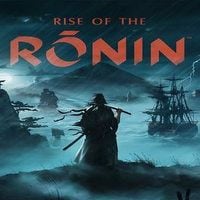Rise of the Ronin: Character creator
Rise of the Ronin features an extensive character creator. Our guide explains why you create 2 characters, the main steps of the wizard, what the Blade Sharpening Origins is, and whether you can change the appearance of the protagonist and his equipment later.
The character creator in Rise of the Ronin will allow you to customize the main character's appearance. On this page of our guide, we describe the process of creating 2 heroes - Blade Twins, options available in the creator and whether you can save the created appearance, how do the character codes work, what are the effects of choosing Blade Sharpening Origin, how to change the hero's appearance in the course of the game, and whether can you change the appearance of weapons and armor.
The page contains mild spoilers about the reason for creating two heroes and why one of them is chosen as the main protagonist. We do not reveal any details regarding the story and the future fate of both Blade Twins.
- Creating 2 characters - Blade Twins
- Can you play as a female character?
- Saving heroes and character codes
- Choosing Blade Sharpening Origin
- How to change the appearance of my heroes in the course of the game?
- Changing the appearance of equipment
Creating 2 characters - Blade Twins

- The creator will appear after starting a new game and choosing a difficulty level. A unique feature of Rise of the Ronin is that you have to create 2 characters - Blade Twins.
- In the initial minutes of the game, you'll have an opportunity to switch between twins. However, a little further ahead, you'll need to choose one hero out of the two created that will become the main protagonist.

- The creator includes many options for determining the appearance of both characters - you can change, among other things, their skin color, body build, facial appearance, hair, makeup, or voice.
- Nevertheless, these choices won't affect the character animations or agility of the hero.
Can you play as a female character?

- The game by default suggests that the created characters should be of opposing genders. You have complete freedom to adjust the gender of the characters. For example, you can create 2 male characters or 2 female characters.
- Rise of the Ronin allows to go through the entire campaign playing as a woman or as a man.
Saving heroes and character codes

- You can save the created characters locally using the Save/Load Settings. Choose a free slot and then save. You must save each twin separately, i.e. in separate slots.
- In the same menu, you can select saved character portraits - a drop-down menu will appear (the image above). It allows you to load the appearance of the character, change the file name, or delete a given save.


- You can also create codes. They allow you to generate a combination of characters that is unique for a given hero made in the creator.
- You can save the characters you create yourself the Create/Manage Codes menu, but code generation is only possible when you are online, as your character will be sent to the game servers. A unique string of characters will be displayed on the screen - Character Code. The game will also suggest creating a screenshot with this code, which will be saved on the console's disk.
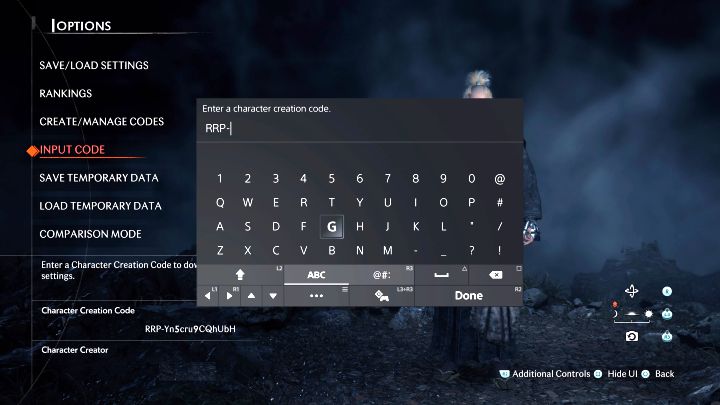
- Enter code allows you to load a character by manually entering a combination. It can be a combination that you generated yourself or a code from another player, which you can find on the Internet or receive from a friend.
- The code always starts with RRP- and then you have to enter the rest of the code, which is unique for each character.
Choosing Blade Sharpening Origin
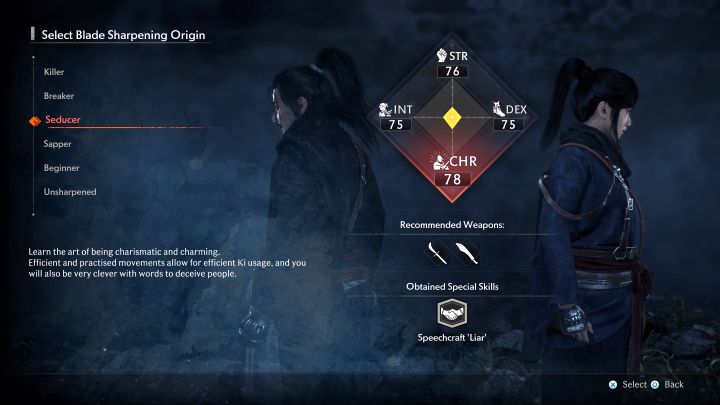
- The second major part of the character creation wizard is choosing Blade Sharpening Origin. This choice is very important, as it will affect the starting statistics and available skills of your hero.
- Each of the 4 Blade Sharpening Origins (Killer, Breaker, Seducer, Sapper) has a different distribution of 4 base attributes (Strength, Dexterity, Charm, Intellect). Additionally, each origin has a special ability and recommended weapons.
- There are also 2 alternatives. If you choose Beginner, you get no specialization, but get access to a wide variety of special abilities. However, the base attributes are worse. The Unsharpened Blade Sharpening Origin is recommended only for experienced players who look for an additional challenge during the game. With this option chosen, you'll begin the game only with basic skills and additionally, the attribute values will be very low.
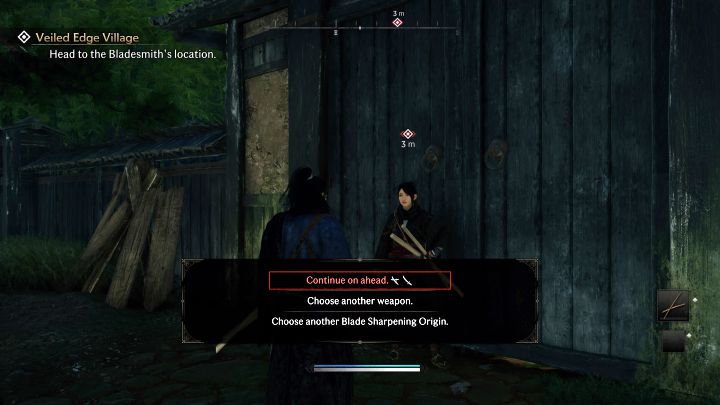
- After starting the first story mission - Veiled Edge Village - you'll unlock access to basic weapon types. You can test each weapon on mannequins which should help you make the choice.
- Before you leave the training area, you can adjust Blade Sharpening Origin for the final time. Use this option if the choice of available weapons from the given Origin do not fall to your liking. At that moment, you'll only adjust the Origin, without having to repeat the whole creation process again.
How to change the appearance of my heroes in the course of the game?

- The chosen appearance of Blade Twins can be changed later on. Not only you can change the appearance of the main protagonist but also the twin who hasn't been chosen as the main character.
- During the course of Follow Your Blade Twin story quest you'll unlock the first player home - longhouse - in Yokohama.
- In the house, you can choose Relax tab and click on Appearance. This will activate the character creation screen.
Changing the appearance of equipment

- The same tab contains the Redesign option and it is used to change the appearance of equipment.
- You can change the appearance of your weapons and armor elements based on items you've found earlier. Changing the appearance of equipment will not change its statistics and is purely cosmetic. You can also choose the option to restore the default appearance for a given piece of equipment.
You are not permitted to copy any image, text or info from this page. This site is not associated with and/or endorsed by the developers and the publishers. All logos and images are copyrighted by their respective owners.
Copyright © 2000 - 2026 Webedia Polska SA for gamepressure.com, unofficial game guides, walkthroughs, secrets, game tips, maps & strategies for top games.