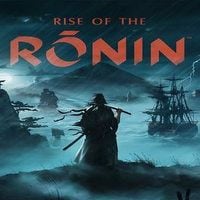Rise of the Ronin: How to save the game?
Rise of the Ronin offers manual and manual saves. This guide page explains how to create a manual save of the game state and what limitations the built-in safe system has.
Table of Contents
Can I create manual saves in Rise of the Ronin? Our guide explains under what circumstances progress is saved and what are the benefits of creating your own saves at important moments in the campaign.
Autosaves
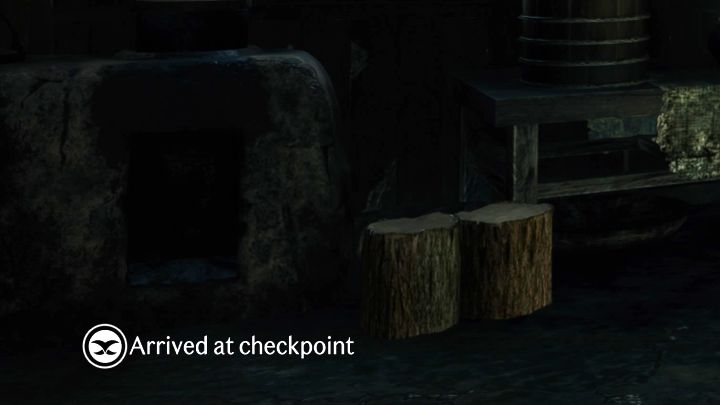
- Progress is saved automatically in 2 main ways. The first method is to reach the checkpoint. This is only possible while completing a mission. You will receive a notification in the bottom left corner of the screen.

- The second method is interacting with the Veiled Edge Banner. There are dozens of them in each of the main lands. The progress will be saved at the same time when your character recovers and replenishes their supplies.
How to and why create manual saves?
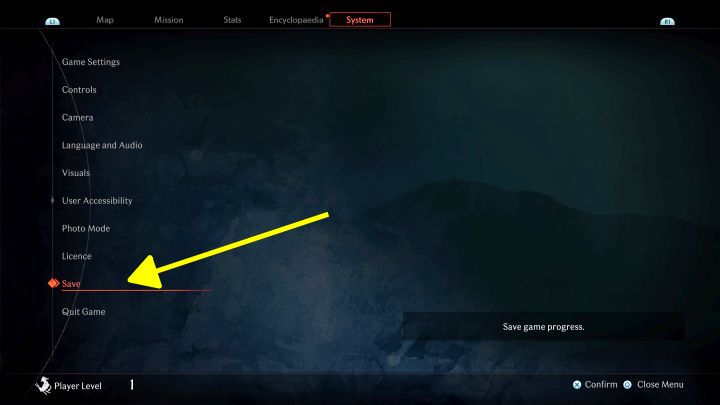
- You can also create your own saves. To do this, you must go to the System tab in the game menu and select the option to save progress. There will be several save slots available.
- The game will not always register the exact moment when you created your manual save. The last automatic save is what is registered. After resuming the game, you will return to the last checkpoint or the last banner you touched. We recommend creating a manual save right after interacting with the banner. This way you can be sure you won't miss out on anything.
- Using manual saves is highly recommended. This way you can avoid losing karma. This topic is described in more detail on the page What are the consequences of death?. Instead of fighting to regain karma, you can go to the main menu and reload a manual save. You will return to the moment when you still had karma points.
- Another reason for creating your own saves is the presence of important choices in the game. Thanks to the manual saves, you can easily change your mind or play a different quest from those related to decisions.
- Rise of the Ronin Guide
- Rise of the Ronin: Game Guide
- Rise of the Ronin: FAQ
- Rise of the Ronin: Is there an open world?
- Rise of the Ronin: What are the consequences of death?
- Rise of the Ronin: How to unlock the first mount and how to buy horses?
- Rise of the Ronin: How to unlock the glider?
- Rise of the Ronin: How to use fast travel?
- Rise of the Ronin: How to change the time of day?
- Rise of the Ronin: Can you pet dogs and cats? All cats map
- Rise of the Ronin: How to open the gate to Yokohama?
- Rise of the Ronin: Where is the Storage?
- Rise of the Ronin: How to unlock pickpocketing?
- Rise of the Ronin: How to open locked doors and are there lockpicks?
- Rise of the Ronin: How to photograph the rooms in the Pleasure District?
- Rise of the Ronin: How to return to Yokohama?
- Rise of the Ronin: How to unlock free roam in Edo region?
- Rise of the Ronin: How to perform a Bond Transfer? Transfer of Power trophy
- Rise of the Ronin: How to get a firearm and a bow?
- Rise of the Ronin: How to save the game?
- Rise of the Ronin: How to complete a No-Kill mission?? Life Saver trophy
- Rise of the Ronin: How to use the camera and take photos?
- Rise of the Ronin: What are titles and how to change them?
- Rise of the Ronin: How to heal yourself and your allies?
- Rise of the Ronin: How to reset skills (respec)?
- Rise of the Ronin: FAQ
- Rise of the Ronin: Game Guide
You are not permitted to copy any image, text or info from this page. This site is not associated with and/or endorsed by the developers and the publishers. All logos and images are copyrighted by their respective owners.
Copyright © 2000 - 2025 Webedia Polska SA for gamepressure.com, unofficial game guides, walkthroughs, secrets, game tips, maps & strategies for top games.