Dying Light 2: Time of day - how to change?
This Dying Light 2 guide page explains how to change the current time of day (from daylight hours to night hours and vice versa) and what use it has.
This page of the Dying Light 2 game guide provides an explanation of how to change the time of day, i.e. how to speed up the transition from day to night or from night to day. We will also inform you why you might be forced to change the time of day and how to easily check the current time in the game world.
The watch - the current in-game time

From the very beginning of the game, the main character has a watch to help determine the current time. This information is displayed by default in the lower right corner of the screen. It's worth noting that in exceptional situations (e.g. during the campaign prologue), the time flow may be temporarily suspended for the duration of the mission.
Time in the game runs much faster than in the real world. Don't be surprised if, for example, night quickly falls during an expedition that started during the day.
Forcing the time of day to change

Fortunately, you don't have to wait for the time of day to change, because the game has a mechanic that allows you to speed up this process. You can use beds to help you with this, as they allow Aiden to rest. All beds in the game are free and you can find all kinds of safe locations in the game world - they include:
- settlements and locations inhabited by NPCs - the first large safe area visited during the game is the Bazaar and the bed is on the first floor,
- safe zones - you need to find and unlock them first (by turning on the generator),
- windmills - first you have to take over the windmill by climbing to the crate at the top.
Using the bed during daylight hours accelerates the night, and using during nightfall accelerates the sunrise. This last feature is particularly important as the bed can be used if, at a given moment, you don't want to risk expeditions at night and would rather return to the map during the day.
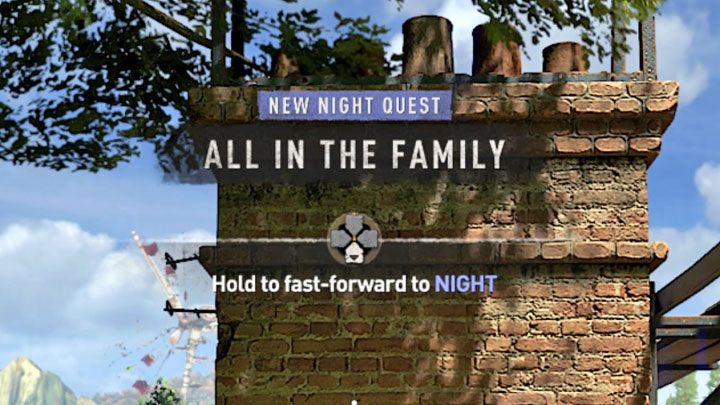
There is also an additional way to quickly change the time of day, which is to start a night quest. After accepting said task, the game may suggest to quickly change the current time to night so that you can start the mission immediately. To do this, you have to hold down the indicated button (down on the D-pad).
- Dying Light 2 Guide
- Dying Light 2: Game guide
- Dying Light 2: FAQ
- Dying Light 2: Exploration
- Dying Light 2: Fast travel - how to use?
- Dying Light 2: Electrical substation - how to start?
- Dying Light 2: Lockpicks - how to get and use?
- Dying Light 2: Time of day - how to change?
- Dying Light 2: Traveling at night - is it worth it?
- Dying Light 2: Chamomile - where to find in the prologue?
- Dying Light 2: Easy inhibitors - where to find?
- Dying Light 2: Valuables - are they useful?
- Dying Light 2: Windmill - how to activate?
- Dying Light 2: Rope climbing - is it possible?
- Dying Light 2: Grappling Hook - how to unlock and use
- Dying Light 2: Paraglider - how to unlock and use?
- Dying Light 2: Vehicles - are they in the game?
- Dying Light 2: Honey - how to obtain it?
- Dying Light 2: Exploration
- Dying Light 2: FAQ
- Dying Light 2: Game guide
You are not permitted to copy any image, text or info from this page. This site is not associated with and/or endorsed by the developers and the publishers. All logos and images are copyrighted by their respective owners.
Copyright © 2000 - 2025 Webedia Polska SA for gamepressure.com, unofficial game guides, walkthroughs, secrets, game tips, maps & strategies for top games.
