Dying Light 2: Controls / Keybinds
This page of the Dying Light 2 guide contains a detailed description of the keybinds for each available platform.
On this page of the guide, you will find the control layout of Dying Light 2. We've supplied the complete control scheme along with the purpose of individual buttons.
- Dying Light 2: PC keybinds
- Dying Light 2: PS4/PS5 controls
- Dying Light 2: Xbox One, Xbox Series X/S controls
Dying Light 2: PC keybinds
 | Movement |
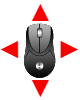 | Look around |
 | Crouch |
 | Sprint |
 | Jump |
 | Drop an item |
 | Turn around |
 | Interaction |
 | Survivor Sense |
 | Binoculars |
 | Attack |
 | Aim/Block |
 | Use accessory |
 | Kick |
 | Grapple |
 | Reload/Repair |
 | Flashlight |
 | Heal |
 | Next Weapon |
 | Weapons Menu |
 | Equipment Menu |
 | Map |
 | Journal |
 | Skills |
 | Change equipment: Single tap: next weapon Hold: opens radial menu |
 | Change consumables: Single tap: next consumable item Hold: opens radial menu |
 | Weapon change: Single tap: next weapon Hold: opens radial menu |
Dying Light 2: PS4/PS5 controls
 | Movement |
 | Look around |
 | Survivor Sense |
 | Use consumable |
 | Interaction |
 | Look back |
 | Crouch |
 | Block |
 | Use item |
 | Jump |
 | Attack |
 | Kick |
 | Scroll through consumables |
 | Flashlight |
 | Accessories |
 | Scroll weapons |
 | Main menu/Pause |
 | Inventory |
Dying Light 2: Xbox One, Xbox Series X/S controls
 | Movement |
 | Look around |
 | Survivor Sense |
 | Use consumable |
 | Interaction |
 | Look back |
 | Crouch |
 | Block |
 | Use item |
 | Jump |
 | Attack |
  | Kick |
 | Scroll through consumables |
 | Flashlight |
 | Accessories |
 | Scroll weapons |
 | Main menu/Pause |
 | Inventory |
- Dying Light 2 Guide
- Dying Light 2: Game guide
- Dying Light 2: Appendix
- Dying Light 2: Game Editions
- Dying Light 2: Controls / Keybinds
- Dying Light 2: Game's length
- Dying Light 2: System requirements
- Dying Light 2: Disk space
- Dying Light 2: Language versions
- Dying Light 2: Choosing different subtitle language while maintaining English voice acting
- Dying Light 2: Accessibility options
- Dying Light 2: Season Pass and DLC
- Dying Light 2: Next-gen patch - is it free?
- Dying Light 2: TPP View - is it available?
- Dying Light 2: Release date
- Dying Light 2: Photo Mode - is it available?
- Dying Light 2: Classic pause - is it in the game?
- Dying Light 2: Refund - how and when?
- Dying Light 2: Denuvo - is it in game?
- Dying Light 2: Appendix
- Dying Light 2: Game guide
You are not permitted to copy any image, text or info from this page. This site is not associated with and/or endorsed by the developers and the publishers. All logos and images are copyrighted by their respective owners.
Copyright © 2000 - 2025 Webedia Polska SA for gamepressure.com, unofficial game guides, walkthroughs, secrets, game tips, maps & strategies for top games.
