Baldurs Gate 3: How to read character statuses?
Your characters can receive negative or positive statuses. This BG3 guide explains how to read companion statuses.
Last update:
This page of the Baldur's Gate 3 guide explains how to read information about positive and negative statuses that can be imposed on party members. You will also find out when you can receive these statuses and is it possible to check the statuses of opponents.

There are many ways in BG3 in which a single character or the entire party can receive status effects. The most common situations in which you can receive a status are:
- Using a spell/weapon attack that can inflict a status effect. These can be attacks with weapons that inflict elemental damage or spells that make the attacked character fall asleep.
- Interacting with elements of the environment. This can be, for example, standing on flames, touching an object that grants a blessing, or slippery ground.
- Activating a trap.
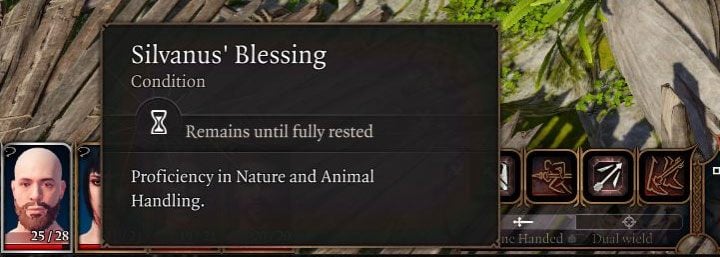
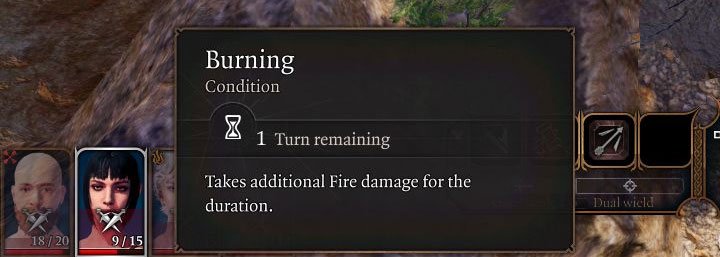
Statuses imposed on party members can provide positive bonuses to statistics (example in picture 1) or weaken them (example in picture 2).
You can check information about the status of party members by hovering the cursor over the icons next to their thumbnails. In addition to information about the type of status, you will also know how long it lasts. Statuses can last, e.g. for a certain number of turns or until the next short or long rest. There are also permanent statuses, i.e. ones that remain forever or until you perform a specific action (e.g. drinking an antidote).

You can also easily check the statuses imposed on opponents. When you highlight an opponent, their status information can be displayed at the top of the screen, under information about their name, health, and level. This is a good method of determining whether, for example, the spells you cast have achieved the intended effect.
- Baldurs Gate 3 Guide, Walkthrough
- Baldur's Gate 3: Game guide
- Baldur's Gate 3: FAQ
- Baldur's Gate 3: Combat
- Baldurs Gate 3: How to die less often?
- Baldurs Gate 3: How to heal heroes?
- Baldurs Gate 3: How to read character statuses?
- Baldurs Gate 3: How to avoid death?
- Baldurs Gate 3: Can fights be avoided?
- Baldurs Gate 3: What are bonus actions?
- Baldurs Gate 3: How to throw items?
- Baldurs Gate 3: How and for what dip weapon?
- Baldurs Gate 3: How to use Knock Unconscious?
- Baldur's Gate 3: How to throw a character or monster?
- Baldurs Gate 3: How to Wake up Knocked Out Character?
- Baldur's Gate 3: Combat
- Baldur's Gate 3: FAQ
- Baldur's Gate 3: Game guide
You are not permitted to copy any image, text or info from this page. This site is not associated with and/or endorsed by the developers and the publishers. All logos and images are copyrighted by their respective owners.
Copyright © 2000 - 2025 Webedia Polska SA for gamepressure.com, unofficial game guides, walkthroughs, secrets, game tips, maps & strategies for top games.
