Baldur's Gate 3: Adult Content in BG3
You'll find inappropriate NSFW content for adult players in BG3. This page of the guide suggests, among other things, how to disable nudity and the showing of characters' genitals, and whether Baldurs Gate 3 sex scenes can be censored.
Last update:
Baldurs Gate 3 is a game with an age rating of 18, but despite this, you may want to turn off some adult settings. In our guide, we explain how to hide inappropriate content - this primarily includes displaying genitals and nudity, as well as sex scenes. We show where you can turn on or off the censorship of these game elements and whether it affects the course of gameplay.
Disable nudity in BG3
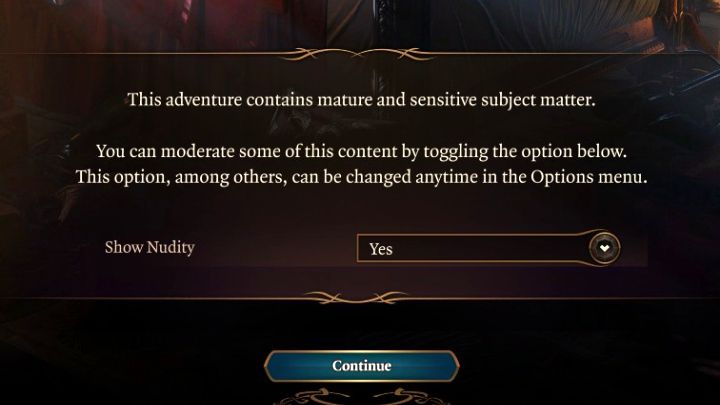
- The game will display a warning about adult content at the moment of first launch, even before loading the main menu.
- You can disable nudity in the game - this applies to, among other things, the model of the main character, naked or half-naked characters encountered in the game, and sex scenes containing nudity. This is not the only moment to censor the game and there is no need to restart it if you choose wrongly.
- You cannot disable all inappropriate content. The game, regardless of the settings, can broach the difficult subjects and display brutal scenes.
Genitals and sex scenes in game options

- Look for the option to disable NSFW content in the main menu under the Gameplay tab. They are in the User Options section.
- The first setting is turning off the display of genitals. They can become visible after undressing the character, among others in the character creator window. Playing with hidden intimate parts of the body doesn't affect the course of romances, it only censors some shots or scenes.
- The second setting is identical to the one described earlier and refers to depicting nudity during scenes. These can be, among others, sex scenes or encounters with completely or partially naked characters and opponents (e.g. harpies).
- Baldurs Gate 3 Guide, Walkthrough
- Baldur's Gate 3: Game guide
- Baldur's Gate 3: Appendix
- Baldur's Gate 3: Adult Content in BG3
- Baldurs Gate 3: Release date
- Baldurs Gate 3: PC system requirements
- Baldurs Garte 3: Keybinds/PC controls - keyboard and mouse
- Baldurs Gate 3: PC controls - gamepad
- Baldurs Gate 3: Graphics settings
- Baldurs Gate 3: Which to choose - Vulkan or DX11?
- Baldur's Gate 3: Can you transfer save from the early access?
- Baldur's Gate 3: Co-op
- Baldur's Gate 3: Language versions
- Baldurs Gate 3: PS5 and Xbox Series X versions
- Baldur's Gate 3: Appendix
- Baldur's Gate 3: Game guide
You are not permitted to copy any image, text or info from this page. This site is not associated with and/or endorsed by the developers and the publishers. All logos and images are copyrighted by their respective owners.
Copyright © 2000 - 2026 Webedia Polska SA for gamepressure.com, unofficial game guides, walkthroughs, secrets, game tips, maps & strategies for top games.
