Baldurs Gate 3: How to highlight objects?
Annoyed by constantly overlooking important items in BG3? Here, you will learn how to highlight nearby objects so that you do not miss chest with treasures etc.
Last update:
Table of Contents
On this page of our guide to Baldur's Gate 3 you'll learn how to highlight interactive objects. This will help you explore locations and find small, easily missable items.
How to find interactive objects more easily?

- The locations of Baldur's Gate 3 are full of items you can take, use or examine. Due to the zoomed out camera, finding them could be difficult, which means you're risking missing something important. This is particularly troublesome with quest items (such as keys) and rare equipment.
- You should often use the "free" item highlighter - by default, hold ALT to activate it. An asterisk next to an object's name means you haven't yet looted it.

- Unfortunately, not all objects will be highlighted. Some are hidden even if you hold ALT.
- In each area, we recommend you zoom in the camera and move your cursor over potentially interesting things - containers, levers, bookshelves and button-like objects. The object's name often only appears after you move your cursor onto it.
Highlighting objects in the controls settings
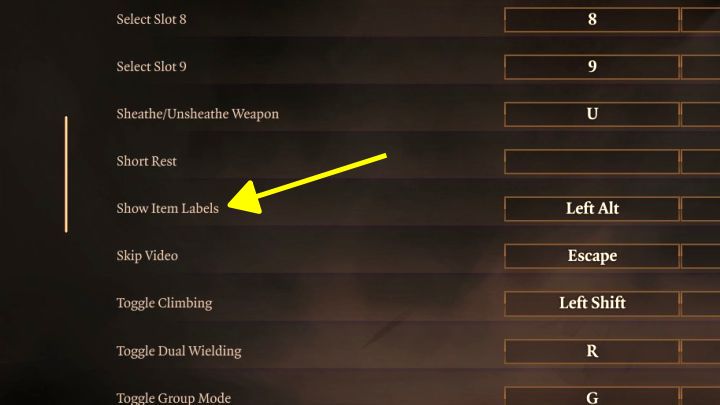
- You'll find this function in the controls settings - Show Item Labels. If you want, you can change the default ALT key to a different one.
- Baldurs Gate 3 Guide, Walkthrough
- Baldur's Gate 3: Game guide
- Baldur's Gate 3: FAQ
- Baldur's Gate 3: Exploration
- Baldurs Gate 3: Can I repeat ability test?
- Baldurs Gate 3: How to use fast travel?
- Baldurs Gate 3: How to and what for jump?
- Baldurs Gate 3: How to light up a torch?
- Baldurs Gate 3: How to disarm traps?
- Baldurs Gate 3: How to find secret passages?
- Baldurs Gate 3: How to highlight objects?
- Baldurs Gate 3: How to illuminate darkness?
- Baldurs Gate 3: How to speak with dead?
- Baldurs Gate 3: How to talk to animals?
- Baldurs Gate 3: How to get in Goblins Camp?
- Baldurs Gate 3: Should I give Witch the Eye?
- Baldur's Gate 3: How to read minds?
- Baldur's Gate 3: How to enter the Underdark?
- Baldurs Gate 3: How to steal?
- Baldur's Gate 3: Are there spiders in the game?
- Baldur's Gate 3: Where to find a shovel in BG3?
- Baldur's Gate 3: What are Soul Coins used for?
- Baldur's Gate 3: How to get out of the Enclave Library?
- Baldur's Gate 3: How to get through Burrow Hole and Rocky Crevice?
- Baldur's Gate 3: Where is Creche Y'llek?
- Baldurs Gate 3: Mountain Pass or Underdark in BG3 - what to choose?
- Baldur's Gate 3: Exploration
- Baldur's Gate 3: FAQ
- Baldur's Gate 3: Game guide
You are not permitted to copy any image, text or info from this page. This site is not associated with and/or endorsed by the developers and the publishers. All logos and images are copyrighted by their respective owners.
Copyright © 2000 - 2025 Webedia Polska SA for gamepressure.com, unofficial game guides, walkthroughs, secrets, game tips, maps & strategies for top games.
