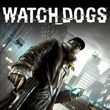PlayStation 3 | Controls
PlayStation 3 (on foot)
 | Movement |
 | Reload |
 | Look around |
 | Focus |
 | Take cover |
 | Jump over the cover / Climb/Melee attack |
 | Profiler (tap the button) / Hack (hold down) |
 | Use item/Enter the vehicle |
 | Select the smartphone |
 | Quick landmark |
 | Next song (tap the button) / Stop the playlist (hold down) |
 | Weapon out/holster weapon (tap the button) / Bring up the inventory screen (hold down) |
 | Aim |
 | Throw item or use an interactive tool (tap the button) / Determine the trajectory of the item (hold down) |
 | Run/fire weapon |
 | Map |
 | Pause game |
PlayStation 3 (on a vehicle)
 | Vehicle control |
 | Horn |
 | Look around |
 | Focus |
 | Look back |
 | Handbrake/Hide in vehicle |
 | Profiler (tap the button) / Hack (hold down) |
 | Exit the vehicle |
 | Select the smartphone |
 | Quick landmark |
 | Change the camera |
 | Next song (tap the button) / Stop the playlist (hold down) |
 | Bring up the inventory screen (hold down) |
 | Brake/Rev up |
 | Use the active tool |
 | Accelerate |
 | Map |
 | Pause game |
You are not permitted to copy any image, text or info from this page. This site is not associated with and/or endorsed by the Ubisoft or Ubisoft Studios. All logos and images are copyrighted by their respective owners.
Copyright © 2000 - 2025 Webedia Polska SA for gamepressure.com, unofficial game guides, walkthroughs, secrets, game tips, maps & strategies for top games.