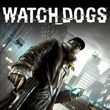ctOS Towers | Maps of smaller activities
Key points of Watch_Dogs - ctOS Towers
Towers locations
Towers locations
Tower 1 – The first ctOS tower. It's located in the Parker Square district.
Tower 2 – The second tower in Parker Square district located on elevation.
Tower 3 – The third tower on the small island near the Mad Mile district.
Tower 4 – The fourth tower in the north-west corner of Mad Mile district.
Tower 5 – The fifth tower on the east from skyscrapers in ceneter of the district.
Tower 6 – The sixth tower in the northern-east part of The Loop district.
Tower 7 – The seventh tower in the northern part of The Loop.
Tower 8 – The eighth tower in the southern part on The Loop district.
Tower 9 – The ninth tower in the center of Brandon Docks
Tower 10 – The 10th tower on east side from bay in the center of Brandon Docks.
Tower 11 – The 11th tower in the southern-east part of docks.
Tower 12 – The 12th tower is located near the rails in the western part of The Wards.
Tower 13 – The 13th tower is located in the center of The Wards district.
ctOS towers allow you to unlock hidden collectibles over a given area. The second upside is that they unlock additional hideouts, which appear as marked on the map and which you can fast-travel to. In the game, there are 13 objects and the order in which they are to be unlocked is up to you. Still, it is possible for you to do that only after you gain access to ctOS servers after the "Open your world" mission (to learn about details, see: ctOS Control Centers). Several of the towers are in the first district Parker Square and you can unlock them right at the very beginning. Unlocking them all is required for completing the game in 100%.

Gaining access to a tower conforms with a simple pattern: you need to use the Profiler, and often the cameras near the object, to open a passage to the electronic components of the relay. Often, there are several ways to gain access to the mast itself, you can often cheat a little (e.g. get over barbed wire by jumping over it, off the roof of a lorry parked nearby), and often you need to take the other elements of the game world, e.g. forklifts and elevators. In some cases, accessing a tower may be problematic, which is why, below you can find descriptions of how to gain access to each individual tower.
#1

The first tower is located near the first hideout. Almost in each case, to access the terminal, you need to enter the alley between buildings. In this case, locate the yellow forklift, over which you enter the rooftop of the building. Climb higher and walk onto the bridge. Underneath, there is a blue elevator - activate it and walk onto the neighboring rooftop. Then, climb higher.

At the very top, you will notice a blocked lock. TO open it, just like in any other case, you need to locate the lock's activator. The powering circuit is displayed after you activate the Profiler. On the mast, there is a camera - hack into it.

The camera view will allow you to determine where the switch is. Hack into it. Now, with the lock opened, approach the mast and unlock the signal from the tower, with the action key.
#2

To hack into the second tower, you need to access the premises of the building, next to the tower. At the back, you will find a camera attached to the wall.

The second camera is at the mast. You cannot see it, until you lower the fork of the forklift that is in the way. The view from the second camera allows you to activate the switch on the wall. Now, walk over to the entrance, where after you climb the ladder, you will get in front of the mast.
#3

To open your way to the next ctOS mast, walk onto the pier and hack the camera on the post. Thanks to this, you will be able to intercept the view from the second camera, on the wall of the tallest building.

The view ahead will allow you to see the first switch. To unlock the second one, you should walk around the building and find the second camera. Still, panning it to the right, as far as possible, should let you see the second switch. Exit the camera view and go to the gate where, after you climb up the stairs, you will stand in front of the mast.
#4

The next tower is located on a small housing estate, on one of the houses. You can see the first switch, unusually, at the pavement, next to the building with the mast, from its Western side.

Then, walk into the Southern street, where you will notice a blue elevator. Use it to gain access to the rooftop. walk over it, up to the locked gate.

The second switch is in front of the gate on the left. After you activate it, walk over across the gate and over the glazed rooftop,, to get straight to the terminal.
#5

To the next tower, there is only one, optimal, path through the garage attached to the Eastern wall of the mast building. Climb to the top floor and jump down onto the element that joins them together, in the spot where you can see the ladder.

Walk over to the opposite side of the building, now. Climb onto the roof of the neighboring building - on the Western wall, there is a switch that you can activate from here.

To the right of the locked gate, there is a terminal on the wall. After you hack into it, you will get the camera view, from the camera inside the building, on the second switch. Exit the view mode and climb to reach the gate. Then, you can hack into the tower.
#6

There is an easy way to reach the sixth mast. Walk over to the Southern part of the building, where you will see an elevator, after you look up. Lower it and reach the rooftop.

ON the wall, behind the mast, there is a camera. The view from that camera will allow you to activate the switch at the mast.
#7

Just like in many of the earlier cases, start by entering the alley between buildings. Then, locate the blue elevator.

Use the two cameras to open the passages. The first switch is behind the billboard on the left, the other one behind the locked gate (to open it, you also need to use the camera on the opposing building wall).
#8

In the case of the eighth tower, just like earlier - between the streets, there is a blue elevator. Climb as high as possible, until you see a locked door.

See then, where you can find the camera: it is on the edge of the neighboring building. There are two gates that you need to open. There also are two switches. Find the camera that you will be able to hack into, on the Eastern side of the mast.

After you enter the view of the second camera, you will find the second switch, next to the gate below, easily. Deactivate the view and after you cross the door, climb up onto the mast.
#9

Once you see the point, approach first the big containers in the Northern side of the compound. At the last one, there is a camera - hack into it.

A zoomed view will allow you to hack into the second camera that you can see through the window, on the upper floor. Use it to activate the first switch.

Walk over onto the rooftop of the neighboring building, using the blue elevator. Then, walk over the bridge and approach the locked gate.

In front of the gate, you are close enough to use the Profiler to hack into the camera on the opposite building. The switch is on the right side of the building, next to the gate.
#10

Accessing the next mast is very easy. Locate the camera on the neighboring building, from the Southern side, where you will notice the switch on a small shed, over the fence. After you activate it, walk through the building and climb over the gate. Climb higher, using the crane and get to the mast.
#11

To get to the next mast, you need to take three steps: first, activate the switch at the small booth, opposite the building with the mast, opposite the tracks.

Secondly, you need to enter the car and drive it into the container ahead. Thirdly, activate the crane and, when it lifts you, run up and smash the gate. To access the mast, you still need to walk through the gate and climb onto the ladder.
#12

Once you reach that tower, you need to take the following steps. Cross the street and climb up the stairs onto the rooftop of the neighboring building. Then, walk over the tracks to the gate to the mast.

Then, hack into the camera on the mast and switch to the next one, farther in the building. The switch is covered with pallets - you can smash them by destroying the fuse box on the wall. After you activate the mechanism, you can walk over to the mast.
#13

Climb onto the rooftop by taking the elevator (the blue one). The camera attached to the mast is panned Northwards and you will be able to see the first switch through it.

To reach the second switch, you need to walk around the annex opposite the mast - it is on the Southern wall. After you activate it, walk around the second annex and activate the mast.
You are not permitted to copy any image, text or info from this page. This site is not associated with and/or endorsed by the Ubisoft or Ubisoft Studios. All logos and images are copyrighted by their respective owners.
Copyright © 2000 - 2025 Webedia Polska SA for gamepressure.com, unofficial game guides, walkthroughs, secrets, game tips, maps & strategies for top games.