Cyberpunk 2077: Tips and tricks
This guide page has starting tips for Cyberpunk 2077. We focus on various problems regarding, among others, exploration of the game world, character development, or the game's accessibility. These topics should be especially helpful to beginners going through the campaign for the first time. Some of these things are discussed in more detail on separate pages of the guide.
- The normal difficulty level is the optimal choice for your first playthrough.
- Don't rely solely on autosaves – remember to make manual saves.
- Complete all four parts of the VR tutorial
- Scanning is free and you should use it as often as possible
- Consider creating a slightly more versatile character
- Look for chances to get easy XP and Street Cred points
- Don't ignore severe wounds received by V
- Carry three different weapons
- When visiting locations, look for things you can hack
- Get rid of unnecessary equipment, but don't buy the Scrapper perk
- Defeated enemies often leave better weapons and armor
- Check the risk level before starting a mission and attacking an enemy
- Avoid unnecessary trouble with the law
- The mini-map can help you spot many things
- The game adds new markers to the world map on an ongoing basis
- Some dialogue options require a quick response
The normal difficulty level is the optimal choice for your first playthrough.

Cyberpunk 2077 offers 4 difficulty levels. The different levels differ primarily in how good you are at developing your character and managing equipment. Higher difficulty levels require you to be wise at distributing skill and perk points, buy useful implants, have the best possible weapons and armor, use the best consumable items, use advanced combat, stealth, and hacking techniques. The normal difficulty level is the optimal choice for a first playthrough.
Regardless of the selected difficulty level, you can open the Gameplay tab, go to the Accessibility section and enable aim assist. It is particularly helpful when playing on a gamepad, as you may often be forced to take precise shots at opponents located farther away.
We have discussed the difficulty levels in more detail on the Difficulty levels page.
Don't rely solely on autosaves – remember to make manual saves.

Cyberpunk 2077 has the option to create manual and quick saves. We strongly recommend using them – don't rely only on the autosaves.
Manual saves can be very helpful during important choices - the consequence of a "bad" decision can be, for example, that you fail a quest or miss a chance to receive a reward. Saving the game frequently can also save your skin, e.g. in locations with traps, places where you have to sneak around (you can save the game in stealth mode too), or during a hacking mini-game.
Complete all four parts of the VR tutorial

Shortly after completing the prologue for your chosen origin, you will have to complete a tutorial explaining the basic gameplay mechanics. Only 2 tutorial parts out of 4 are obligatory – those focusing on combat and hacking.
Do not finish the tutorial after 2 parts. The other two are not very long – the additional knowledge may prove very useful for you. In the next two VR lessons, you will learn the basics of stealth and melee combat. The information obtained from these lessons may come in handy during the first mission of Act 1, in which Jackie and V have to investigate an enemy-occupied apartment.
Scanning is free and you should use it as often as possible

In Cyberpunk 2077, you can quick scan the environment. The quick scan works very similarly to the witcher's senses from The Witcher 3 Wild Hunt or the detective mode from the Batman Arkham series - the scanner can help in exploring the environment by marking loot and interactive objects.
However, the scanner is also very useful in hacking - you can find devices and opponents that can be hacked. After you get an optical implant during the main story, V will also be able to scan opponents to find their weaknesses or see the rewards for defeating them.
More about the quick scan on the Scanning page.
Consider creating a slightly more versatile character

This is our recommended choice when you are playing the game for the first time on normal difficulty. If you choose one of the higher difficulty levels, you will have to specialize in a particular field to be able to deal with various problems.
You can increase your hero's versatility:
- By not spending all attribute points on 1-2 attributes. You should not develop all attributes equally, but by giving up on specialization you will be able to benefit from attribute bonuses in different situations.
- By not spending perks points on perks only from a few skill trees. This is especially important at the beginning of the game – there are some very useful "starting" perks available from a few different trees.
- By eliminating enemies in more than one way. It would be good for V to be able to deal with threats to some extent by fighting, using stealth, and hacking. You can focus on developing the preferred playstyle after you have mastered the basics of all three of them.
For more information and tips, go to the Character development and Best perks - which ones? pages.
Look for chances to get easy XP and Street Cred points

Your character in Cyberpunk 2077 can progress in two different ways – by increasing the experience level and reputation. You can gain experience points mainly by completing quests (including side missions). A good way to get XP faster is to hack as many objects from the environment as possible (the amount of RAM for hacking is restored automatically) and dismantle and create items (you get XP for crafting).
You can earn Street Cred by doing all kinds of activities that help keep the streets of Night City safe. Again, these can be rewards for completing missions. However, reputation can also be easily earned by stopping robberies and fighting organized crime (blue dots on the city map).
For more tips, see the Reputation - Street Cred and XP - how to get it faster? pages.
Don't ignore severe wounds received by V

By default, health in Cyberpunk 2077 regenerates only up to 60% and only outside combat. You must remember that hiding behind a cover is not enough restore the entire health bar. You can improve the automatic healing in various ways (e.g. buying the Regeneration perk, which can restore hp also during fights) and extend the health bar. Nevertheless, you shouldn't risk your health.
You can heal V with various consumables. Among them, you can find different varieties of MaxDoc, which recover part of your health in an instant. Alternatively, you can, for example, rely on slow regeneration.
We have compiled all the main ways of healing V and increasing their health on the Healing - how to regain health? page.
Carry three different weapons

Cyberpunk 2077 has the option to place three different weapons in the inventory slots – all three slots are available from the very beginning. You will be able to switch between these weapons seamlessly (i.e. without having to open the inventory) - either by pressing the key/using the mouse roll and selecting the next weapon or by opening the radial menu.
We recommend putting different types of weapons in the slots. This will allow you, above all, to continue fighting after you run out of ammo for a given weapon, and to be prepared for various situations, e.g. for short range combat (also using melee weapons) and for attacking from long distances.
For more tips and tricks, go to the Equipment page.
When visiting locations, look for things you can hack

Hacking in Cyberpunk 2077 can have a variety of uses and you can use it (at least to a limited extent) even if you don't use a build focused entirely on hacking skills.
Activate the scanner after entering a new location to find out what and who can be hacked. We recommend looking for opportunities to distract your opponents (to surprise attack or avoid them) and to "scan" the area using the Ping hack (you can, for example, learn the location of nearby opponents). Many popular hacks don't use RAM or only need 1-2 RAM and can be used practically from the beginning of the game.
Additional information and tips related to this topic can be found, among others, on the Hacking page.
Get rid of unnecessary equipment, but don't buy the Scrapper perk

Cyberpunk 2077 has a load limit, which can significantly affect your character's mobility. If you are overburdened, get rid of unnecessary items. Get rid of weapons and armor in the first place, because they usually weigh the most. It is best to store your unnecessary belongings in a Drop Point in V's apartment or simply sell them.
Some items are classified as junk. Their main use is to dismantle and convert them into crafting materials. Theoretically, you can make this process automatic by unblocking the Scrapper perk found in the Crafting category (above picture), but we strongly advise against buying it. This is because this perk automatically disassembles all junk. Some of these items can, e.g. be worth 750 credits – this makes them a good source of income. If you have the Scrapper perk, the junk will be destroyed automatically.
You can also find other tips and tricks on Weight capacity - how to increase it? and Junk - is it useful? pages.
Defeated enemies often leave better weapons and armor

As you go through the Cyberpunk 2077's campaign, you will switch your equipment to better items on a regular basis. The main way to obtain better equipment is to loot corpses of defeated enemies and search the locations where you fought the hostiles. You will often find equipment with higher statistics than the one you currently have. The most important differences are easy to read - you can learn about more damage per second (DPS) or stronger armor. Of course, the numbers themselves are not everything. Some gear can also have additional effects (e.g. chemical damage or increased resistance to a particular type of damage).
You can also buy better items from traders (unfortunately, they are usually very expensive), or craft them – the game allows you to improve owned gear with blueprints. This can increase their statics and extend their usefulness. This is especially important for unique and iconic items.
If you're looking for additional information and advice, check out the Crafting and weapon upgrades section.
Check the risk level before starting a mission and attacking an enemy

Each quest in V's journal is described by a risk level – it simply means the expected level of challenge. Leave quests and gigs that have a high or very high risk level for later. Some missions can, for example, feature strong opponents who will be a big challenge for the hero. Go back to them after making enough progress.
The game also marks powerful opponents with the skull icon – fighting them one-on-one can end bad for your character. Try to postpone fighting them until your character gets stronger and better equipped. If this is not possible, try to sneak around strong enemies (you can distract them with hacking).
For more advice on the latter topic, see the Problems with defeating enemies - why? page.
Avoid unnecessary trouble with the law
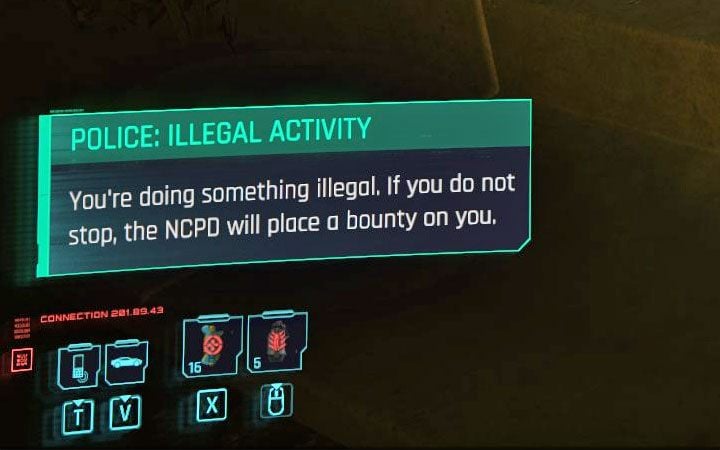
Committing crimes will make you become a target for the police – they will start hunting the main character. The game can warn you that you are about to start a police chase and that you should stop current activities. If you ignore this message, stars will appear next to the mini-map symbolizing the level of the police chase. In order to avoid unnecessary confrontation, do not attack anyone in public space, and do not approach officers performing their duties. You can also provoke the police by throwing a driver out of their car and stealing it.
The best way to act is to try to escape the police. In the case of a direct confrontation, you have to keep in mind that the police are well-armed, that they will be able to call for reinforcements, and that they can be accompanied by police machines that will make it even more difficult to stay alive.
For more information about potential problems with the police, see Theft and other crimes page.
The mini-map can help you spot many things

The mini-map in Cyberpunk 2077 is available from the very beginning of the adventure. We don't advise turning it off – this can make the game unnecessarily difficult. The two main uses of the mini-map are:
- Tracking opponents – You can read their positions and find out which way they are facing. However, it should be noted here that this only applies to enemies that your character is aware of, i.e. they have been spotted by you before.
- Finding the way to the objective - The game can lead you to the next goal of the active quest. This is especially helpful when traversing multi-level locations. Finding stairs or other passages on your own can be quite troublesome.
For more similar advice, see the Exploration chapter.
The game adds new markers to the world map on an ongoing basis

When you open the world map for the first time, you may get the impression that it is quite empty, but this is misleading. New quests and activities appear on the map when you get close enough to them, e.g. when you enter a new district of the Night City. You will definitely not complain about the lack of attractions.
Some world map markers are initially unavailable – they may be question markers or quest icons without any descriptions. You can only check the approximate risk level of a given mission or activity. This can of course be changed by approaching the marker. Doing this will reveal all the details.
For more information, see the Question markers - are they on the map? page. All important Night City locations have also been included in our World atlas.
Some dialogue options require a quick response

Not all conversations in Cyberpunk 2077 are "static". During some conversations, you will see a bar showing how much time you have left to make a choice. If you don't choose any option, V will remain silent and will not react in any way. Selecting a time-limited response can lead the conversation in a different way or, for example, calm the person you are speaking with.
During conversations, you can also get special dialogue options. They may be available, for example, only if you have developed a specific attribute to a sufficient level. They can also make the conversation go differently or, for example, help you "show off" your extensive knowledge.
For more information on encounters with NPCs, go to the Talking with NPCs page.
- Cyberpunk 2077 Guide
- Cyberpunk 2077: Game Guide
- Cyberpunk 2077: Basics
- Cyberpunk 2077: Tips and tricks
- Cyberpunk 2077: Character development Guide
- Cyberpunk 2077: Difficulty levels
- Cyberpunk 2077: Skills and implants
- Cyberpunk 2077: Reputation - Street Cred
- Cyberpunk 2077: Combat and stealth
- Cyberpunk 2077: Equipment
- Cyberpunk 2077: Exploration guide
- Cyberpunk 2077: Vehicles and garage
- Cyberpunk 2077: Easter eggs list
- Cyberpunk 2077: Character creation
- Cyberpunk 2077: Hacking Guide
- Cyberpunk 2077: Quickhacking - action list
- Cyberpunk 2077: Statuses, effects - hacking
- Cyberpunk 2077: Mini-games
- Cyberpunk 2077: Crafting and weapon upgrades
- Cyberpunk 2077: Theft and other crimes
- Cyberpunk 2077: Multiplayer
- Cyberpunk 2077: Photo Mode
- Cyberpunk 2077: Braindance Guide
- Cyberpunk 2077: Death and its consequences
- Cyberpunk 2077: Stealth & quiet combat guide
- Cyberpunk 2077: GOG Awards
- Cyberpunk 2077: Factions - general information
- Cyberpunk 2077: Traders
- Cyberpunk 2077: V's Apartment
- Cyberpunk 2077: Quick scanning
- Cyberpunk 2077: XP and loot farming
- Cyberpunk 2077: Conversations with NPCs, dialogue options
- Cyberpunk 2077: User interface Guide
- Cyberpunk 2077: Quest types
- Cyberpunk 2077: Best perks
- Cyberpunk 2077: Best origins
- Cyberpunk 2077: Best modifications
- Cyberpunk 2077: Best quickhacks
- Cyberpunk 2077: Best Cyberdecks
- Cyberpunk 2077: Best cyberwares
- Cyberpunk 2077: Basics
- Cyberpunk 2077: Game Guide
You are not permitted to copy any image, text or info from this page. This site is not associated with and/or endorsed by the developers and the publishers. All logos and images are copyrighted by their respective owners.
Copyright © 2000 - 2025 Webedia Polska SA for gamepressure.com, unofficial game guides, walkthroughs, secrets, game tips, maps & strategies for top games.
