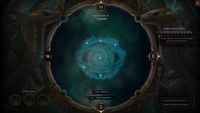Cyberpunk 2077 - How to Fix Crash on Loading Save
If you experience Cyberpunk 2077 crashing while loading a save, this article is for you. Read about a few fixes which will help you.

After initial problems, Cyberpunk 2077 redeemed itself in the eyes of many players. The title is regularly updated, and new content is added. Not so long ago, we had a chance to play Cyberpunk 2077: Phantom Liberty DLC. Quite recently, the game also was patched. New, 2.12 version introduced many bug fixes. Sadly, not all problems are solved. Many players experience crashes on loading the game. We have prepared some fixes, which may help you in dealing with them.
Cyberpunk 2077 – How to Fix Crash on Loading Save
Are you plagued by crashing Cyberpunk 2077 during loading saves? There are 2 successful methods which can help you to fix this problem, you can find them below:
- Mods – after new updates, mods can become incompatible with the game, and as a result, crash it. It is a known fact, especially among Cyberpunk 2077 community. In this case you have to wait for modders to update their creations or disable them.
- Keybindings – it may be strange, but players have discovered that the most reliable method to fix the issue with game crashing while loading saves (if you don’t have old mods) is to keep default keybindings. The most problematic are additional mouse buttons. They seem to be especially bug friendly. Definitely leave them unassigned.
If you would like to know more about Cyberpunk 2077, check also:
- Cyberpunk 2077 Guide
- Years Ago He Leaked Cyberpunk 2077 Gadgets, Today He Describes His Story. „Don’t Be a Moron Like Me”
- Cyberpunk 2077: Phantom Liberty Repeated the Commercial Success of The Witcher 3 Expansions
- Cyberpunk 2077 is still a gold mine for CD Projekt Red. It already beat The Witcher 3 and isn't slowing down
- 5 years after its release, Cyberpunk 2077 is making millions again. That's thanks to one risky decision
- Cyberpunk 2077 may get more new features. CD Projekt Red pointed out an important date that's coming up soon
0

Author: Damian Gacek
Graduate of English Philology and English in Public Communication. His portfolio includes a scientific article on video game translation. Working with Gamepressure.com since 2019, writing for various departments. Currently, deals with guides and occasionally supports the newsroom. Interested in electronic entertainment since childhood. Loves RPGs and strategies, often also immersing himself in the depths of indie games. In his free time, works on a book and learns film editing.
Latest News
- This is expected to be the biggest year in the company's history. Blizzard prepares an offensive that will overshadow previous years
- Bethesda envied CD Projekt RED? Starfield may undergo a Cyberpunk 2077-style metamorphosis
- Season 2 has just started, and Todd Howard is already writing the script for the third one. Fallout 5 will be changed by the TV show
- 5 games to grab on Amazon Prime Gaming. Among them, a collection of RPG classics
- My experience attending the 2025 Game Awards, and why I loved it