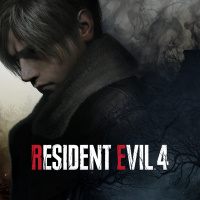Resident Evil 4 Remake: How to get Laser Sight?
RE 4 Remake allows you to equip yourself with a laser sight, which can be used in conjunction with certain weapons. This guide page explains how to get one.
On this page of the Resident Evil 4 Remake guide you will find information about Laser Sight. It's a device made for players who prefer to aim with a laser - just like in the original Resident Evil 4.
Where to find the Laser Sight?
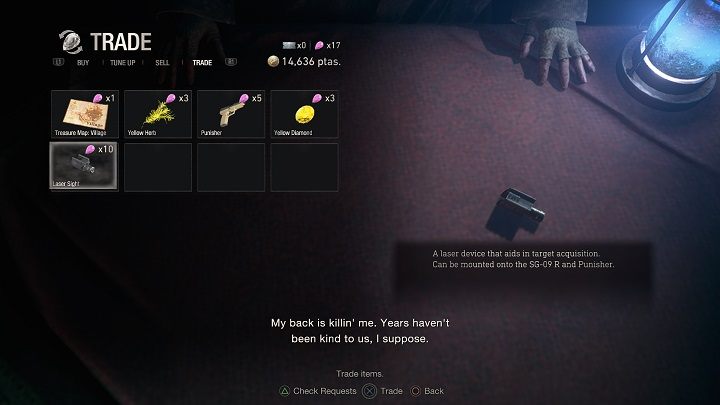
You can purchase the laser sight from the Merchant in the Trade menu. However, in order to do this, you must complete several Requests first. This will earn you Spinels, a special currency which you can use to purchase items available at the Merchant's in the Trade tab. You will need to complete at least 3 chapters before you can collect the necessary number of them (10).
How to install the Laser Sight?

After purchasing the sight, it will be in your inventory, but in order to start using it you still need to attach it to a weapon - unfortunately, it is only suitable for the Punisher and SG-09 R. To attach it to your weapon, choose the gun or the device itself, and then the Parts option - it works the same way as when installing a scope.
If you happen to use two guns, then unfortunately you will only be able to install the device for one gun at a time.
Laser Sight characteristics

The laser sight is a good option for those who appreciate more precise aiming. The classic crossfire often shakes (especially in motion), so it often forces you to aim kind of blindly. The laser sight remains focused even when in motion, making it easier to shoot while simultaneously dodging, for example, an incoming axe. Keep in mind, however, that if you aim it at something very far away, you will most likely not be able to see it. It is suitable only for middle-range clashes.
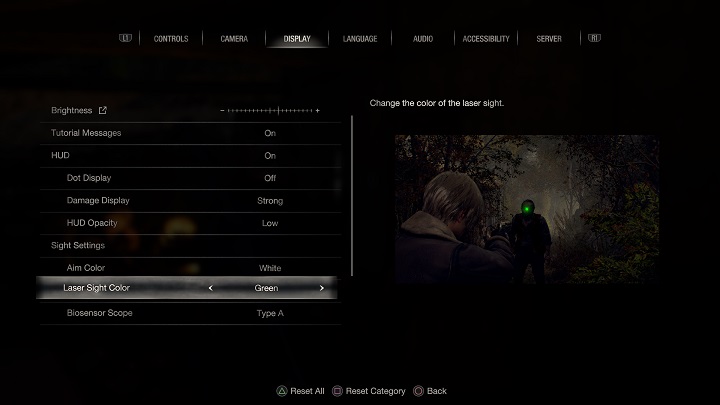
If you think the red color is not visible enough, you can change it in the settings. This applies not only to your laser, but also to those used by your enemies. To change the color of the laser, go to the options menu, then to the Display tab. There, look for the Laser Sight Color option. You can choose between red, green, blue and white.
- Resident Evil 4 Remake Guide
- Resident Evil 4 Remake: Game Guide
- Resident Evil 4 Remake: FAQ
- Resident Evil 4 Remake: Equipment
- Resident Evil 4 Remake: How to repair the Combat Knife?
- Resident Evil 4 Remake: How to add inventory slots?
- Resident Evil 4 Remake: Can you use armor?
- Resident Evil 4 Remake: How to get a magnum revolver?
- Resident Evil 4 Remake: How to turn on the flashlight?
- Resident Evil 4 Remake: Is it worth selling keys?
- Resident Evil 4 Remake: Where is Storage?
- Resident Evil 4 Remake: How to get Laser Sight?
- Resident Evil 4 Remake: How to unlock Infinite Ammo?
- Resident Evil 4 Remake: Equipment
- Resident Evil 4 Remake: FAQ
- Resident Evil 4 Remake: Game Guide
You are not permitted to copy any image, text or info from this page. This site is not associated with and/or endorsed by the developers and the publishers. All logos and images are copyrighted by their respective owners.
Copyright © 2000 - 2025 Webedia Polska SA for gamepressure.com, unofficial game guides, walkthroughs, secrets, game tips, maps & strategies for top games.