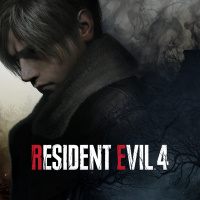Resident Evil 4 Remake: Hexagonal Emblem (Chapter 2)
In chapter 2 of Resident Evil 4 Remake, there is a Hexagon-shaped Slot gate. From this guide page, you will learn how to get the Hexagonal Emblem and solve the puzzle of opening the gate next to Valley and Abandoned Factory.
This page of the RE4 Remake tutorial contains the solution to the Hexagon-shaped Slot puzzle from Chapter 2. The walkthrough explains where the locked gate is, how to get the Hexagonal Emblem, and how to insert the emblem into the interactive slot properly.
Hexagon-shaped Slot gate location


You will have to solve the puzzle while completing Chapter 2. After leaving the Abandoned Factory and retrieving Leon's equipment, you will find a merchant and a locked gate. It has a Hexagon-shaped Slot - you have to put the fitting item in that spot.
How to find Hexagonal Emblem?

You need to get Hexagonal Emblem to place into the slot next to the locked gate.
Therefore, you need to visit the neighboring Valley location. There, you will participate in intense fights with villagers, and we described them in more detail on the page How to survive Valley fights?


Ultimately, you have to reach the roof of the southern building in the Valley. You will find the Hexagonal Emblem from the above picture there.
You will find the exit from Valley on the upper path in the northern part of the location (crank).
Solving the puzzle with emblem

Return to the Hexagon-shaped Slot and select Hexagonal Emblem from the inventory.

The eagle from the emblem must be a mirror image of the one from the slot (the correct arrangement is shown in the picture above) - you can rotate the emblem (L1/LB and R1/RB buttons on the pad).

Use the analog stick to reverse the emblem. It should be placed like in the picture. Only then press the Confirm button to put it in the slot.

A lever will appear in the place of the emblem. Hold the interaction button to unlock the passage and complete the puzzle.
- Resident Evil 4 Remake Guide
- Resident Evil 4 Remake: Game Guide
- Resident Evil 4 Remake: Secrets and puzzles
- Resident Evil 4 Remake: Puzzle solutions
- Resident Evil 4 Remake: List of puzzles
- Resident Evil 4 Remake: All locks combinations
- Resident Evil 4 Remake: Hexagonal Emblem (Chapter 2)
- Resident Evil 4 Remake: Puzzles in the Village Chief's Manor (Chapter 2)
- Resident Evil 4 Remake: Acquiring the Church Key puzzle (Chapter 4).
- Resident Evil 4 Remake: Dials and stained glass church puzzle
- Resident Evil 4 Remake: Treasury Swords puzzle (Chapter 7)
- Resident Evil 4 Remake: The Bindery Lithographic Stones puzzle (Chapter 8)
- Resident Evil 4 Remake: Dining Hall chairs puzzle (Chapter 9)
- Resident Evil 4 Remake: Grandfather Clocks puzzle (Ashley)
- Resident Evil 4 Remake: The Salazar Family Insignia puzzle (Ashley)
- Resident Evil 4 Remake: Electronic Lock Terminal puzzle in Dissection
- Resident Evil 4 Remake: Freezer terminal puzzle
- Resident Evil 4 Remake: Overwrite Terminal puzzle (Incubation Lab)
- Resident Evil 4 Remake: Waste Disposal Terminal puzzle
- Resident Evil 4 Remake: Hexagon Pieces
- Resident Evil 4 Remake: Puzzle solutions
- Resident Evil 4 Remake: Secrets and puzzles
- Resident Evil 4 Remake: Game Guide
You are not permitted to copy any image, text or info from this page. This site is not associated with and/or endorsed by the developers and the publishers. All logos and images are copyrighted by their respective owners.
Copyright © 2000 - 2025 Webedia Polska SA for gamepressure.com, unofficial game guides, walkthroughs, secrets, game tips, maps & strategies for top games.