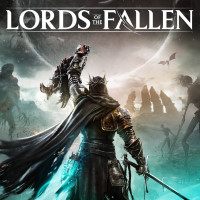Lords of the Fallen: How to change the color and appearance of armor?
Changing the color of armor pieces is a part of modifying the appearance of the hero in Lords of the Fallen 2023. This page of the guide tells you how to get armor colors and how to use the collected tincts.
One of the elements of customizing your character in Lords of the Fallen is changing the color of armor pieces. Our guide includes instructions on how to obtain Armor Tincts (dyes), as well as how to apply new colors to owned armor.
How to find the armor tincts?


- In Lords of the Fallen, each armor piece has its own unique appearance (e.g. bell as headgear) and it changes after equipping it in the equipment tab.
- You can change the color of the currently equipped armor. Special dyes are used for this purpose, which are called armor tincts in the game.
- You can find armor tincts in the game world as loot. Examine glowing objects that may be found, for example, near a corpse. After finding an armor tinct, the game will display its icon and name on the right. All acquired dyes are stored in a separate inventory tab.
How to change the color of armor pieces?

To change armor colors, you must go to the separate main tab called Armour Tincts. By default it is the last one, after the journal.
After selecting your armor tinct, you can:
- Change the color of a selected piece of armor - helm, gauntlets, chest or greaves.
- Change the color of the entire armor - press the appropriate button.
- Remove the applied tinct - after pressing the delete color button, you will return to the original color of the given armor piece.
The first change by using the armor tinct is rewarded with the bronze trophy Shades of Violence.
- Lords of the Fallen Guide
- Lords of the Fallen: Game Guide
- Lords of the Fallen: FAQ
- Lords of the Fallen: Character development and equipment
- Lords of the Fallen: How to put on a ring?
- Lords of the Fallen: How to replenish ammo and mana?
- Lords of the Fallen: How to change the color and appearance of armor?
- Lords of the Fallen: How to gain Vigor (XP)?
- Lords of the Fallen: What to spend Vigor on?
- Lords of the Fallen: Is there level cap?
- Lords of the Fallen: How to get Pieta's sword?
- Lords of the Fallen: How to perform the gesture?
- Lords of the Fallen: Character development and equipment
- Lords of the Fallen: FAQ
- Lords of the Fallen: Game Guide
You are not permitted to copy any image, text or info from this page. This site is not associated with and/or endorsed by the developers and the publishers. All logos and images are copyrighted by their respective owners.
Copyright © 2000 - 2025 Webedia Polska SA for gamepressure.com, unofficial game guides, walkthroughs, secrets, game tips, maps & strategies for top games.