Farming Simulator 22: Workers
This page of the Farming Simulator 22 guide describes how to hire and manage employees.
Last update:
On the following page of the guide to Farming Simulator 22, you will learn how to hire and manage employees - what tasks employees can take on, how is it related to fees, what options you can set for employees, how to assign someone to transport goods.
Giving work to employees

Employees are the backbone of a well-run farm. You can outsource almost any job to your employees. They will be paid for the time they work and, depending on the settings, they can charge for fuel, seeds, or fertilizer. In the settings, you can modify the options to determine whether employees should use the resources of the vehicle/machine or not - then, for example, you won't lose any seeds from the container, but you will pay for them from your own pocket indirectly through the employee.
Make sure that employees do not purchase certain goods on their own like solid fertilizer - provided you have it. Then you'll pay for the free fertilizer you have instead of using the one you have in storage.
How to hire an employee?
To hire an employee, press H (B/O on a controller) while working or after preparing the machine for work. The same button will stop an employee from working.
Sometimes employees will not want to do certain work if it seems "illogical" to them - for example, an employee may not want to plow a field where something is growing. In this case, it is best to drive the machine yourself for a few meters across the field and then order the employee to replace you.
Sometimes they may not want to work with a combination of vehicles: e.g. with a mulcher attached to the front of the vehicle, but the opposite of the direction it has to go (it can be attached to a tractor in two ways).
Transport
Transport is very important in Farming Simulator 22. Because of this, the developers have introduced a new option - commissioning tasks to transport vehicles. Whether it's from the store, or from the garage to the field, or driving a truck to the selling point. This will allow you to outsource even more tasks to your employees - you will be able to do whatever tasks you feel like doing at any given time.
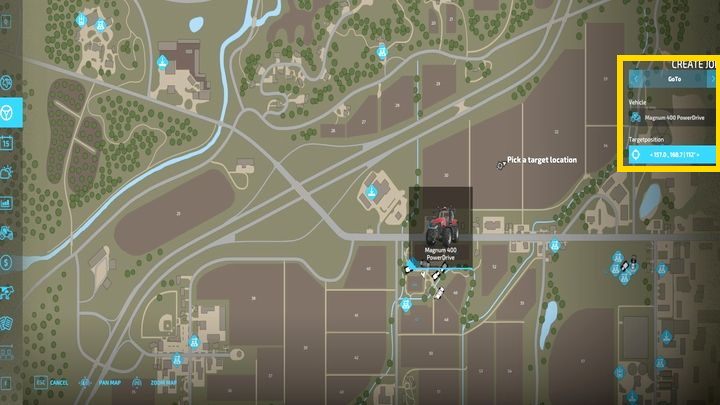
How to assign a transportation task?
To assign a transportation task to an employee, select the second option in the menu - the one with the steering wheel icon. Select the vehicle and the Create a job button from the bottom panel. Then, choose the option from the menu on the left to specify the location. Now mark the place on the map where you want the employee to go. You will also determine in which direction the vehicle should be directed. If you have a machine attached to a tractor, you will immediately receive the option to e.g. plow the indicated field. Lastly, click Start a job in the bottom panel.
To minimize the risk that the employee gets stuck somewhere along the way, try to attach things that are easy to transport. You can load large machines like plows onto a low loader. Do not try to drive headers in harvesters without a trailer attached to the harvester. Workers usually choose asphalt roads, so determining the destination is also important (they will avoid the cultivated fields, so as not to destroy them).
Employee settings
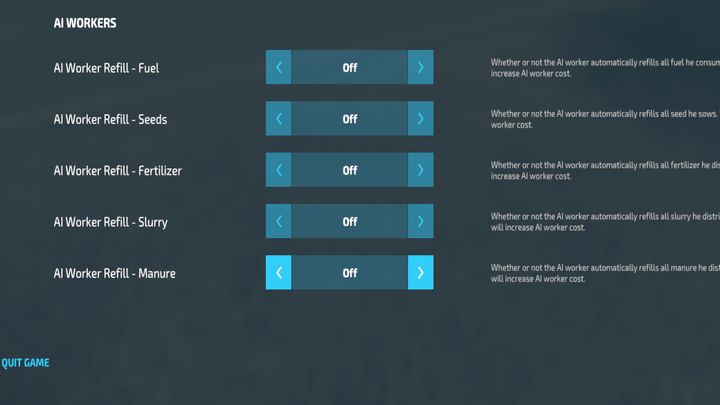
The last few options in the settings are devoted to employees. By default, all options are enabled. You can set the automatic purchase of seeds, fuel, artificial fertilizer, and natural fertilizers - manure and slurry. Disabling these options is especially important at the beginning of the game when you do not have the money yet - employees buy resources for the market prices. Sometimes, they can even pay a little more.
Problems with employees
If you have played the previous part of the series, you should be aware that employees often do not do their work in the proper and appropriate way - not much has changed in FS22.
- An employee who is stuck or waiting for the machine to be emptied will continue to get paid.
- Workers can often get stuck when the terrain around the field is uneven or there are trees on it.
- Information about employee problems is displayed in the upper-right corner - the messages are marked orange. However, they quickly disappear, so remember to check every now and then what your employees are doing.
- They may sometimes perform certain tasks in contracts. However, you will usually have to complete some of the steps yourself.

- Employees will usually reduce the work area if they are assigned to fields with a small amount of space on the outskirts. Therefore, you will have parts that haven't been worked on. It is best to always do those parts yourself later, once the employee has finished their work.
- A worker driving a harvester may stop if there is a trailer nearby and they want to unload the tank, but without access to the trailer (if it is covered or at the wrong angle).
- When working on the sown field - to fertilize it or harvest - keep in mind that the way the employees move, especially when turning, is quite chaotic - they can often destroy crops. Put narrow tires on their vehicles when you do this kind of work.
- Some employees do not cope with the manual transmission at all when working with load/on uneven terrain. Keep an eye on their work.
You can observe the working status in the employees' panel (the second option in the menu, has the steering wheel icon). To see what an employee is doing, you can also switch to the machine they are using - this will not stop their work.
- Farming Simulator 22 Guide
- Farming Simulator 22: Game Guide
- Farming Simulator 22: Basics
- Farming Simulator 22: Tips and tricks
- Farming Simulator 22: FS19 and FS 22 - similarities & differences
- Farming Simulator 22: DLCs
- Farming Simulator 22: Seasons
- Farming Simulator 22: Multiplayer
- Farming simulator 22: Difficulty level - comparison, which one to choose?
- Farming Simulator 22: Quitting the game and saving
- Farming Simulator 22: Contracts and orders
- Farming Simulator 22: Teleportation / Fast Travel
- Farming Simulator 22: Rewinding time and sleep
- Farming Simulator 22: Workers
- Farming Simulator 22: Bank and loan
- Farming Simulator 22: Infinite money trick
- Farming Simulator 22: Grass trick
- Farming Simulator 22: Basics
- Farming Simulator 22: Game Guide
You are not permitted to copy any image, text or info from this page. This site is not associated with and/or endorsed by the developers and the publishers. All logos and images are copyrighted by their respective owners.
Copyright © 2000 - 2025 Webedia Polska SA for gamepressure.com, unofficial game guides, walkthroughs, secrets, game tips, maps & strategies for top games.
