Farming Simulator 22: Quitting the game and saving
On this page of the guide, you will learn how to exit the game and save the game state in Farming Simulator 22.
Last update:
This page of the Farming Simulator 22 guide explains how the saving mechanic works, how to manually save the game, is it possible to save the game in several slots and how to quit the game to the main menu.
Your progress in Farming Simulator 22 is auto-saved every specified amount of time, 15 minutes by default. You can change this time to avoid frame loss when the auto-save happens. The game can also be saved manually.
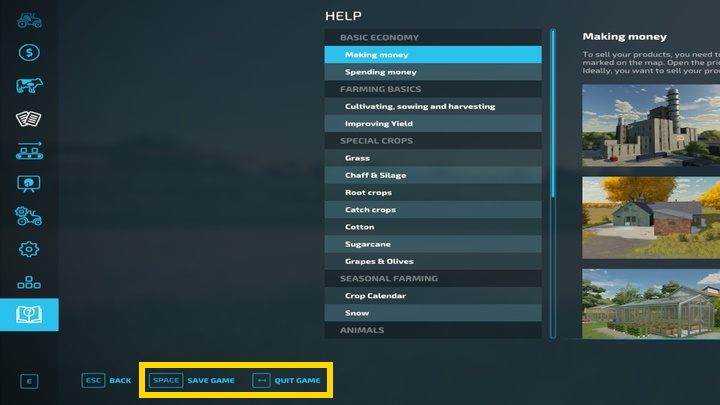
To save the game and be able to safely quit it, open the menu and select the final option from the list on the left - the one with an open book icon - or one of the three icons above leading to the settings. Only then, at the bottom of the screen, will you see the information about manually saving being possible, as well as the option of quitting the game and going back to the main menu,
Each save file occupies a single slot on the main menu - you can't create a second save file by hand, only return to the previously saved game (Even if you change the file's name in the options menu).
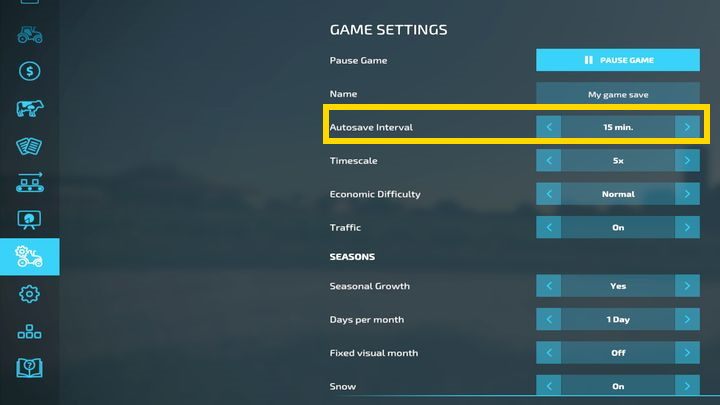
The interval between auto-saves can be changed in the game options. The available options are 5-10-15 minutes or completely disabling auto-save. Sometimes the game forces an auto-save when opening the game menu (unless auto-save is disabled).
- Farming Simulator 22 Guide
- Farming Simulator 22: Game Guide
- Farming Simulator 22: Basics
- Farming Simulator 22: Tips and tricks
- Farming Simulator 22: FS19 and FS 22 - similarities & differences
- Farming Simulator 22: DLCs
- Farming Simulator 22: Seasons
- Farming Simulator 22: Multiplayer
- Farming simulator 22: Difficulty level - comparison, which one to choose?
- Farming Simulator 22: Quitting the game and saving
- Farming Simulator 22: Contracts and orders
- Farming Simulator 22: Teleportation / Fast Travel
- Farming Simulator 22: Rewinding time and sleep
- Farming Simulator 22: Workers
- Farming Simulator 22: Bank and loan
- Farming Simulator 22: Infinite money trick
- Farming Simulator 22: Grass trick
- Farming Simulator 22: Basics
- Farming Simulator 22: Game Guide
You are not permitted to copy any image, text or info from this page. This site is not associated with and/or endorsed by the developers and the publishers. All logos and images are copyrighted by their respective owners.
Copyright © 2000 - 2025 Webedia Polska SA for gamepressure.com, unofficial game guides, walkthroughs, secrets, game tips, maps & strategies for top games.
