Farming simulator 22: How to buy fields and plots?
On this page you will read how to buy and sell a plot or field in Farming Simulator 22.
Last update:
The following page of the guide to Farming Simulator 22 describes how to buy or sell a plot or field in the game.
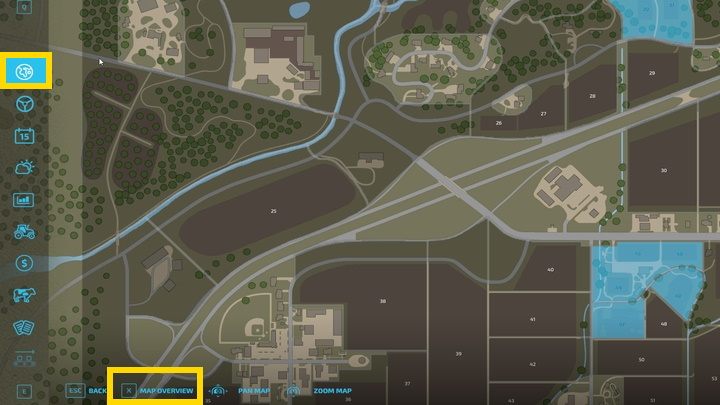
To buy or sell a plot, open the map from the menu (the first tab from the top) and switch the view mode (default X / L1 on the pad) visible in the bottom panel on the screen. Now you can choose a plot to check its price. When you select a plot of land, you will see how much money you can get for it.
Unfortunately - the game doesn't show the size of the plot or field - however, you will find the sizes for standard maps in the Maps - field sizes section of this guide.
Be careful, because some available plots don't have farmland: they are often meant for construction or feature woodland for logging. You can't leave materials and crops, or construct buildings on land that you don't own. This isn't a problem, because you can create fields with a plow.
- Farming Simulator 22 Guide
- Farming Simulator 22: Game Guide
- Farming Simulator 22: FAQ
- Farming simulator 22: How to fix flickering shadows?
- Farming Simulator 22: How to install tractor loader?
- Farming Simulator 22: How to build?
- Farming Simulator 22: Can trailers be combined?
- Farming Simulator 22: How not to destroy fields?
- Farming Simulator 22: Why can't you unload the trailer?
- Farming Simulator 22: Where to sell products?
- Farming simulator 22: How to sell silage?
- Farming simulator 22: What are silage additives?
- Farming simulator 22: How to buy fields and plots?
- Farming simulator 22: When to fertilize field?
- Farming Simulator 22: Why animals don't make manure?
- Farming Simulator 22: How to do game updates?
- Farming Simulator 22: What are the differences between subsoilers, harrows, plows?
- Farming Simulator 22: FAQ
- Farming Simulator 22: Game Guide
You are not permitted to copy any image, text or info from this page. This site is not associated with and/or endorsed by the developers and the publishers. All logos and images are copyrighted by their respective owners.
Copyright © 2000 - 2025 Webedia Polska SA for gamepressure.com, unofficial game guides, walkthroughs, secrets, game tips, maps & strategies for top games.
