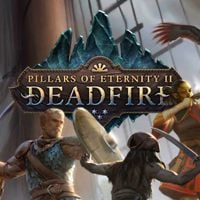Pillars of Eternity 2: Your party's AI
Controlling your party in a middle of a larger battle can be difficult - luckily for you, the developers of Pillars of Eternity 2 Deadfire have created a complex AI creator. Thanks to it you can determine how your companions should react in different situations.
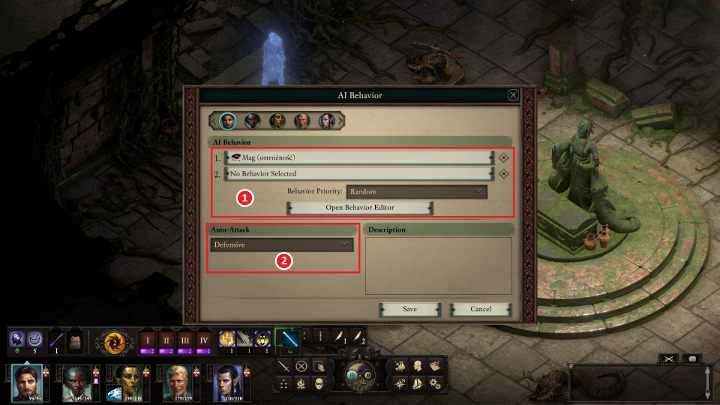
Click on a character's portrait and then right-click on the icon with gears to open the window presented above.
[1] This area allows you to adjust how a given character should act - the available default modes are "Aggressive" and "Cautious". Click on "Open Behavior Editor" to see how these modes work, and to create your own behavior (as described below).
[2] Here, you can choose auto attack options. The developers have prepared four different variants (you can't create your own):
- Passive - a character won't attack automatically, regardless of circumstances.
- Self-defense - a character won't engage in combat unless they get attacked by an enemy.
- Defensive - a character attacks nearby enemies automatically, regardless of whether they were attacked or not.
- Aggressive - a character attacks all enemies, regardless of whether they were attacked or not.
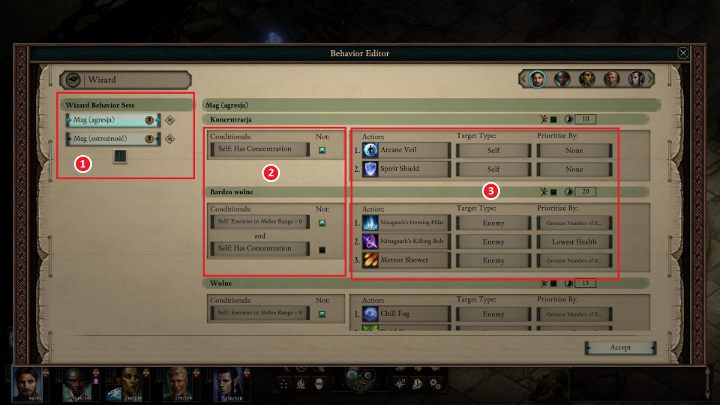
After clicking on "Open Behavior Editor" you will see the window above:
- [1] This list contains behaviors available to a character (click on the plus to add new behaviors).
- [2] Here, you can determine conditions - it could be low health, use of a certain weapon or a situation where your ranged character has been attacked. There are plenty of options here.
- [3] The last table lets you to choose actions - here you can set which ability should be used, set a target (yourself or an enemy) and a priority of this action (e.g. an enemy with low resistance to frost damage).
- Pillars Of Eternity 2 Deadfire Game Guide
- Pillars Of Eternity 2: Game Guide
- Pillars Of Eternity 2: Basics
- Pillars of Eternity 2: Beginner's Guide
- PoE vs PoE 2 - The most important changes
- Pillars of Eternity 2: Choosing the difficulty level
- Pillars of Eternity 2: Interface
- Pillars of Eternity 2: Exploration and Environmental Interactions
- Pillars of Eternity 2: Combat Guide
- Pillars of Eternity 2: Stealth and stealing
- Pillars of Eternity 2: Scripted Interactions
- Pillars of Eternity 2: Crafting and enchanting items
- Pillars of Eternity 2: Creating the Character
- Pillars of Eternity 2: Power Sources of classes
- Pillars of Eternity 2: Your party's AI
- Pillars of Eternity 2: Cheats
- Pillars Of Eternity 2: Basics
- Pillars Of Eternity 2: Game Guide
You are not permitted to copy any image, text or info from this page. This site is not associated with and/or endorsed by the developers and the publishers. All logos and images are copyrighted by their respective owners.
Copyright © 2000 - 2026 Webedia Polska SA for gamepressure.com, unofficial game guides, walkthroughs, secrets, game tips, maps & strategies for top games.