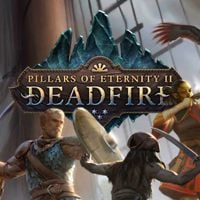Pillars Of Eternity 2: How to easily change time of a day?
Pillars of Eternity 2 Deadfire features a day and night cycle. There are situations, such as some of the quests (e.g. when you have to meet a character at a certain hour), where you may want to change time of a day to a certain hour. Below, you can find information on how to speed up time in the game.

The easiest and the most comfortable method of changing time in Pillars of Eternity 2 Deadfire is to use Waiting option by pressing R key (the same key also activates the option that lets you rest in a campsite). Select a desired hour by clicking on the slider, e.g. dawn, dusk, midnight (note - days in the game are a little bit longer).
Time also passes when:
- You are travelling on the map (on foot or by using a ship). Reaching a destination located far away can take your party up to a few in-game days.
- You are resting (in an inn or a campsite) - here, the change of time is predetermined.
Note - Know, that using the Waiting option won't heal injuries nor any other negative status effects. The only way to make your party healthy again is to rest (this method has been described on one of the pages in the FAQ chapter).
- Pillars Of Eternity 2 Deadfire Game Guide
- Pillars Of Eternity 2: Game Guide
- Pillars Of Eternity 2: FAQ
- Pillars Of Eternity 2: How to import saves from Pillars of Eternity?
- Pillars Of Eternity 2: How to solve the Trial of Flame?
- Pillars Of Eternity 2: How to solve the painting puzzle in Cignath Mór ruins?
- Pillars Of Eternity 2: How to open the door in The Shadow Under Neketaka quest?
- Pillars Of Eternity 2: To play or not to play multiclass?
- Pillars Of Eternity 2: How to easily get XP in Pillars of Eternity 2?
- Pillars Of Eternity 2: How to quickly assemble the party?
- Pillars Of Eternity 2: How to get rich in no time?
- Pillars Of Eternity 2: How to get off the first island?
- Pillars Of Eternity 2: How to obtain your own pet?
- Pillars Of Eternity 2: How to obtain the spyglass?
- Pillars Of Eternity 2: Where to get weapons and armor the easy way?
- Pillars Of Eternity 2: Can you reset your skill points?
- Pillars Of Eternity 2: How to open locked doors and chests?
- Pillars Of Eternity 2: How to solve stone disk puzzle in The Last Sanctuary?
- Pillars Of Eternity 2: How to unlock the secret ending?
- Pillars Of Eternity 2: How to get Modwyr, the talking sword?
- Pillars Of Eternity 2: How and where can I rest?
- Pillars Of Eternity 2: How to easily change time of a day?
- Pillars Of Eternity 2: Can I visit a brothel?
- Pillars Of Eternity 2: How can I eat corpses?
- Pillars Of Eternity 2: How to get to Arkemyr's Manor in Neketaka?
- Pillars Of Eternity 2: FAQ
- Pillars Of Eternity 2: Game Guide
You are not permitted to copy any image, text or info from this page. This site is not associated with and/or endorsed by the developers and the publishers. All logos and images are copyrighted by their respective owners.
Copyright © 2000 - 2025 Webedia Polska SA for gamepressure.com, unofficial game guides, walkthroughs, secrets, game tips, maps & strategies for top games.