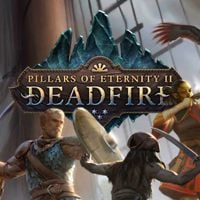Pillars of Eternity 2: Choosing the difficulty level
Before starting the Pillars of Eternity 2 Deadfire, you can select the difficulty level that determines the number of challenges in the game. Below, you can find each difficulty level together with an overview and the description of additional options:
Difficulty levels

In the game, there are five difficulty levels:
- Story - when selecting this level, there is nearly no challenge in the game. This option is perfect for players, who simply want to learn the story and explore the in-game world.
- Relaxed - The battles are a bit more difficult, nonetheless they are still relatively easy. This is a good choice for players, who begin their adventure with RPGs or just want to focus on other aspects of the game.
- Classic - Maintains a good balance between combat, exploration, and story. Battles can prove challenging and require players to assume tactical approach. This is our recommended difficulty level for those who play Pillars of Eternity 2 Deadfire for the first time.
- Veteran - When choosing this difficulty level, players are bound to encounter more enemies, who in turn are more efficient in combat. This is a perfect option for players looking for challenges and want to engage in difficult battles.
- Path of the Damned - this hardcore mode offers much more enemies, who utilize advanced tactics. It is very difficult and you cannot change this level after you start the game, so consider well whether you are ready for such an adventure.
Additional note - If you haven't selected the highest difficulty level, Path of the Damned, the game will then allow you to change your difficulty level during your playthrough - check the options. After changing a difficulty, the game adjusts enemies automatically in the same location you are currently in. More changes can be experienced after visiting other parts of the world. These changes are, e.g. number of enemies - higher levels can spawn more enemies in locations.
Gameplay modifiers
Additionally, you can choose several more options:
- Trial of Iron - you only get one save game slot. Moreover, upon your character's death, this slot is deleted and you need to start over.
- Expert Mode - this is quite an advanced option. By choosing it, you turn off many additional facilitations in the game. These concern things such as selecting the area on which you cast a spell, detailed journal entries regarding the quests, tutorials, etc. Should you desire a more "raw" gameplay and prefer to discover the mechanics on your own - select this option.
- Level Scaling - this option allows you to adjust levels of your enemies, that is to change them accordingly to your party's level. This option is great when you are constantly looking for a challenge. You can choose whether you want enemies' levels to always be scaled or you want to limit this option only to the main quests.
Other settings for the difficulty level

The aforementioned expert mode turns off most of the options that can make the game easier. If you don't play on this particular mode then these changes can be done at any point of the game by opening the pause menu (see the picture above). Some of these options are worth turning on, especially:
- Area of Effect Highlighting.
- Detailed Quest Updates.
- Show Personality/Reputation (e.g. changes to your reputation in a given village).
- Combat Tooltips.
- Show In-Game Tutorials (especially if you play PoE 2 Deadfire for the first time; the game not only informs you about the elements known from the first game but also about its new features).
- Show Qualifiers (e.g. a requirement of having a particular skill at a certain level to unlock a dialog line).
- Pillars Of Eternity 2 Deadfire Game Guide
- Pillars Of Eternity 2: Game Guide
- Pillars Of Eternity 2: Basics
- Pillars of Eternity 2: Beginner's Guide
- PoE vs PoE 2 - The most important changes
- Pillars of Eternity 2: Choosing the difficulty level
- Pillars of Eternity 2: Interface
- Pillars of Eternity 2: Exploration and Environmental Interactions
- Pillars of Eternity 2: Combat Guide
- Pillars of Eternity 2: Stealth and stealing
- Pillars of Eternity 2: Scripted Interactions
- Pillars of Eternity 2: Crafting and enchanting items
- Pillars of Eternity 2: Creating the Character
- Pillars of Eternity 2: Power Sources of classes
- Pillars of Eternity 2: Your party's AI
- Pillars of Eternity 2: Cheats
- Pillars Of Eternity 2: Basics
- Pillars Of Eternity 2: Game Guide
You are not permitted to copy any image, text or info from this page. This site is not associated with and/or endorsed by the developers and the publishers. All logos and images are copyrighted by their respective owners.
Copyright © 2000 - 2025 Webedia Polska SA for gamepressure.com, unofficial game guides, walkthroughs, secrets, game tips, maps & strategies for top games.