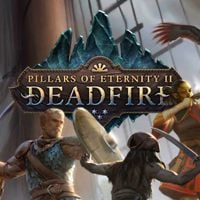Pillars Of Eternity 2: Controls
Below, you can find the description of the controls featured in Pillars of Eternity II: Deadfire for PC Windows.
Team
Key | Function |
 | - selection, movement, interaction, attack |
 | - rotate formation |
 | - cancel an action |
 | - select all |
 | - sneaking |
Game
Key | Function |
 | - display interaction possibilities |
 | - doubles the gameplay speed |
- pause | |
 | - quick save |
 | - quick load |
 | - turn camera left |
 | - turn camera right |
 | - camera up |
 | - camera down |
 | - camera |
 | - zoom in |
- zoom out | |
 | - follow the selected characters |
Interface
Key | Function |
 | - next tab |
 | - command console |
 | - take all |
Screen
Key | Function |
 | - take all |
 | - next menu window |
 | - character window |
 | - inventory |
 | - journal |
 | - team management |
 | - rest/wait |
 | - headquarters |
 | - location map |
 | - edit spells |
 | - settings |
You are not permitted to copy any image, text or info from this page. This site is not associated with and/or endorsed by the developers and the publishers. All logos and images are copyrighted by their respective owners.
Copyright © 2000 - 2026 Webedia Polska SA for gamepressure.com, unofficial game guides, walkthroughs, secrets, game tips, maps & strategies for top games.