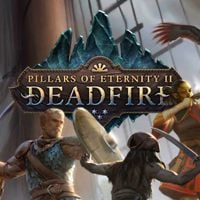Pillars of Eternity 2: Interface
Table of Contents
Below, you can find the list of the most important interface elements along with a short overview:

- Portraits - They present your current team. After clicking on any portrait you unlock the quick access bar, on which you can find character's abilities as well as equipped items and weapons. Above the portraits, you can find the icon indicating the current character's AI settings. This is where you can determine character's behavior.
- Here you can also find six icons responsible for several options: attack, cancel, select entire team, set a formation (you can choose the formation your team is going to set during combat), rest, and stealth mode. Pay close attention to the two last options - you can rest and replenish your team members' health only when the enemies are not nearby. Stealth, however, allows you to rob your enemies and sneak past them without being discovered.
- Another set of icons provides you with quick access to inventory, character sheet, journal, map, ship management menu, and the general options of the game.
- Notifications. Here, you can find detailed information regarding gameplay mechanics, the list of the abilities, dialogues, experience points earned, etc. Should you miss a dialogue or want to check the course of a battle - go to the notifications window.
You can change the default layout of the interface in the game's options. There are several configurations available.
- Pillars Of Eternity 2 Deadfire Game Guide
- Pillars Of Eternity 2: Game Guide
- Pillars Of Eternity 2: Basics
- Pillars of Eternity 2: Beginner's Guide
- PoE vs PoE 2 - The most important changes
- Pillars of Eternity 2: Choosing the difficulty level
- Pillars of Eternity 2: Interface
- Pillars of Eternity 2: Exploration and Environmental Interactions
- Pillars of Eternity 2: Combat Guide
- Pillars of Eternity 2: Stealth and stealing
- Pillars of Eternity 2: Scripted Interactions
- Pillars of Eternity 2: Crafting and enchanting items
- Pillars of Eternity 2: Creating the Character
- Pillars of Eternity 2: Power Sources of classes
- Pillars of Eternity 2: Your party's AI
- Pillars of Eternity 2: Cheats
- Pillars Of Eternity 2: Basics
- Pillars Of Eternity 2: Game Guide
You are not permitted to copy any image, text or info from this page. This site is not associated with and/or endorsed by the developers and the publishers. All logos and images are copyrighted by their respective owners.
Copyright © 2000 - 2025 Webedia Polska SA for gamepressure.com, unofficial game guides, walkthroughs, secrets, game tips, maps & strategies for top games.