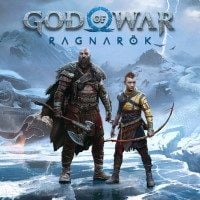God of War Ragnarok: Performance and Quality Modes, graphics options
God of War Ragnarok can be played in two graphics modes - prefer performance or prefer resolution. These options affect the quality and smoothness of the game. Check out which GoW Ragnarok graphics options are best for you.
On this page of the guide we supply a list of available graphics options and modes of God of War Ragnarok on PS5. We explain, e.g. here how the performance mode differs from the quality mode.
On the System requirements page, you will learn about the minimum and recommended requirements for the PC version of GoW Ragnarok.
Graphics modes on PS5
God of War Ragnarok on PlayStation 5 can be played in the following graphic modes:
- Prefer performance: in this mode, high FPS will be more important than high resolution. With HDMI 2.0 - 60 FPS, and with HDMI 2.1 - up to 120 FPS.
- Prefer resolution: high image quality will be more important than high FPS. With HDMI 2.0, you can play in 4K resolution at 30 frames per second, and with HDMI 2.1 at 40 frames per second.
Graphic options on the console
The following graphics options can be customized in the console version of God of War Ragnarok:
- Grain: this effect applies a movie-like effect to the rendered screen.
- Motion blur: you can adjust the degree of motion blur for moving objects. Reducing the value of this option will make objects easier to see, but their movement will be less natural.
- Flare reduction: reduces the intensity of flares displayed on the screen.
- High fps mode: priority for high frame rate in performance and quality modes.
- God of War Ragnarok Guide
- God of War Ragnarok: Game Guide
- God of War Ragnarok: Appendix
- God of War Ragnarok: Language versions
- God of War Ragnarok: Game editions
- God of War Ragnarok: Accessibility settings
- God of War Ragnarok: Game Length - duration of the story and obtaining 100% of secrets
- God of War Ragnarok: Controls
- God of War Ragnarok: PC system requirements
- God of War Ragnarok: Performance and Quality Modes, graphics options
- God of War Ragnarok: Do you need to know first part?
- God of War Ragnarok: Disk space
- God of War Ragnarok: Open world
- God of War Ragnarok: Multiplayer / Co-op
- God of War Ragnarok: Trophies / Achievements - list, trophy guide
- God of War Ragnarok: New Game Plus / NG+
- God of War Ragnarok: Appendix
- God of War Ragnarok: Game Guide
You are not permitted to copy any image, text or info from this page. This site is not associated with and/or endorsed by the developers and the publishers. All logos and images are copyrighted by their respective owners.
Copyright © 2000 - 2025 Webedia Polska SA for gamepressure.com, unofficial game guides, walkthroughs, secrets, game tips, maps & strategies for top games.