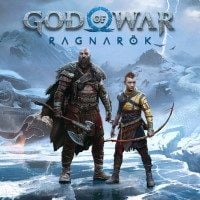Audio in God of War Ragnarok, Low Sound and Voices, Spatial 3D not working
Numerous players report problems with audio in GoW Ranarok. Let’s look at it.

While thousands of players enjoy God of War Ragnarok, numerous others have various technical problems. Starting with mouse and controller issues, ending on performance bugs. However, it is not the end of the long list of problems. Many people are reporting audio issues. Some can’t hear dialogues well due to low volume. Others report lack of spatial 3D audio.
Audio in God of War (GoW) Ragnarok, Low Sound and Voices, Spatial 3D not working
If you experience these problems, it seems that there is little to be done. In the case od Spatial 3D make sure that you fulfill the requirements. As it is stated on Steam, to use this feature you must use 3D Audio via analog/USB stereo headphones. Otherwise, it won’t work. If the prerequisites are not an issue, you can only wait for developers to fix the issue.
Regarding low sound volume, there is nothing to be done. Of course, assuming that you have already tried tinkering with Audio settings. However, many players have similar experience, so hopefully developers will do something with it soon enough.
If you happen to force God of War Ragnarok to work properly on PC, it is a good chance to check out our guide. You can find there all kinds of interesting information – maps, FAQ, collectibles, Bosses and walkthrough. Many quality tips to read.
- Better late than never. Sony apparently realized its mistake and removed regional restrictions on its hits on Steam
- God of War developers are working on a new franchise. We know when their game should be announced
- New God of War to give Kratos a weapon perfect for the Egyptian setting. Insider confirms that two games in the series are being made
0

Author: Damian Gacek
Graduate of English Philology and English in Public Communication. His portfolio includes a scientific article on video game translation. Working with Gamepressure.com since 2019, writing for various departments. Currently, deals with guides and occasionally supports the newsroom. Interested in electronic entertainment since childhood. Loves RPGs and strategies, often also immersing himself in the depths of indie games. In his free time, works on a book and learns film editing.
Latest News
- End of remote work and 60 hours a week. Demo of Naughty Dog's new game was born amid a crunch atmosphere
- She's the new Lara Croft, but she still lives in fear. Trauma after Perfect Dark changed the actress' approach to the industry
- „A lot has become lost in translation.” Swen Vincke suggests that the scandal surrounding Divinity is a big misunderstanding
- Stuck in development limbo for years, ARK 2 is now planned for 2028
- Few people know about it, but it's an RPG mixing Dark Souls and NieR that has received excellent reviews on Steam, and its first DLC will be released soon