Dragons Dogma 2: Tips and tricks
DD2 is a huge game that can easily overwhelm you with its size and number of mechanics. On this page, we'll give you a handful of start-up tips that will make your first hours with the title easier.
Dragons Dogma 2 is characterized by a large open world and a lot of various mechanics and activities. Such a lot to learn and master may cause dizziness for novice players, especially those who haven't had contact with the previous installments of the series. That's why we have prepared on this website a set of the most important tips and tricks that will make your entry into the world of Capcom's new RPG much more enjoyable.
- Be careful when using Load from last Inn Rest
- Remember that ingredients in your inventory go bad overtime
- Rest in inns often
- Use elements of the environment during combat
- Grapples break through opponent's defense
- Have a full team at all times
- Pay attention to the weight of carried items
- Check every exclamation mark on the map
- Buy new skills
- Use keyboard shortcuts, commands and items
Be careful when using Load from last Inn Rest
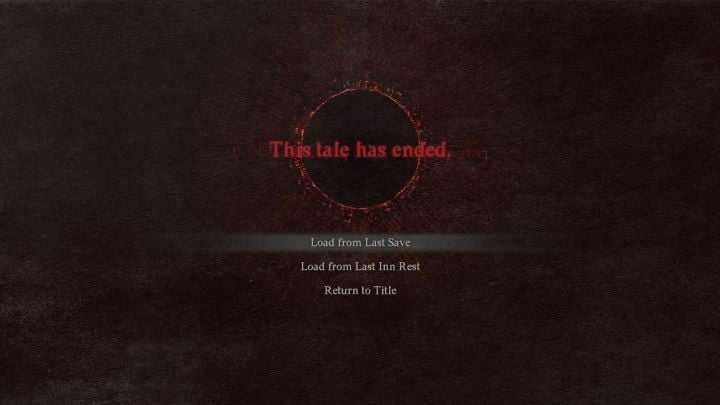
- In the main menu and the game over screen, you can continue and return to the game by choosing the Load from Last Inn Rest option. Choosing this option is not recommended, as it will revert your entire progress made after leaving the Inn.
- You may have problems distinguishing between Inns and campsites, as they work similarly - replenish health and stamina of the entire team and allow you to wait out until morning or dusk. It would seem that campsites are mobile inns. Unfortunately, they are not - Load from Last Inn Rest option won't bring you back to the last campsite, but to the last inn, erasing your progress. As a result, you shouldn't use this option, unless you have recently used an inn or are ready to replay a large chunk of the game.
- Still, this option has one advantage over a standard loading of a save state - if you load your game at the death screen, your maximum health level will be lowered until your next visit to an inn or a campsite. Loading the inn save will allow you to continue the game with full health capacity.
If you want to learn more about the save system in DD2, visit How to save the game? page of our guide.
Remember that ingredients in your inventory go bad

- In DD2, a quite interesting mechanic related to inventory items has been implemented. Items such as fruit, meat or plants left in the bag of the Arisen or one of the Pawns for too long will begin to rot over time, losing their previous properties. To avoid this, try to use up the leftover ingredients on an ongoing basis by creating potions, elixirs, or other products from them.
- An alternative may also be baking, drying or cooking food, which should extend its edibility window. In cities, you will also come across special food containers that slow down the process of decay and rotting.
Rest in inns often

- In every settlement, you will find an inn where, for a certain fee, you can spend the night and rest. Staying at the inn saves the game and fully restores your health and stamina. Additionally, your maximum health is returned to its normal capacity - injuries in combat gradually lower the maximum health value, which means the longer you delay a good rest, the weaker you become.
- Bonfires found along routes between settlements work similarly, but they do not offer the option to save your progress. To be able to save, you need camp kits that can be bought from merchants or found as loot. Resting with a camp kit is cheaper than staying at an inn, but these items are heavy to carry around. You also need to eliminate every opponent found in the vicinity of the planned camp - otherwise, you risk an ambush.
- Ultimately, inns are a better choice than camp kits - however, don't be afraid to use the latter if you need to rest and the next settlement is still far away.
Use elements of the environment during combat

- Combat in Dragons Dogma 2 is multi-faceted and gives the player a lot of freedom when it comes to damaging opponents. One of the things to keep in mind is using elements of the environment. Skillful use of these objects may produce unusually good results.
- For example, you can pick up boulders and explosive barrels and throw them at the opponent - such moves are even more powerful if you play as a melee class like Fighter. You can also pick up enemies and throw them into chasms or terrain obstacles.
Grapples break through opponent's defense

- Many enemies in the game wield shields that offer them additional protection from your attacks. To counter them, you can wait for the right moment, attack from behind, wait for one of your Pawns to knock the enemy down - or simply break his guard with a grapple, knocking him down or throwing him over your shoulder. With an enemy incapacitated, you can unleash a flurry of unblockable attacks or pick him up and throw him.
Always have a full team

- Pawns are a core element of the game and their composition is one of the deciding factors in battles. In addition to the main pawn you created, you can also hire up to two support pawns. To do this, you need to use a Riftstone - one can be found in every settlement, and there are additional ones occasionally found along roads. After interacting with one, a comprehensive search engine will open, where you can filter available Pawns based on their vocation, race, level, and many other parameters.
- While exploring, you may also come across traveling pawns - talking to them will allow you to hire them. Pawns also have unique traits that you should pay attention to - e.g. Logistician trait will make the pawn automatically craft items if he has the necessary ingredients in his inventory.
- Support pawns are slightly different from the main hero and main pawn. First and foremost, they cannot gain experience, which means they will forever remain at the level at which you recruited them. Pawns at the same level as the main character can be recruited for free, but higher-level pawns require Rift Crystals, a special currency obtained through exploration. You can outfit support pawns with better equipment, but they will take it with them after dismissing them - if you play with online features, the equipment you've given the aide will be received by the player who created the pawn.
- Replacing support pawns with stronger ones at a regular basis is important and will make battles much easier. Strive to make your team diverse in terms of classes, attitudes and specializations - this will make you more versatile.
Pay attention to the weight of carried items

- The inventory system in Dragons Dogma 2 may seem too complicated for a newcoming player. Unlike many other RPG games, the carrying capacity of characters is quite low, making your heroes unable to carry too many items. The more overloaded you are, the faster your stamina runs out and the slower it regenerates, which can make both exploration and combat more difficult.
- There are several ways to manage load capacity. Having a full team is the most important of them - the more team members, the more backpacks to carry items, so make sure to distribute carried loot between pawns to mitigate load so every hero can give his 100% in combat. Also, remember to sell unneeded items in settlements, and store old equipment in chests found in inns.
- To increase carrying capacity, you can also consume Golden Trove Beetles - occasionally found golden beetles. Each consumed beetle will increase the carrying capacity of the main character or the main pawn by 0.15 kg.
Check every exclamation mark on the map

- While exploring the world of Dragons Dogma 2, you will frequently encounter exclamation marks on the mini-map. They appear when one of your pawns notices something that may be useful to you.
- Various things can be hidden under exclamation marks - Seekers Tokens, chests, groups of enemies or notes hanging on the walls. It is worth checking them out, as you may come across useful items.
Buy new skills
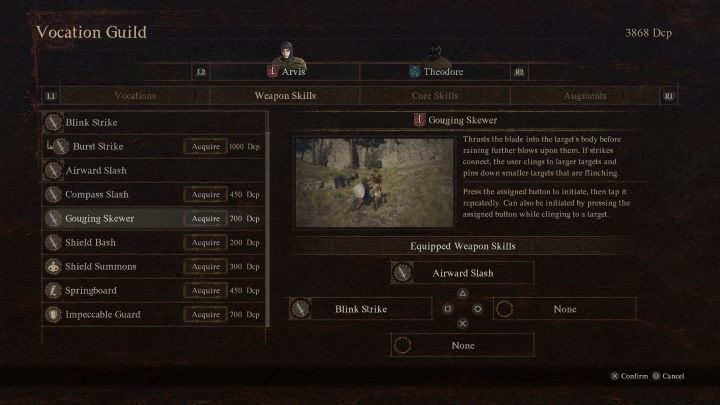
- Leveling up your Vocation unlocks new skills that will make you more powerful and more versatile. However, the upgrades are not available right after ascending to a new level - you first need to buy them by spending Discipline Points received for defeating enemies. Skills are bought in guild headquarters found in settlements. If there is no guild headquarters in the given settlement, check out the inn.
- Skills are divided into three types. Weapon Skills are active skills that are cast with keyboard shortcuts - you can equip up to four at a time. Core Skills are abilities that are active permanently after buying, expanding your repertoire. Augments are passive bonuses to stats e.g. improved defense - you can equip up to 6 at a time. They also transfer between classes - purchased Augments can be used even after changing to another vocation.
- Remember to regularly visit guild headquarters to buy new skills. They can, among others, provide new solutions for typical problems - for example, Fighter's Airward Slash allows him to reach airborne enemies with his attacks, while Compass Slash helps when facing multiple opponents. Purchased skills can be equipped and exchanged at inns and bonfires.
Use keyboard shortcuts, commands and items

- One of the most important, yet unexplained mechanics of Dragons Dogma 2 are the keyboard shortcuts, which appear right next to the mini-map. They are assigned to keys 1-4 on the keyboard and to the D-pad on the controller. It is worth using them, as they can make the game much easier.
- Shortcuts are for giving orders to your Pawns, influencing their behavior. The command "Go!" will cause the Pawns to scatter on the battlefield or start interacting with nearby objects, such as crates. The command "To me!" makes the Pawns stay close to the main character during a fight or teleport closer if they have strayed too far. The command "Wait!" causes the Pawns to stop in place until another order is given, and during combat they stop attacking, supporting the main character in other ways. The command "Help!" causes Pawns to focus on helping and healing the main character from wounds or status effects.
- Holding the button responsible for Weapon Arts changes the operation of hotkeys - instead of orders, they switch to items. You can quickly consume items that restore health, stamina, light or extinguish the oil lamp, or open the item menu without the need to navigate through the pause menu.
You are not permitted to copy any image, text or info from this page. This site is not associated with and/or endorsed by the developers and the publishers. All logos and images are copyrighted by their respective owners.
Copyright © 2000 - 2025 Webedia Polska SA for gamepressure.com, unofficial game guides, walkthroughs, secrets, game tips, maps & strategies for top games.
