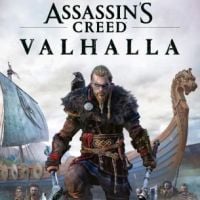Assassins Creed Valhalla: How to fix subtitles, sound and dialogues?
This page of the guide for AC Valhalla describes a bug that occurs in the game, it involves the lack of subtitles, sound and dialogues. You will learn from it how to solve the problem so that it does not spoil your gameplay.
On this page of Assassin's Creed Valhalla game guide you will learn how to fix the lack of subtitles, sound and dialogues on PC.
Assassin's Creed Valhalla debuted on November 10, 2020, and from the very beginning, many owners of PC editions complained about problems with disappearing subtitles, or lack of sound and dialogues. If this problem also concerns you, consider using the following solution.
- In Ubisoft Connect, go to Assassin's Creed Valhalla properties;
- In the language version section, select English;
- Start the game and the game should automatically download any missing language packs.
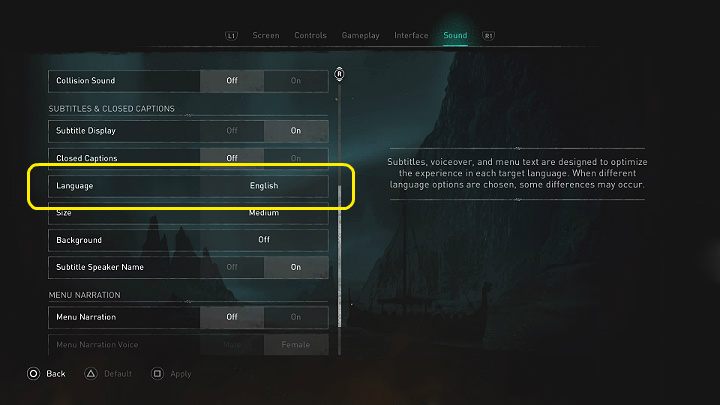
If you don't want to play in English, you can change the language in the options inside the game (interface and sound tabs) or reset the settings from the Ubisoft Connect application.
- Assassin's Creed Valhalla Guide and Walkthrough
- AC Valhalla: Game Guide
- AC Valhalla: Appendix
- Assassins Creed Valhalla: Ubisoft Connect / Ubisoft Rewards
- Assassins Creed Valhalla: PC system requirements
- Assassins Creed Valhalla: Control
- Assassins Creed Valhalla: Game length
- Assassins Creed Valhalla: Pack / berserker's kit
- Assassins Creed Valhalla: How to fix subtitles, sound and dialogues?
- Assassins Creed Valhalla: Free PS5 upgrade
- Assassins Creed Valhalla: Does the game support Ray Tracing?
- Assassins Creed Valhalla: Does the game supports HDR?
- Assassins Creed Valhalla: Game Editions - content
- Assassins Creed Valhalla: When the action takes place?
- Assassins Creed Valhalla: How to use photo mode?
- Assassins Creed Valhalla: Can you limit HUD?
- Assassins Creed Valhalla: How to fix Data Corrupt problem?
- Assassins Creed Valhalla: How to fix anonimity bug?
- AC Valhalla: Appendix
- AC Valhalla: Game Guide
You are not permitted to copy any image, text or info from this page. This site is not associated with and/or endorsed by the developers and the publishers. All logos and images are copyrighted by their respective owners.
Copyright © 2000 - 2025 Webedia Polska SA for gamepressure.com, unofficial game guides, walkthroughs, secrets, game tips, maps & strategies for top games.