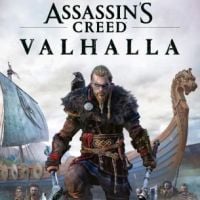Assassins Creed Valhalla: Control
This page of the guide to AC Valhalla includes controls on PS4, PS5, Xbox One, Xbox Series S, Xbox Series X.
This page of the guide describes the controls in Assassin's Creed: Valhalla. We show what particular buttons and keys do, and what additional controls settings are available.
- Controls in AC Valhalla - PS4 / PS5
- Controls in AC Valhalla - Xbox One / Xbox Series S / Xbox Series X
- AC Valhalla - PC keybinds
- Additional controls settings
Controls in AC Valhalla - PS4 / PS5
 | Movement |
 | Sprint |
 | Looking around |
 | Locking the camera on the opponent - this makes it easier to mount the attacks (use the left analog stick to switch between opponents) Odin's Sight (area scan) - you have to keep the analog knob pressed down |
 | Left hand action (e.g. using a shield or attacking with a weapon held in the left hand) |
 | Bow aiming Open the ranged abilities menu (you must additionally press another key, e.g. X) |
 | Crouch |
 | Dodge / Roll (hold button) |
 | Interact |
 | Jump / Climb / Parkour |
 | Main weapon heavy attack Open the melee abilities menu (you must additionally press another key, e.g. X) |
 | Main weapon light attack Assassination - you must be near your opponent unaware of Eivor's presence and have the hidden blade |
 | Summon raven - useful for looking around and doing reconnaissance |
 | Silent whistling - it distracts enemies while you sneak Summon a horse (hold down the button) |
 | Heal - you must have at least 1 Ration |
 | Additional actions menu (hold down the button) - here you can choose torch, horn, hood, or meditation (among others). |
 | World map |
 | Pause menu |
| Activate Photo Mode - it must be enabled in the game options |
Controls in AC Valhalla - Xbox One / Xbox Series S / Xbox Series X
 | Movement |
 | Sprint |
 | Looking around |
 | Locking the camera on the opponent - this makes it easier to mount the attacks (use the left analog stick to switch between opponents) Odin's Sight (area scan) - you have to keep the analog knob pressed down |
 | Left hand action (e.g. using a shield or attacking with a weapon held in the left hand) |
 | Bow aiming Open the ranged abilities menu (you must additionally press another key, e.g. X) |
 | Crouch |
 | Dodge / Roll (hold button) |
 | Interact |
 | Jump / Climb / Parkour |
 | Main weapon heavy attack Open the melee abilities menu (you must additionally press another key, e.g. X) |
 | Main weapon light attack Assassination - you must be near your opponent unaware of Eivor's presence and have the hidden blade |
 | Summon raven - useful for looking around and doing reconnaissance |
 | Silent whistling - it distracts enemies while you sneak Summon a horse (hold down the button) |
 | Heal - you must have at least 1 Ration |
 | Additional actions menu (hold down the button) - here you can choose torch, horn, hood, or meditation (among others). |
 | World map |
 | Pause menu |
| Activate Photo Mode - it must be enabled in the game options |
AC Valhalla - PC keybinds
The controls in Assassin's Creed Valhalla on PC are slightly more complicated than on the controller and has been divided into several categories: general controls, ship, raven, quick actions.
General controls
 | Movement |
 | Climb/resurface |
 | Drop down/crouch/dive/dismount/drop object |
 | Dodge/roll |
 | Sprint/gait/gallop |
 | Walk |
 | Main interaction |
 | Odin's Sight (hold) Call the raven (press and release) |
 | Light attack/shoot |
  | Strong attack |
 | Special attack/alternate shot |
 | Assassination/smoke screen |
 | Left hand action |
 | Aim/ranged abilities |
 | Lock the camera on the opponent - this helps in attacking |
 | Heal |
  | Change weapon |
 | Skills |
 | Abilities |
 | Inventory |
 | World map |
 | Quests |
 | The Order |
 | Codex |
 | Ability 1 |
 | Ability 2 |
 | Ability 3 |
 | Ability 4 |
 | Follow the road/river/move automatically |
 | Camera focus/additional interaction |
 | Movie camera |
 | Camera up/down/left/right |
 | Photo mode |
 | Quick save |
 | Quick load |
Ship
 | Expand/retract the sail |
 | Sing a song/stop a song/another song |
 | Change the story |
Raven
 | Set the marker |
 | Delete all markers |
 | Stationary mode |
 | Accelerate |
 | Region panel |
Quick actions
 | Radial menu |
 | Torch |
 | Coat |
 | Fishing |
 | Call a mount/whistle |
 | Meditation |
 | Call the ship |
Additional controls settings

The versions of Assassin's Creed Valhalla have different control settings. These include, among others:
- Access Facilitators - instead of holding a key to perform an action, pressing a key will enable / disable it.
- Analogue sticks sensitivity settings in x and y axes.
- An option to reverse the analog sticks.
- Vibration on/off.
- The Xbox console versions offer keyboard and mouse support.
You are not permitted to copy any image, text or info from this page. This site is not associated with and/or endorsed by the Ubisoft or Ubisoft. All logos and images are copyrighted by their respective owners.
Copyright © 2000 - 2025 Webedia Polska SA for gamepressure.com, unofficial game guides, walkthroughs, secrets, game tips, maps & strategies for top games.