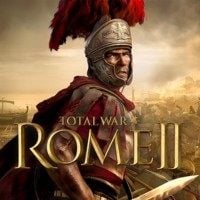Total War Rome 2: Moving your forces
Moving your troops is very easy: just press LMB in the general icon to select and army and press RMB on the ground to move them there. The highlighted area shows the maximum range of the army in this turn - if you order them to go further, your army will continue its movement in the next turn.

Each army moves as fast as the slowest unit: if it consists of cavalry and war machines, the entire group will move, on the map, much slower than a legion consisting of horsemen only. For that reason, there is no point in merging various types of units onto one. The best idea is to have one general who is responsible for commanding cavalry, another one for commanding the infantry (you can also have archers here) and a third commander for commanding siege machines (with a small group of guards).
Stances

During moving your army you have several types of stances to your disposal. Below you'll find a brief description of them along with their usage.
Default: no bonuses neither penalties
Forced march: doubles movement range of your army but makes it more vulnerable to enemy attacks. Units in such stance are not able to initiate a fight. We use it only to quickly move troops over the map. If you find yourself out of range of the enemy army, you can safely use forced march.

Raiding: decreases army upkeep costs and increases its morale, while reducing movement range and creating some havoc in the province. This is useful when approaching enemy city - it will not only decreases public order in the province, but also reduce upkeep costs of your troops.

Ambush: immobilizes army and makes it invisible to enemy. If the enemy falls into an ambush, a special fight begins, where enemy units are placed in the column, surrounded by your army. A chance of success of an ambush depends on the terrain: an attack in the wood is more efficient than the attack in the field. Using this option is very situational - it works mainly on marching roads of hostile armies, when you want to destroy enemy manpower. One successful ambush is able to completely disarm smaller countries.

Fortify: immobilizes army, increasing defensive capabilities of all units and deploying fixed defenses such barricades or wooden stakes. When you use this stance, you show your opponent that you won't allow him to enter your terrain. Fortified army is clearly visible on a map, thus deterring potential marauders. This option is also effective when your troops are surrounded and are in danger of imminent defeat - additional defensive bonuses can turn the tide on your site.

Mustering: this is a default stance during recruiting new troops. It immobilizes army but increases ratio of replenishing army manpower.
Garrison: this is the last stance available after moving the army to a friendly town. Replenish ratio is increased and units have higher morale in case of the settlement fight. If the settlement is under the siege, army suffers attrition. Units which are kept as a reserve should use the possibility to join garrison, because they will increase public order in this way. This option is particularly effective in newly conquered regions - a garrisoned legion effectively reduces rebellious mood of the inhabitants.

Attrition can be suffered during the siege, plague, food shortages, and lack of money to pay service or during moving the army on a hostile territory: the snow-covered mountain ranges, desserts or high seas. Tired units slowly lose soldiers, so therefore you should counteract this effect as soon as possible.
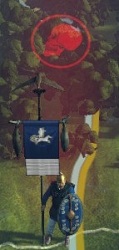
Merging forces
When you select one of your commanders and click RMB on the allied army, you'll be able to switch units between armies. Since every army needs a general, you won't be able to move him to another army. After the exchange, commanders can continue their marches, using their remaining movement points.

Preparing for battle - siege
If the goal of your march is a hostile general or enemy settlement, you'll be able to fight a battle. But before it starts, you'll get information about manpower of each army and support troops. In the middle of the screen you'll also see a power balance shown as a two-color bar. If your site doesn't have a clear advantage, you'll have to lead the battle yourself.

In the lower part of the window you have several options to choose from. Resolve the battle automatically will allow AI to lead your troops. In this case you can chose the battle stance for your troops, which influences chances of winning the battle, damage dealt to the enemy and number of your units after the battle.
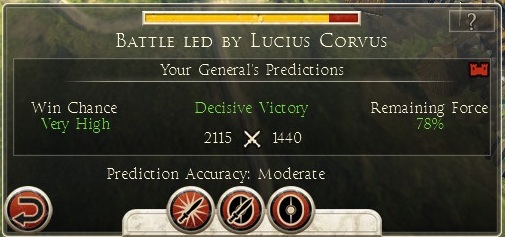
Another option allows you to withdraw - you army will use any remaining movement points to flee from the enemy.
The last and the most important option is to fight battle - in this case you'll be moved to the battlefield and will be allowed to lead your troops to victory.
If a settlement is your target, one more icon will be accessible - siege. In the bottom-left corner of the window you can check, how many turns is needed to starve defenders - this is time in turns needed to conquer the settlement. In this time both defenders and attackers (no so hard) will suffer attrition. Time needed to conquer the settlement can be reduced by researching appropriate technologies or adding appropriate agents to your army (for example spy-poisoner). In this case, when you attack a settlement with city walls, you'll be able to construct siege machines - but this takes several turns, so it would be better to have them in the army before starting the battle. Computer player is used to assault a desperate charge in the last turn of the siege, so sooner or later you'll meet him on the field.

Zones of control, reinforcements
Each army, fleet and settlements has so called zone of control around it - it is a reed area, inaccessible to enemy armies. The only way to get closer to the enemy is a direct attack. Zones of control are used to block the march of enemy troops and agents - well placed army can block a narrow pass, forcing the opponent to start the battle.
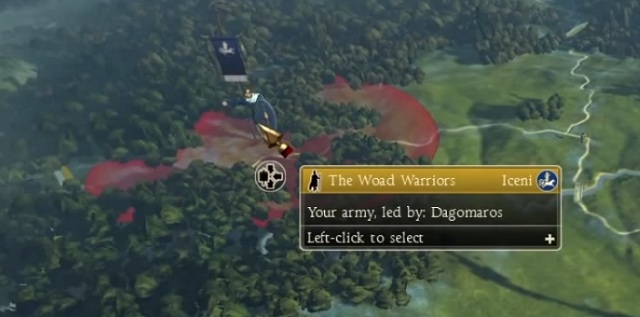
Reinforcements mean the ability of one army to support another one on the battlefield. To check if this is possible, move the mouse cursor over one of your troops - a small yellow arrow means that if one unit is attacked, the other one will reinforce it. When using this feature, it is possible to conduct a battle with several thousand soldiers on each side.

- Total War: Rome II Game Guide
- Total War Rome 2: Game Guide
- Total War Rome 2: Army
- Total War Rome 2: Army management
- Total War Rome 2: Moving your forces
- Total War Rome 2: Experience; traditions
- Total War Rome 2: Fleet, transport by sea
- Total War Rome 2: Land units
- Total War Rome 2: Naval units
- Total War Rome 2: Characters
- Total War Rome 2: Champion
- Total War Rome 2: Champion - skill tree
- Total War Rome 2: Dignitary
- Total War Rome 2: Dignitary - skill tree
- Total War Rome 2: Spy
- Total War Rome 2: Spy - skill tree
- Total War Rome 2: Leader
- Total War Rome 2: Leader - skill tree
- Total War Rome 2: Army
- Total War Rome 2: Game Guide
You are not permitted to copy any image, text or info from this page. This site is not associated with and/or endorsed by the developers and the publishers. All logos and images are copyrighted by their respective owners.
Copyright © 2000 - 2026 Webedia Polska SA for gamepressure.com, unofficial game guides, walkthroughs, secrets, game tips, maps & strategies for top games.