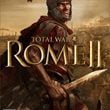Game Guide - Controls
Campaign
 | Camera movement |
 | Rotating camera |
 | Camera zoom in/out |
 | On general/settlement: selects army/city On ground: deselects army/city Confirm: recruitment/construction/diplomacy |
 | Move selected army/fleet |
 | End of turn |
 | Settlement: province overview Army: army overview |
 | Settlement: province details Army: details |
 | Settlement: raise army Army: recruitment |
 | Settlement: recruit agent Army: hire mercenaries |
 | Faction |
 | Objectives |
 | Trade and finance |
 | Technology |
 | Diplomacy |
 | Strategic overview |
Battle
 | Camera movement |
 | Rotating camera |
 | Camera zoom in/out |
 | On unit: select unit On empty field: deselect unit Drag: select several unit |
 | On ground: march order On ground (doubleclick): run Drag: reorganize stance |
 | Highlighting units and march routes of troops |
 | Pause |
 | Game speed |
 | Army: switch between march and run Fleet: switch between ramming and boarding |
 | Switch on/off melee mode |
 | Halts the unit |
 | Form group under 1 key (available groups: 0 - 9) |
 | Select group number 1 |
 | Locking/unlocking a group |
 | Tactical map |
 | Cinematic mode |
You are not permitted to copy any image, text or info from this page. This site is not associated with and/or endorsed by the SEGA or Creative Assembly. All logos and images are copyrighted by their respective owners.
Copyright © 2000 - 2025 Webedia Polska SA for gamepressure.com, unofficial game guides, walkthroughs, secrets, game tips, maps & strategies for top games.