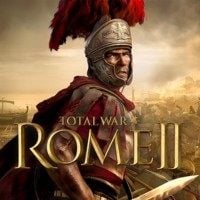Total War Rome 2: Army management
Already in the first turn of the game you'll get control over all armies in your faction. Legions are symbolized by a figure of general with a banner over him showing the number of units under his command. The more horizontal lines, the more numerous his entourage is.
Raising a new army is possible only in cities. After selecting the settlement, press raise army (3 key) - a new window will pop up with all available commanders. You can check to which families they belong (just move mouse cursor over portrait of general) and their attributes (and asterisk in upper-right corner). Once you select a proper candidate, you can create army. Now you can choose general bodyguard unit and start recruiting troops. In case when you want to create army with a legacy, you just have to select appropriate option and select the right legion.

In order to increase the manpower of the army, first select the general. Now select recruit option (3 key) and choose troops in the newly opened window. The number of unit which will join the army within a turn depends on the province expansion level: improved capital will allow recruiting troops faster. When adding more troops you should pay attention to their price and costs, which will be paid each turn.

If your general is staying in a city under your occupation, the recruitment button is replaced with another one, i.e. recruits from the protectorate/satrapy. The available units are directly dependant on the level of development of the province in question. Both these units are much cheaper than mercenaries, which is why they are a perfect replacement, for your lost soldiers, during the prolonging war.
If you want to quickly recruit several units, you can use mercenary troops. After pressing hire mercenaries (4 key) you'll see a list of units available in the given province (building symbol) and for your faction (emblem). The costs of recruiting these troops are much lower than in case of a professional army, but their maintenance costs are several times higher. Hence, hire mercenaries only before the battle and remove them from the army after completing the task.

In order to remove given unit from the army, just click it with LMB and choose the first available option. You can also upgrade your units here and equip them with better equipment if it is possible: new weapons, armors or horses. But each such upgrade costs money, so you have to pay attention to your finances. Third option allows training your units after reaching appropriate technology level, for example Roman triarii into legionaries and then into legionary cohort. It is worth mentioning that after removing the general he will be available as a new commander in the next turn. This is a very easy way to move him from one end of the empire to another or change his bodyguard units.
We can also switch the general with another available commander in pool of characters. Just select the army, choose details option (2 key), general detail and click on replace button.

The losses in units are replenished automatically when the army is stationing in a friendly province. Replenishment rate can be increased by stationing in the city, using mustering stance or by unlocking special abilities of the commander.
- Total War: Rome II Game Guide
- Total War Rome 2: Game Guide
- Total War Rome 2: Army
- Total War Rome 2: Army management
- Total War Rome 2: Moving your forces
- Total War Rome 2: Experience; traditions
- Total War Rome 2: Fleet, transport by sea
- Total War Rome 2: Land units
- Total War Rome 2: Naval units
- Total War Rome 2: Characters
- Total War Rome 2: Champion
- Total War Rome 2: Champion - skill tree
- Total War Rome 2: Dignitary
- Total War Rome 2: Dignitary - skill tree
- Total War Rome 2: Spy
- Total War Rome 2: Spy - skill tree
- Total War Rome 2: Leader
- Total War Rome 2: Leader - skill tree
- Total War Rome 2: Army
- Total War Rome 2: Game Guide
You are not permitted to copy any image, text or info from this page. This site is not associated with and/or endorsed by the developers and the publishers. All logos and images are copyrighted by their respective owners.
Copyright © 2000 - 2025 Webedia Polska SA for gamepressure.com, unofficial game guides, walkthroughs, secrets, game tips, maps & strategies for top games.