Dredge: How to save the game?
In Dredge you can easily make some serious mistake and, for example, damage your ship. In our guide we explain how to use automatic and manual saves, as well as how to make manual save.
Saving your progress in Dredge is a little different than most games, as it doesn't allow several different saving entries. On this page of the guide, we explain how autosaving works, and when can you create a manual save in order to return straight to the location you've saved in. Finally, we show how to begin a new game and how to load a previous save.
- Autosaves
- Saving when quitting the game
- Loading save states and starting a new campaign
- Death Screen (Game Over)
Autosaves
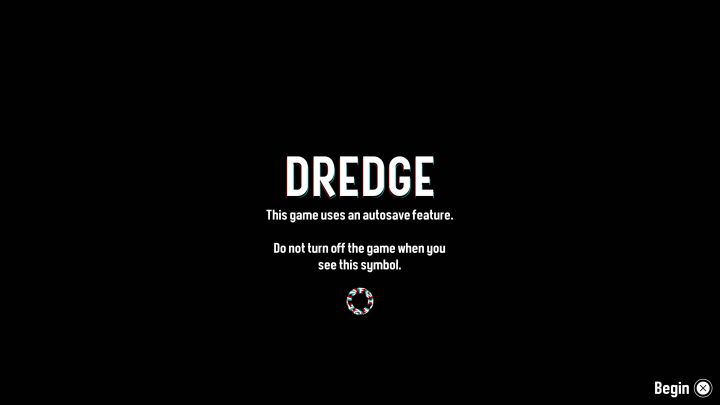
By default, progress in Dredge is automatically saved at certain moments in the game - when that happens, a round save icon appears for a moment in the upper left corner of the screen.
The game also creates autosaves, among others, when resting in a safe area (dock).
Saving when quitting the game
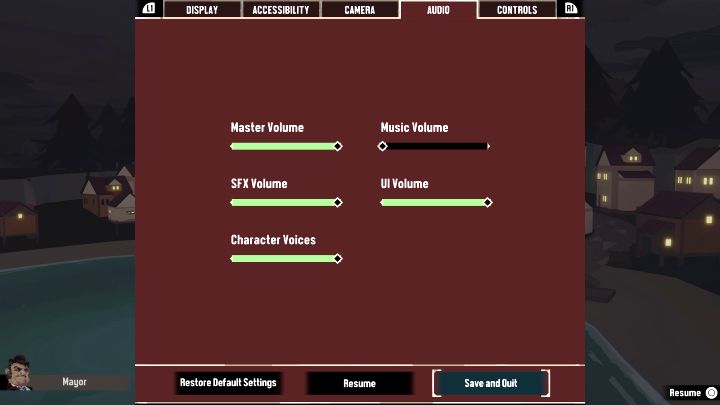
Manual saving only occurs when exiting the game, but there is a catch. When you want to create a manual save, first travel to any settlement encountered in the world. Once you're docked, pause the game and choose Save and Quit.
If you pause the game at sea, you'll only have access to the Quit option, which means that your most recent progress won't be saved. When wanting to save, always return to a docking location.

Finally, you must confirm that you want to end the session. You will return to the main menu, from which you can resume the game in exactly the same place .
Dredge doesn't allow creating several different save states (e.g. you won't be able to return to the state before failing a mini-game or damaging the ship), and saving progress without turning off the game. So you have to be careful and avoid making serious mistakes.
Loading save states and starting a new campaign

You can resume the game from the main menu in two ways:
- Continue - The game will automatically load the last save (automatic or created by Save and Quit - they are treated identically).
- Load / New - You can manually select a save. This only makes sense if you have more than 1 active campaign at a time.
In the Load / New menu, you can also delete the current progress (Delete button) and start a completely new game (choose a free Empty Save File slot from those visible on the screen).
Death Screen (Game Over)
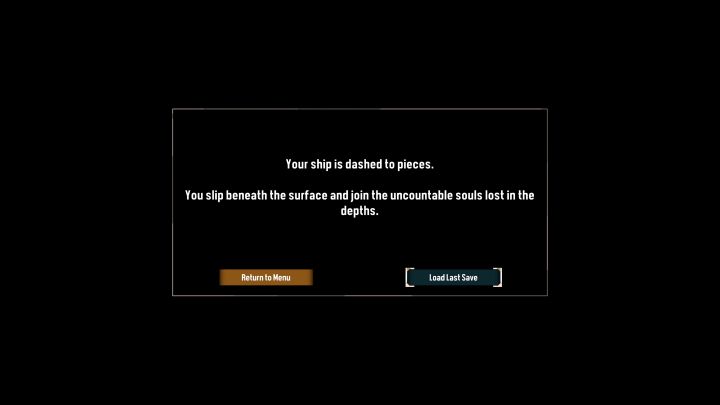
The loading screen also appears after death , i.e. when your ship is completely destroyed. Select Load Last Save then and you will return to the dock where you last saved your game. You don't have to start the whole game over again.
- Dredge Guide
- Dredge: Game Guide
- Dredge: FAQ
- Dredge: How to fish?
- Dredge: How to obtain Dredge?
- Dredge: How to increase cargo space?
- Dredge: Where to find Research Parts?
- Dredge: How to remove Debris?
- Dredge: Where to get Refined Metal?
- Dredge: How to solve Rock Slab puzzles?
- Dredge: How to get and what is the Signet Ring for?
- Dredge: How to save the game?
- Dredge: Can you change difficulty level?
- Dredge: How to pay off the debt in Greater Marrow?
- Dredge: What are Infected Fish?
- Dredge: Is there a fast travel?
- Dredge: Where to catch Conger Eel?
- Dredge: How to catch Aurora Jellyfish?
- Dredge: How to get a Hadal rod?
- Dredge: How to avoid the Gale Cliffs monster?
- Dredge: How to avoid the Stellar Basin monster?
- Dredge: How to reduce the Panic level?
- Dredge: How to sail faster?
- Dredge: Can lost items be recovered?
- Dredge: How to fish Trophies?
- Dredge: How to repair the boat?
- Dredge: What is the Sextant for?
- Dredge: How to fish for Aberrations?
- Dredge: FAQ
- Dredge: Game Guide
You are not permitted to copy any image, text or info from this page. This site is not associated with and/or endorsed by the developers and the publishers. All logos and images are copyrighted by their respective owners.
Copyright © 2000 - 2025 Webedia Polska SA for gamepressure.com, unofficial game guides, walkthroughs, secrets, game tips, maps & strategies for top games.
