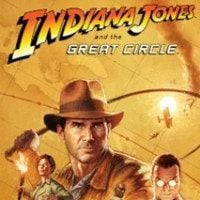Indiana Jones Great Circle: Language versions
Indiana Jones and the Great Circle supports different languages and in the guide you will find a summary of all available languages. Separate lists are supported subtitle languages and dubbing languages.
Last update:
Before playing Indiana Jones and the Great Circle you can change the language version to better adapt it to your preferences. This guide page contains a complete list of languages for subtitle and dubbing available in the game. You will also learn how to set English audio and subtitles in another language.
Subtitles
Indiana Jones and the Great Circle has subtitles in 14 languages. These include captions for dialogues, information displayed on the screen and in menu windows, as well as the user interface. The text is localized in:
- English,
- French,
- Italian,
- German,
- Spanish,
- Polish,
- Arabic,
- Japanese,
- Korean,
- Portuguese Brazilian,
- Simplified Chinese,
- Traditional Chinese,
- Latin American Spanish,
- Russian.
Dubbing
Indiana Jones and the Great Circle also includes dubbing in 9 languages. The main character's voice was provided by Troy Baker.
Other characters were voiced by Alessandra Mastronardi (Gina Lombardi), Marios Gavrilis (Emmerich Voss) and Tony Todd (Locus). Here is a list of available languages offering dubbing:
- English,
- French,
- Italian,
- German,
- Spanish,
- Polish,
- Japanese,
- Portuguese Brazilian,
- Spanish Latin American.
How to change the language and restore English audio?
In the PC version, you can change the game language in the Steam library. Right-click on the game in your library and select Properties. In this tab you can change the game's language.
Unfortunately, you can't set different audio and subtitle languages in case you want to play with English voices and subtitles in a different language. To do this, you'll have to dig into the game's files. In Steam, right-click on the game in your library and select Browse Local Files. For the Game Pass version, you need to check your local files in the Xbox app, then go to Xbox Games\Indiana Jones and the Great Circle\Content.
The next steps are identical on both platforms - go to base\sound\externalsources\pc. You will find two folders here - one named en_en, the other one corresponding to the language that you have set in the game (e.g. es_es for Spanish, pl_pl for Polish or it_it for Italian). Delete the local folder and rename the en_en folder to the same name as the deleted folder. This should change the audio language to the default, English, while maintaining the selected language for subtitles.
You are not permitted to copy any image, text or info from this page. This site is not associated with and/or endorsed by the developers and the publishers. All logos and images are copyrighted by their respective owners.
Copyright © 2000 - 2026 Webedia Polska SA for gamepressure.com, unofficial game guides, walkthroughs, secrets, game tips, maps & strategies for top games.