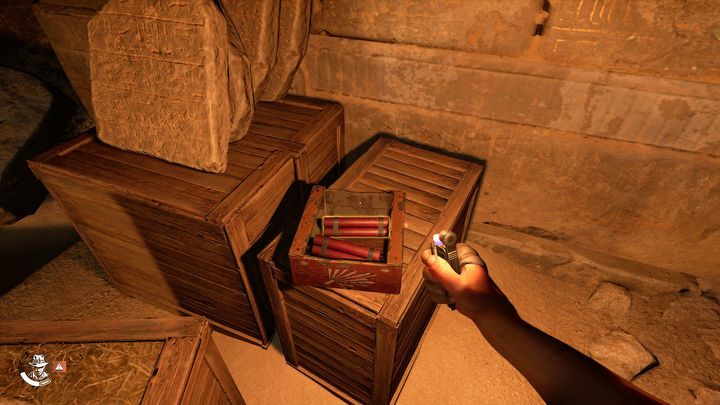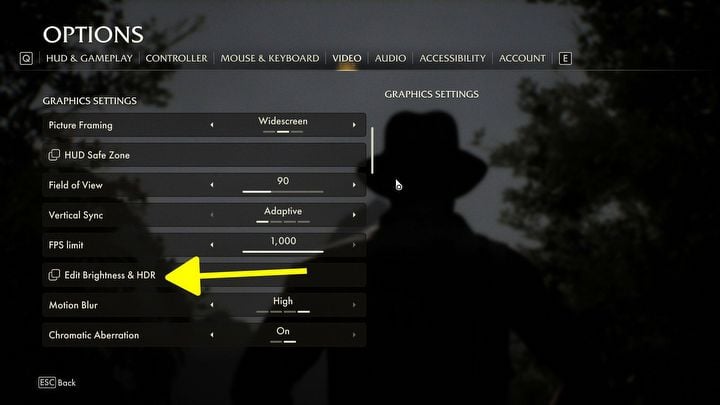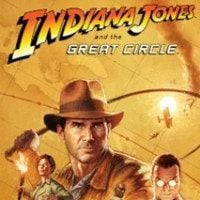Indiana Jones Great Circle: How to light up dark locations and how to unlock the lighter
Traveling through dimly lit locations in Indiana Jones and the Great Circle may increase the risk of missing secrets and solving puzzles that’s why, we explain how to light up dark locations in the game.

Traveling through dimly lit locations in Indiana Jones and the Great Circle may increase the risk of missing secrets and make solving puzzles more difficult. On this page of the guide you will learn how to use the torch and other temporary light sources, how to get a lighter as an equipment item, how to light dynamite sticks, how to change the brightness level in the game options and how to sabotage barricades using fire.
Candlesticks and torches
- In selected locations in the game you'll have the possibility to use candles, candlesticks and torches. You can receive these items from characters accompanying you or find them in the game world. Some of them are not one-off items and can be temporarily added to your inventory. This is especially important in basements, cellars, crypts and other dimly lit locations.
- Remember to hold down the aiming button: Indy will raise a given fire source a bit higher and the area will be lit up.
The braziers may be helpful too. You can:
- Light the braziers- thanks to this you will gain a permanent additional light source in a given location;
- Light candles and torches with braziers - first, find an extinguished candle or torch (e.g. on a hanger on a wall) and take it to the burning brazier.
How to get a lighter?
- Things will get easier once you reach the second region, Giza. Shortly after reaching this location you will receive the main quest The Idol of Ra. More about different locations you can find on our interactive map.
- Before you start finding quest items, visit the Giza Village in the eastern part of the map. Once there, find the stall where Asmaa sells (screenshot above).
- Asmaa won't give you the lighter for free - it costs 75 lire. If necessary, visit any hostile location and look for locked chests. In each such chest you should find about 100 lire.
- You can now choose between a lighter and a camera; this can be done by pressing the "2" key on the keyboard or the up direction button on the controller's D-pad.
Unique applications of fire
- The sources of fire mentioned above can not only help you light up the rooms, but also make it easier to get through them.
- In the game world you can find wooden or straw barricades; examples of them are shown in the attached screenshots. Just get close to one with any source of fire and set it on fire to unlock a new passage. Pay special attention to the ones close to the ground as they are easier to miss.
Other interesting uses include:
- Lighting sticks of dynamite (example in the screenshot) - you can then throw them at nearby enemies; the explosion can either kill or seriously injure them.
- Scaring scorpions away - use a torch for this, because a lighter may not be enough.
How do I increase the brightness settings?
- A final workaround may be to increase the brightness settings.
- Go to the Video tab and find the Edit Brightness & HDR option (see the screenshot above). You can enable HDR (only if your computer supports this technology) and freely adjust the brightness. Unfortunately, the game does not allow you to modify gamma / contrast in a similar way.
Some puzzles in Indiana Jones and the Great Circle are quite challenging, which is why we recommend checking out our guide, where you’ll find solutions to all the puzzles.
0

Author: Jacek Hałas
Working with Gamepressure.com since the old days, focusing on preparing guides for large and massive games, although occasionally smaller ones too. Besides more than 200 guides, his writing credits include reviews, previews, and editorials. Privately, almost exclusively a console player, most often playing action-adventure games (with a strong emphasis on good plot), racing games, and horrors. Also appreciates stealth games and tactical turn-based games in the style of XCOM. Plays a lot, not only at work but also outside of it, hunting - within the limits of reason and free time - for trophies. Apart from games, likes cycling trips, a good book (especially by Stephen King), and TV series (Stargate, The Sopranos, and Supernatural).
Latest News
- „They get more hate than they deserve.” Josef Fares comes to EA's defense and points the finger at Sony and Nintendo
- They used to ban them, now they make money on them. Rockstar opens Cfx Marketplace with paid and free mods
- „I don't get you guys”. New Tower mode in Diablo 4 divides players
- Euphoria didn't last long. „New” footprint of Prince of Persia: Sands of Time Remake turned out to be a painful return to the past
- „It's crazy that 50% of you are lying.” GTA 6 fans faced a tough choice: half would do it without hesitation