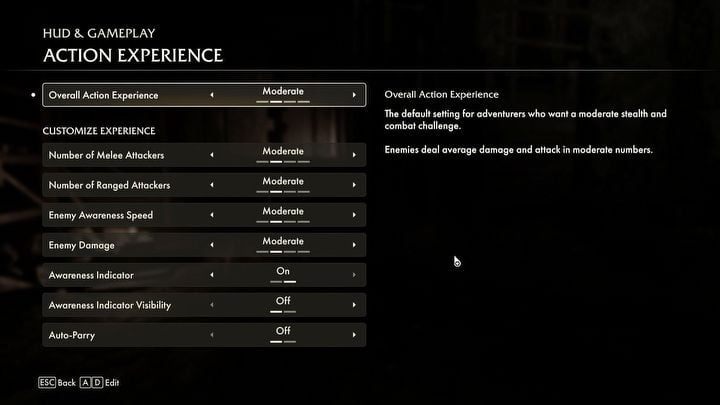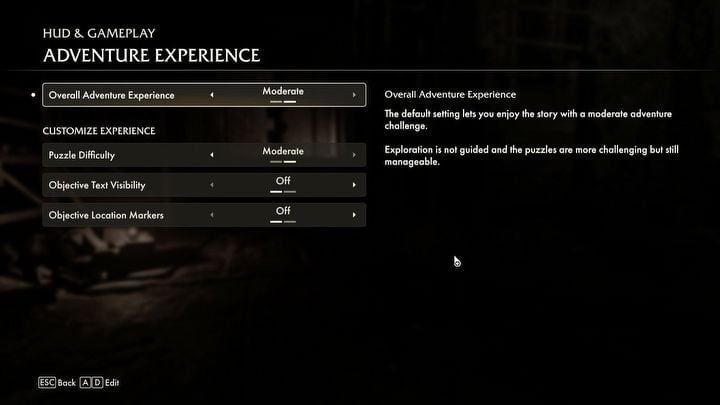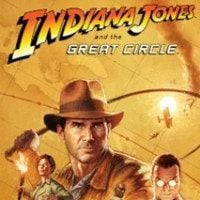Indiana Jones Great Circle: All difficulty levels
How to lower the difficulty level in Indiana Jones and the Great Circle? Our guide lists all the main levels for comabt and puzzles. You will also learn how to adjust the challenge level as you go through the game.
Last update:
Indiana Jones and the Great Circle will allow you to change the difficulty level for combat, stealth, exploration, and puzzle solving. On this guide page, you will find a list of difficulty levels as well as tips on how to reduce the difficulty while playing and what the most important difficulty level options are.
List of difficulty levels
You can adjust the difficulty level for the first time when starting a new game. The difficulty levels for fights and puzzles are set separately, thanks to which you can reduce the difficulty only for one aspect of the game.
- The Action category concerns combat. There are 4 difficulty levels: Light, Moderate, Hard, and Very Hard. The main differences between them boil down to some enemies and the damage dealt by enemies.
- The Adventure category is related to solving puzzles and receiving clues about exploration. In this case, there are 2 difficulty levels: Light and Moderate. By default, the game will go with Moderate. The Light difficulty level will get you more hints and may also include easier versions of some puzzles.
How to change the difficulty level during the game?
The decisions you make before starting the game are not final. You can not only change the difficulty levels while playing but also customize them more precisely to your own preferences. To do this, go to the HUD & Gameplay tab and then to the Game Difficulty section.
In addition to changing the main level, additional settings are available in the Customize Experience group. The most important additional options in the Action category are the following:
- Number of Melee Attackers / Number of Ranged Attackers: reducing their number will make it easier for you to explore or break through hostile locations.
- Enemy Awareness Speed: you can intentionally reduce your opponents' perception and make stealth sections easier.
- Enemy Damage: you can reduce the power of enemy attacks and thus also reduce the risk of losing your entire health bar too quickly.
- Auto-Parry: once enabled, simply hold down the block button and Indy will be able to perform perfect parries.
The Adventurecategory features less options:
- Puzzle Difficulty: this is the overarching setting for the level of complexity of the puzzles.
- Objective Text Visibility / Objective Location Markers: you can set them to be permanently visible, without having to open the journal.
We also recommend taking a look at the following options:
- Incoming Damage Indicators: these should be turned on by default. They can help you determine the direction of the next attack.
- Aim Assistance: this can make it easier for you to hit enemies in the head to eliminate them faster and save ammo. You can also adjust the assist strength separately (default value is 100).
You are not permitted to copy any image, text or info from this page. This site is not associated with and/or endorsed by the developers and the publishers. All logos and images are copyrighted by their respective owners.
Copyright © 2000 - 2025 Webedia Polska SA for gamepressure.com, unofficial game guides, walkthroughs, secrets, game tips, maps & strategies for top games.