Ghost of Tsushima Iki Island: How to transfer saves from PS4?
This page of the guide to Ghost of Tsushima explains how to transfer save files from PS4 to PS5. Transferring save files will allow you to keep the previous character.
This page of the guide to Ghost of Tsushima explains how to transfer save files from PS4 to PS5. This is required if you want to keep your previous progress (character development, quests, explored locations on the map, etc.) and continue the game on PlayStation 5, also to explore the new Iki Island.
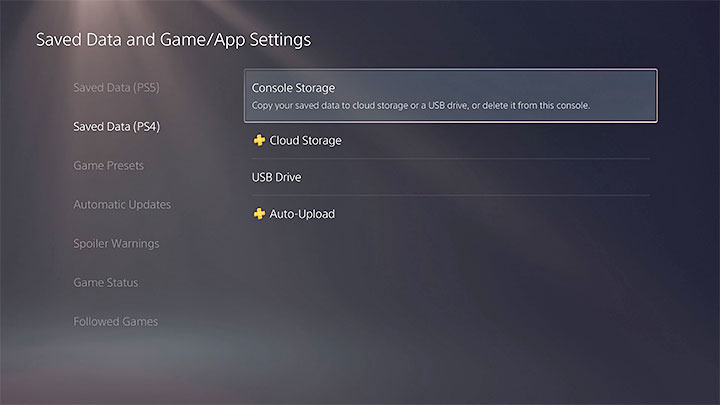
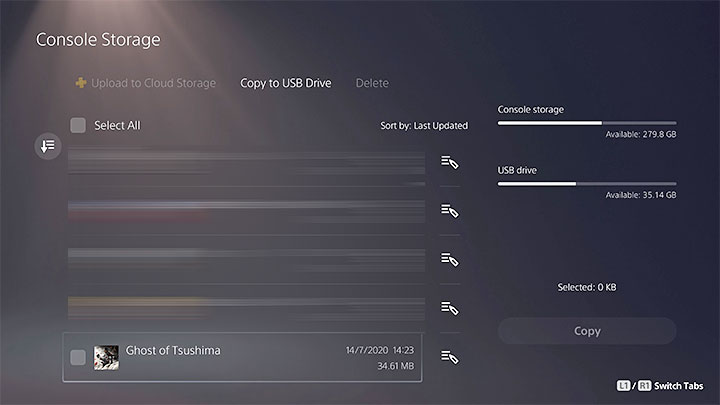
The first step is transferring the PS4 save files to PS5 disc. There are two ways you can do this:
- Through a USB drive (e.g. USB flash drive), to which you need to copy your PS4 saves and then upload them to the PS5 disc.
- Through downloading your PS4 save files onto your PS5 from the cloud. This is possible only if you're a PS+ subscriber and if the save files have been uploaded to the cloud correctly.
PS4 saves on PS5 will be stored in the Saved Data and Game/App Settings menu in the tab Saved Data (PS4). After selecting Console Storage (locally stored save files) all your PS4 saves should be visible on the list.

You can now launch Ghost of Tsushima Director's Cut on PS5. Old PS4 saves are not available automatically. You need to transfer them first through one of the options from the main menu - Transfer PS4 Console Save.
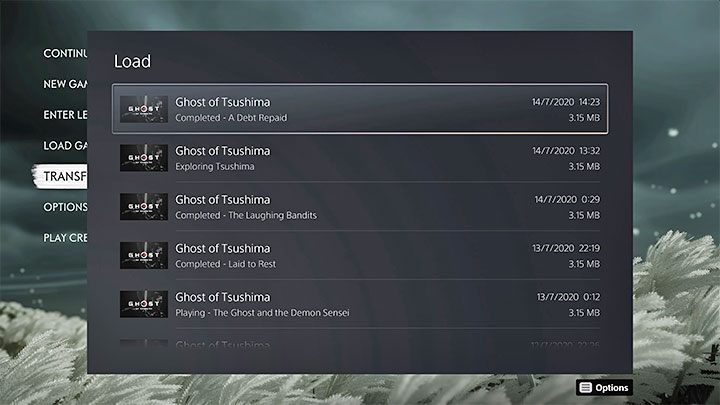
The console will analyze the saves you've moved from PS4 and list them. You must select one save which will serve as a base for the transfer of progress.
Choose the latest save file or the one where you've made the most progress in the PS4 base game campaign.
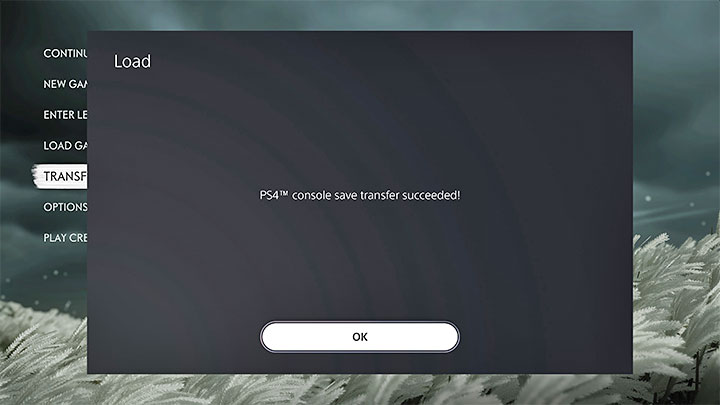
The console should display a message about a successful transfer of progress.
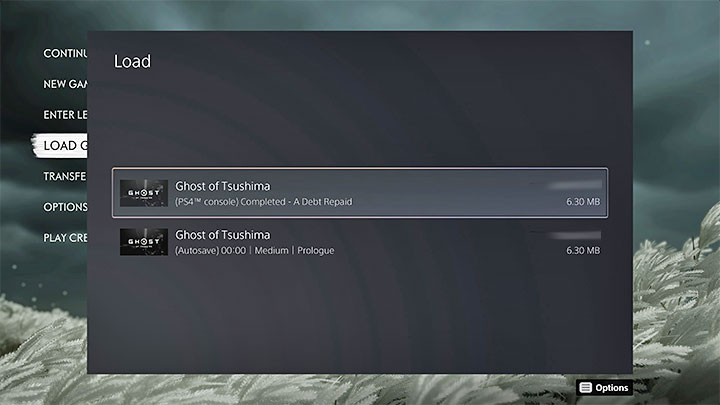
You can now load a save file. The save file you moved will have a special designation - PS4 console.
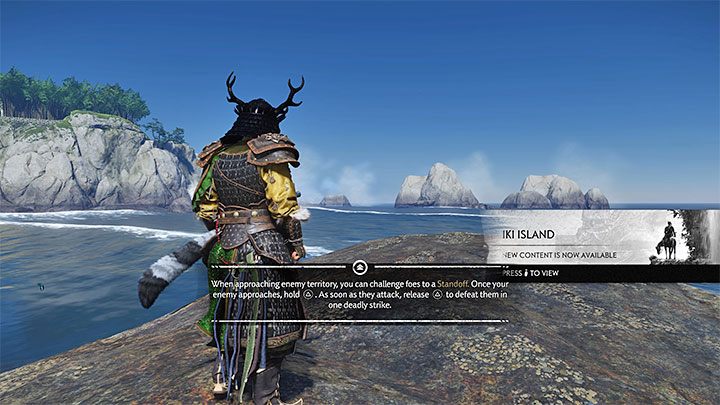
After loading the save file, the game should:
- Unlock all the trophies you've gained on PS4. The PS5 version has its own separate basic set of trophies, but their requirements are identical.
- Move all your progress - quests, equipment, world exploration status etc.
- View information about accessing Iki Island.
You are not permitted to copy any image, text or info from this page. This site is not associated with and/or endorsed by the developers and the publishers. All logos and images are copyrighted by their respective owners.
Copyright © 2000 - 2025 Webedia Polska SA for gamepressure.com, unofficial game guides, walkthroughs, secrets, game tips, maps & strategies for top games.
