Ghost of Tsushima: How to save game?
On this page of our Ghost of Tsushima game guide you will find information about saves in the game - when the game saves your progress and whether you can make a manual save in order to protect yourself from making any bad decision.
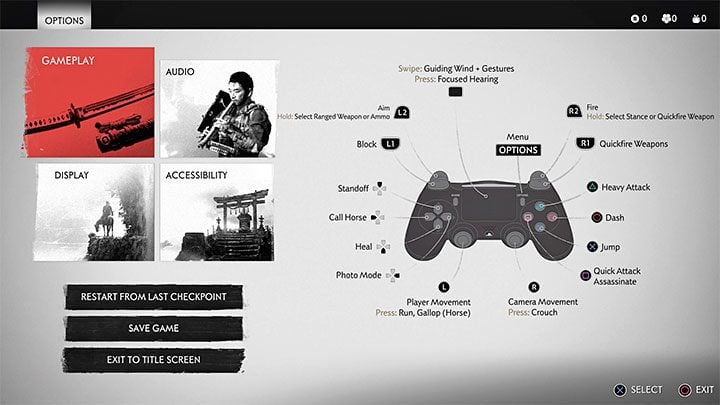
Ghost of Tsushima has a manual save feature. You can manually save the game after pausing the gameplay. There are various save slots available, so you don't have to worry about overwriting the previous save.
In the pause menu you can also find an option which allows you to return to the previous checkpoint. It can be useful, for example, if you get stuck during a more extensive climb sequence or lose your way completely when following some footprints.

Relying on manual saves is not mandatory, as the game regularly creates automatic saves, and this is done without your participation. This feature (creation of auto-save) is indicated by a notification on the top right corner of the screen. The game can create a new auto-save after entering a new location, completing a mission objective, finding a secret, and in other similar cases.
In Ghost of Tsushima, you don't have to use manual saves at all, because there are no important decisions to make in the game that may have serious consequences. You don't have to worry about not being able to complete a quest. If you have died several times in a row in a specific location, then the game can offer a lower difficulty level. After the hero gets resurrected, you can also get some resolve.
The only major choice you have to make is the associated with the game's finale. We strongly advise you to make a manual save before making the final end-game decision. This will allow you to watch both endings without having to repeat the entire game - check out the game endings section for more information.
- Ghost of Tsushima Guide, Walkthrough
- Ghost of Tsushima: Game Guide
- Ghost of Tsushima: FAQ
- Ghost of Tsushima: World exploration
- Ghost of Tsushima: Is there Fast travel?
- Ghost of Tsushima: How to get horse?
- Ghost of Tsushima: How to get gifts?
- Ghost of Tsushima: What is playing the flute for?
- Ghost of Tsushima: How not to freeze?
- Ghost of Tsushima: How to save game?
- Ghost of Tsushima: Is there Photo Mode?
- Ghost of Tsushima: How to find secrets easier?
- Ghost of Tsushima: Is the world big?
- Ghost of Tsushima: World exploration
- Ghost of Tsushima: FAQ
- Ghost of Tsushima: Game Guide
You are not permitted to copy any image, text or info from this page. This site is not associated with and/or endorsed by the developers and the publishers. All logos and images are copyrighted by their respective owners.
Copyright © 2000 - 2025 Webedia Polska SA for gamepressure.com, unofficial game guides, walkthroughs, secrets, game tips, maps & strategies for top games.
