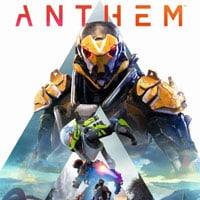Anthem: How to change the Javelin and it's equipment?
On this page of the Anthem guide, you'll learn how to chance the Javelin class (a power armor used by the main character), how to change the Javelin's equipment and how to change armor's look.
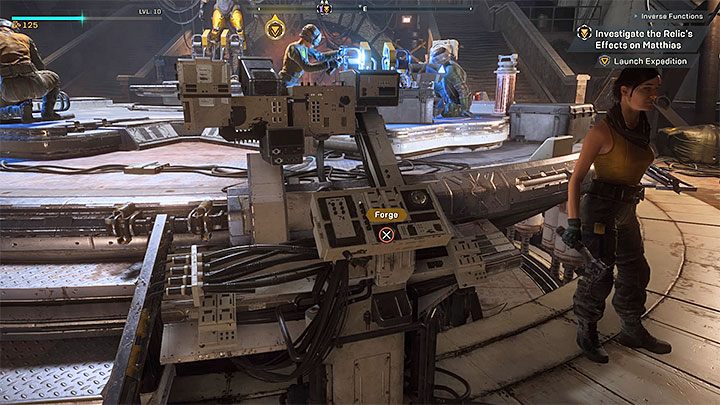
All activities regarding Javelins (power armors) are possible at the Forge in Fort Tarsis. If you need any help locating the Forge, check out Where is the Forge? in our guide.
Making any changes is forbidden during the missions and Freeplay - you have to come back to the Forge every time to do this. Additionally, new weapons or Javelins' parts found during exploration are accessible only after expedition summary is displayed.
Changing the Javelin

If you want to change your Javelin, you have to press the Javelin button in the Forge menu (default buttons are triangle on PS4 and Y on XONE)
You can choose only those Javelin types which you've already unlocked. More Javelins' types will be added after the character reach level 2, 12, 20 and 28.
For every Javelin's class, 5 different loadouts can be saved. This can be very helpful during missions requiring various skills. Thanks to this option, you don't have to change all weapons and armor's parts manually every time.
Changing the equipment of the current Javelin

Modifying a Javelin's equipment is possible right after you open the Forge's main menu window (in the Layout tab). Some of the equipment's slots vary depending on the selected class of a Javelin. In the example from the picture, you can see that the Storm class have unique slots: Blast Seal, Focus Seal, and Support Seal.
After you choose a category, you can choose between various parts of the equipment which are currently in your possession (you can obtain parts from a given group by e.g. completing missions or finding loot). You can also go to the crafting tab to create new components from a category. It is possible only when you have blueprints and components.
Changing the look of current Javelin
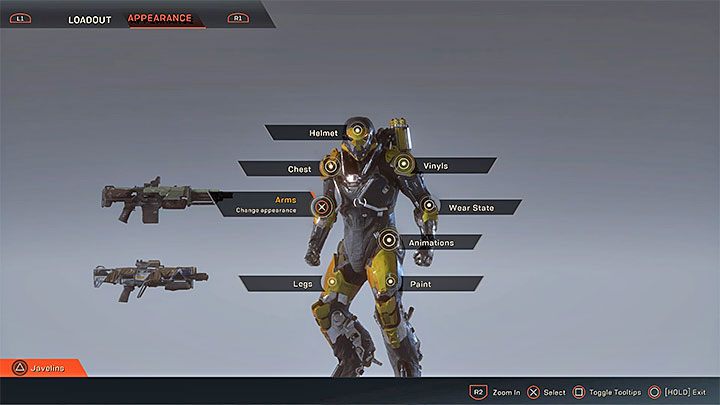
The last change you can do in the Forge menu is to modify the appearance of your Javelin. Go to the appearance tab (press R1 on PS4, RB on XONE). Some of the options to change the appearance of the armor (e.g. it's color) are free, others elements (e.g. a breastplate) must be purchased with coins or shards.
{ramkaniebieska} All of the options that allow you to change Javelin's appearance are only cosmetic. Even if the new part of the armor looks more durable, the statistic won't change. {ramkaniebieska}
- Anthem Guide
- Anthem: Game Guide
- Anthem: Javelin Classes
- Anthem: Javelin classes - guide for beginners
- Anthem: Ranger class javelin
- Anthem: Storm class javelin
- Anthem: Interceptor class javelin
- Anthem: Colossus class javelin
- Anthem: What should I do if my javelin is targeted?
- Anthem: How to change the Javelin and it's equipment?
- Anthem: What is the strongest weapon?
- Anthem: How to get a Mass Effect armor?
- Anthem: How to hang still in the air?
- Anthem: How to extend the flight time?
- Anthem: How to increase javelin's strength?
- Anthem: How to control the temperature of the suit?
- Anthem: How to get Masterwork Equipment?
- Anthem: Javelin Classes
- Anthem: Game Guide
You are not permitted to copy any image, text or info from this page. This site is not associated with and/or endorsed by the developers and the publishers. All logos and images are copyrighted by their respective owners.
Copyright © 2000 - 2025 Webedia Polska SA for gamepressure.com, unofficial game guides, walkthroughs, secrets, game tips, maps & strategies for top games.