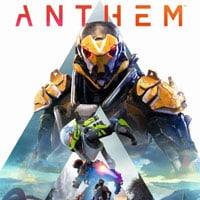Anthem: How to change the in-game language?
Anthem features many language versions. In this chapter, you will learn how to change the in-game language.


Go to the Settings and then choose Accessibility -> Language + Subtitles. The game will change the language immediately after you confirm the changes and leave the menu.

The only problem here is that you can change your language only before you log into a server (after you start the game, in the main menu screen).
- Anthem Guide
- Anthem: Game Guide
- Anthem: FAQ
- Anthem: How to change the in-game language?
- Anthem: Is it possible to defeat the Titan alone?
- Anthem: How to explore a location in 100%?
- Anthem: How to avoid the bug in the Research and Rescue expedition (Escari)?
- Anthem: Can I replay missions?
- Anthem: Why can't I respawn?
- Anthem: Where is the Forge?
- Anthem: How to choose your character's gender and appearance in Anehrm?
- Anthem: Do the choices during conversations have any consequences story?
- Anthem: How to claim pre-order and Legion of Dawn bonuses?
- Anthem: Where can I change the color of my Javelin?
- Anthem: How to kill enemies using shields?
- Anthem: Can you play Anthem solo?
- Anthem: Is it possible that loot may disappear in Athem?
- Anthem: How to unlock Stronghold missions?
- Anthem: Does Anthem have microtransactions?
- Anthem: How to fix choppy sound?
- Anthem: How to find Echoes?
- Anthem: Can you begin the game anew?
- Anthem: Can I meet other players in Fort Tarsis?
- Anthem: What is the Alliance and how to reach new levels?
- Anthem: How to complete The Tomb of General Tarsis (bug)?
- Anthem: How to travel faster?
- Anthem: How to receive a reward for Reinforcement (Challenge)?
- Anthem: FAQ
- Anthem: Game Guide
You are not permitted to copy any image, text or info from this page. This site is not associated with and/or endorsed by the developers and the publishers. All logos and images are copyrighted by their respective owners.
Copyright © 2000 - 2025 Webedia Polska SA for gamepressure.com, unofficial game guides, walkthroughs, secrets, game tips, maps & strategies for top games.