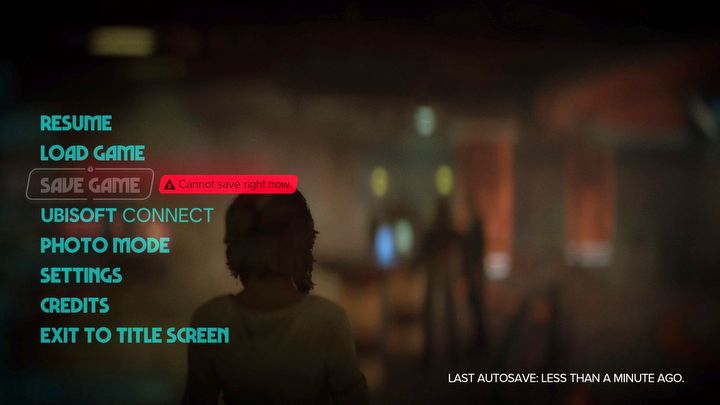Star Wars Outlaws: How to save the game?
Manual saves can protect you from bad choices and loss of progress in Star Wars Outlaws. This guide page contains information on how to create manual saves and when game state saves can be disabled.
Why can't I save the game in Star Wars Outlaws? This is a question that may arise in the first hours of your adventure with the game, and the solution to this problem can be found in our guide. We explain how to unlock manual saves and when manual saves can become blocked again.
Unable to save at the beginning
- You cannot create manual saves for the first 2-3 hours of the game - you have to rely solely on automatic saves. They are created in the background, e.g. after entering a new area or completing a larger part of a mission.
- Manual saves will be unlocked after completing the Underworld main mission on the moon of Toshara. Another main quest, New Tricks, will also start.
- Besides being able to save manually again, from this point on you can freely travel around Toshara - explore the moon's surface and the city of Mirogana. You don't have to focus on the next main quests right away.
Manual saves
- The manual save option is in the pause menu and you can only use it if it is not disabled. You can save on different slots.
- Manual saves can protect you from losing progress if your game crashes/auto saves become corrupted. Additionally, you can protect yourself from starting missions with important choices that may, for example, worsen relations with a certain faction and make it difficult for you to continue working with it. Manual saves also allow you to check different quest variants and the consequences of your decisions.
Manual saves blocked later in the campaign
Even after unlocking manual saves, the game may still sometimes block this option. This can be because:
- You are fighting or in a pursuit (e.g. after breaking the law or encountering bandits) - You must first end the fights or escape from the enemies pursuing you.
- You are in a guarded area - It may be a territory belonging to one of the factions or the Galactic Empire. You must first exit such an area.
- You are currently in a bigger mission - These are tasks that cannot be postponed until later. The reason may be, for example, that the mission takes place in a unique quest location. You will then need to complete the mission or cancel it completely (option in the pause menu) to replay it (from the beginning) in the future.
- Star Wars Outlaws Guide
- Star Wars Outlaws: Game Guide
- Star Wars Outlaws: FAQ
- Star Wars Outlaws: Mechanics
- Star Wars Outlaws: How does the reputation system work?
- Star Wars Outlaws: How does the experts system work?
- Star Wars Outlaws: How to save the game?
- Star Wars Outlaws: Can you use other weapons?
- Star Wars Outlaws: How to heal your character and increase your Bacta Vial carry limit?
- Star Wars Outlaws: Is stealth necessary? Stealth tips
- Star Wars Outlaws: How to stun droids and elite enemies?
- Star Wars Outlaws: How to play Kessel Sabacc?
- Star Wars Outlaws: Mechanics
- Star Wars Outlaws: FAQ
- Star Wars Outlaws: Game Guide
You are not permitted to copy any image, text or info from this page. This site is not associated with and/or endorsed by the developers and the publishers. All logos and images are copyrighted by their respective owners.
Copyright © 2000 - 2026 Webedia Polska SA for gamepressure.com, unofficial game guides, walkthroughs, secrets, game tips, maps & strategies for top games.