Horizon Forbidden West: How to save?
This page of the Horizon Forbidden West guide tells you if it's possible to save your game state, and what the rules are for saving and loading.
This page of the Horizon 2 Forbidden West guide contains information on how to save the game. You will find explanations on when you can create manual saves, when automatic saves are created, how to load the game, and how to reset checkpoints or entire quests and boss battles.
Automatic save
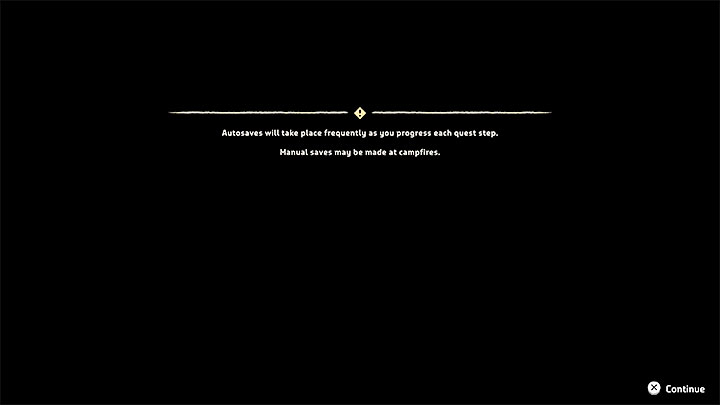
Horizon Forbidden West creates autosaves. Automatic saves happen quite often, e.g. when starting or finishing a quest, reaching a checkpoint or shopping in one of the stores. The game simultaneously creates automatic saves on different slots, so that if your save gets corrupted or you want to go back to your previous progress, you will have a choice.
Manual save

You can make quick and manual saves by visiting any of the campfires in the game world. We have described this topic in more detail on a separate page called Fast travel - how to use? - this mechanic also uses campfires.
After standing next to a campfire, you can:
- Press Triangle to create a quick save.
- Press Square to create a manual save - you can save your progress on several different slots and you should use them to have more choice, for example to create saves in trophy-related locations.
Loading a save
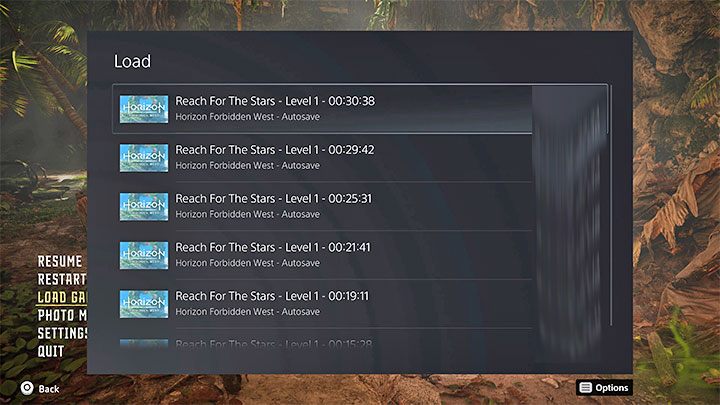
You can load your previous progress in two main ways:
- After starting the game, select the option to continue the game - it will load the most recent save (automatic or manual).
- Decide which save to load - from the pause menu or from the main menu. All types of saves appear in the list - automatic, quick and manual. Their title has information about the current task, Aloy's experience level, and total play time.
Resetting checkpoints, quests and boss battles

A useful feature of Horizon Forbidden West is that you can reset your recent progress. In the pause menu, you can find the option to restart from the last save (above picture), which you can use, for example, if you want to return to the last checkpoint and try to win the particular fight.
In the load game menu, you can also find:
- Automatic saves from the beginning of the quest - These allow you to restart the quest, but keep in mind that you may lose other progress if you have done other things since receiving that quest.
- Automatic saves from the beginning of boss fights - Use them if you did something wrong during a boss fight and want to start it all over again.
- Horizon Forbidden West Guide
- Horizon Forbidden West: Game Guide
- Horizon Forbidden West: FAQ
- Horizon Forbidden West: World and game information
- Horizon Forbidden West: Are important choices in the game?
- Horizon Forbidden West: Is knowing the series required?
- Horizon Forbidden West: How to save?
- Horizon Forbidden West: Are there romances?
- Horizon Forbidden West: How to earn and spend Money (Metal Shards)?
- Horizon Forbidden West: How to get Widemaw Tusk?
- Horizon Forbidden West: Is the game world big?
- Horizon Forbidden West: What are jobs and how to activate them?
- Horizon Forbidden West: How to change time of day?
- Horizon Forbidden West: Why mission is On Hold?
- Horizon Forbidden West: Is there endgame?
- Horizon Forbidden West: World and game information
- Horizon Forbidden West: FAQ
- Horizon Forbidden West: Game Guide
You are not permitted to copy any image, text or info from this page. This site is not associated with and/or endorsed by the developers and the publishers. All logos and images are copyrighted by their respective owners.
Copyright © 2000 - 2025 Webedia Polska SA for gamepressure.com, unofficial game guides, walkthroughs, secrets, game tips, maps & strategies for top games.
