Horizon Forbidden West: Settings and difficulty levels
This Horizon Forbidden West guide page contains information about the available difficulty levels and additional difficulty settings.
On this page of the Horizon 2 Forbidden West guide we provide information on available difficulty levels. You'll learn about all the difficulty levels available, the additional difficulty settings and how your experience level affects gameplay.
- Choosing a difficulty level
- Additional difficulty settings
- Experience level and its impact on the game
Choosing a difficulty level
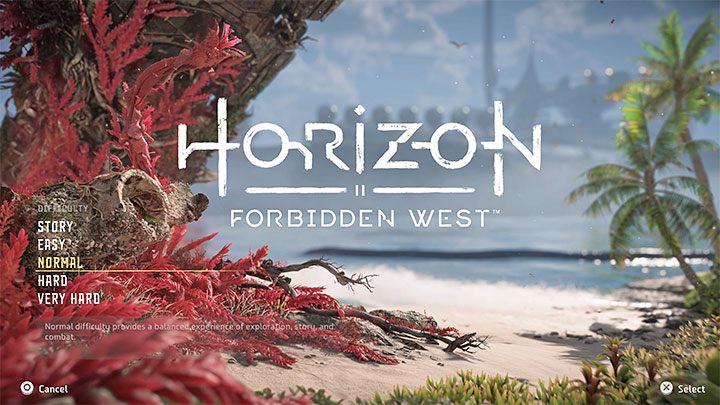
Horizon Forbidden West offers 5 different difficulties. In our opinion the Normal and Hard difficulties are the most optimal. If you've already played the first Horizon and remember it well it could be a good idea to choose Hard, as many of the base mechanics and strategies against the machines are very similar.
We don't recommend choosing Very Hard for your first playthrough, as this can make surviving some encounters very problematic, requiring you to prepare for each one very carefully. Story and Easy difficulties are dedicated for players who aren't very well-versed with games such as this one and/or want to play Horizon 2 for the story, not wanting the game to challenge them too much.
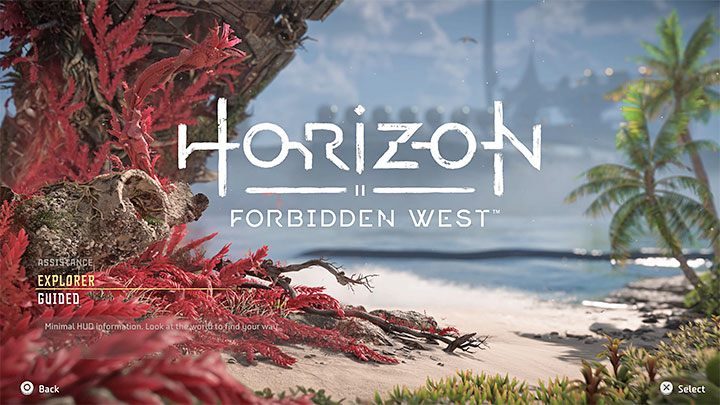
Regardless of your chosen difficulty you must also choose a navigation difficulty - that is, whether the game should point out mission objectives and navigation points to you. There are two main settings available - Explorer and Guided. In case of the former, the game tries to keep information to a minimum and lets you discover the optimal travel route on your own. In case of the latter, the game always displays marks and icons to help you complete quests and explore the world.
Additional difficulty settings
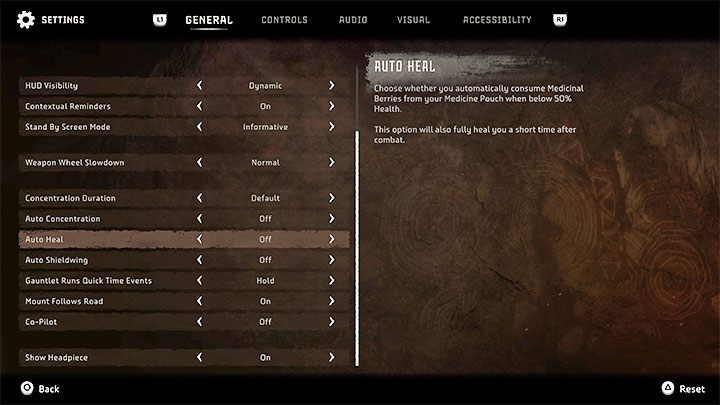
In the settings you can find some other options which can tweak the difficulty in minor ways. The most important ones are:
- Weapon Wheel Slowdown - You can set how much should the game slow down after you enter the weapon wheel. Increasing the slowdown can help you select your weapons and ammo types.
- Concentration Duration - You can set how long your concentration, that is, slowing down time while aiming, should last. Even if you stick with the default setting you can still unlock skills and weapon upgrades which increase your concentration duration.
- Auto Concentration - The game automatically activates slowdown when you start aiming. This means you don't need to press left stick.
- Auto Heal - The game automatically heals you with berries when your health drops below 50%. Additionally Aloy can also be healed after combat.
- Auto Shieldwing - The game automatically activates this gadget (after you unlock it) when jumping from major heights.
- Aim Assist - You can enable Aim Assist and set how major its effects should be. It can come in handy when you need to aim for a specific part of the machine you're fighting.
Experience level and its impact on the game

We've discussed the experience levels in more detail on the Leveling up page. Below you'll find the most important information regarding how your experience level influences the difficulty:
- Aloy can gain experience levels while progressing through the game. Each enemy has a level as well which can be checked by scanning them. When attacking higher-level enemies you must be prepared for a problematic battle - the enemy will deal more damage and be more resistant to Aloy's attacks. This doesn't mean these battles are impossible, just challenging.
- Each quest and activity has a recommended level. You should prioritize those with a similar level to Aloy's or lower.
- Replacing and upgrading Aloy's gear can also make the game easier. Using weapons with higher stats and unique ammo types will help you against the machines, while wearing outfits with high stats can increase Aloy's combat capabilities and make her more resistant to enemy attacks.
- Horizon Forbidden West Guide
- Horizon Forbidden West: Game Guide
- Horizon Forbidden West: Basics
- Horizon Forbidden West: Tips and Tricks
- Horizon Forbidden West: Levelling up
- Horizon Forbidden West: Machines - list of all
- Horizon Forbidden West: Exploration Guide
- Horizon Forbidden West: Settings and difficulty levels
- Horizon Forbidden West: The Base - unlocking, main rooms
- Horizon Forbidden West: Combat and stealth
- Horizon Forbidden West: Traders
- Horizon Forbidden West: States / Status effects
- Horizon Forbidden West: Mounts
- Horizon Forbidden West: Crafting and upgrading equipment
- Horizon Forbidden West: Ranged weapons - types, applications
- Horizon Forbidden West: Recommended weapon list
- Horizon Forbidden West: Tools and Gadgets
- Horizon Forbidden West: Machines
- Horizon Forbidden West: Companions
- Horizon Forbidden West: Basics
- Horizon Forbidden West: Game Guide
You are not permitted to copy any image, text or info from this page. This site is not associated with and/or endorsed by the developers and the publishers. All logos and images are copyrighted by their respective owners.
Copyright © 2000 - 2025 Webedia Polska SA for gamepressure.com, unofficial game guides, walkthroughs, secrets, game tips, maps & strategies for top games.
