The Sims 4: Interactions between Sims | The Sim Environment
Interactions and friendship

After you meet another Sim and make an acquaintance with him, the menu some of the available interactions opens. You can talk, flirt, jest, make jokes or even the less pleasant things. Still, in the first menu, you have access to the most current interactions, i.e. the ones that have just appeared or are the result of the current Sim's mood.

It is a good idea not to be restricted only to the ones that you can see in the first menu. You can click on the top to see all of the available interactions.

They have been divided into five categories: friendly, romantic (does not occur in the case of some relations, e.g. parent- child), funny, mean and mischievous. After you click on each one of them, you have access to the available options. Remember that what your Sim can do and say, towards the other Sim, depends on the status of their relation. It is represented by the bar displayed on top during the conversation between Sims. Green bar represents friendly relations- the longer it is, the better the relation and the Sims become friends or even good friends. Pink bar represents romantic relations - the better they are, the more additional interactions are available to you, which includes asking for being a couple or proposal. There also are negative ones that are represented by a red bar, when the Sims dislike each other or are enemies.

Using the phone, you can invite the other Sims over or go to the locations in the city. While trying to make friends, use funny and friendly interactions in turns. Also, it is a good thing to get to know the Sim, i.e. to learn about their traits(the friendly "learn" interaction) - this is important especially if you are looking for a steady partner that could move in with you (you gain control over them then). Also, it is a good idea to learn if they are in a relationship at the moment. Friendship may lead to tightening bonds and becoming good friends.
Relationship and marriage

Once you tighten the romantic relations enough, interesting interactions become available, such as "WooHoo" or the possibility to get married. If you want to get married with another Sim, select the "Ask to date" and if the other Sim agrees, you become a couple.

Tightening the relationship, of course, gives you the access to the more spicy interactions, such as kisses or "WooHoo" that may take place in bed, but also in the rocket, observatory or some other places.

The next step is to "propose an engagement" or "Ask to move in". In the case of the engagement, you can throw a party (select "plan wedding") or get married here and now.

The way to organize parties has been described in another chapter. After the wedding, you will see a window that suggests that you set the rules for the move.
Moving in and living together
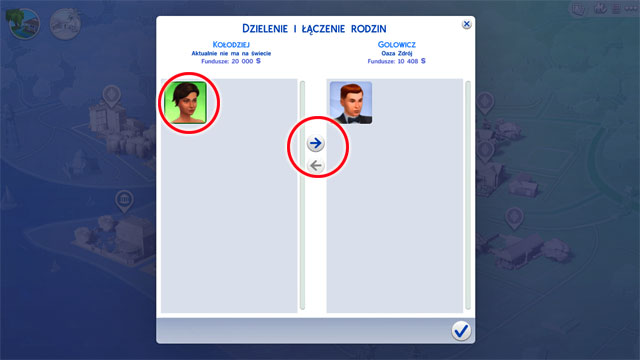
After the wedding, or the decision to live together, it is time to move. When you are starting the game, this does not lead to any major complications - you decide to move over the partner/spouse to your house or...move to theirs.
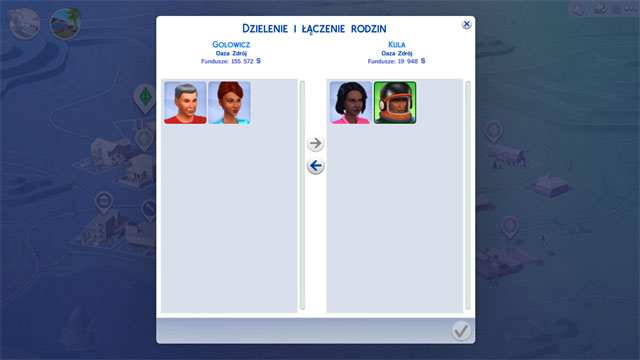
However, if you do not live alone, like the partner, things may get a little bit complicated and there are many possibilities, including moving in, e.g. with your parents and siblings, into the house that the partner occupies with theirs. Remember that, after the merger of families, you will be able to control all of these Sims. Also, you can move your partner in and leave their entire family in theirs.

After you move in, as a result of the decision to move in together or marry, you also take control over your Sim's partner and from now on, you control two Sims. It is worth noting that, if you decide only to move in together, without getting married, engagement can take place at an moment, after which you can organize the wedding.
- Sims 4 Guide
- The Sims 4: Game Guide
- The Sims 4: The Sim Environment
- The Sims 4: Interactions between Sims | The Sim Environment
- The Sims 4: Parenthood | The Sim Environment
- The Sims 4: Seniority | The Sim Environment
- The Sims 4: Death | The Sim Environment
- The Sims 4: Outdoors Entertainment | The Sim Environment
- The Sims 4: Other events | The Sim Environment
- The Sims 4: Social events | The Sim Environment
- The Sims 4: Work | The Sim Environment
- The Sims 4: The Sim Environment
- The Sims 4: Game Guide
You are not permitted to copy any image, text or info from this page. This site is not associated with and/or endorsed by the developers and the publishers. All logos and images are copyrighted by their respective owners.
Copyright © 2000 - 2026 Webedia Polska SA for gamepressure.com, unofficial game guides, walkthroughs, secrets, game tips, maps & strategies for top games.
