Lost Ark: Chat and messages
On this page of the guide you will learn how the Lost Ark chat works and how to modify it.
Last update:
The following page of the guide to Lost Ark describes how the chat works: how to message other players, how to modify the chat, what can you learn from it.
Chats are always important in online games. Not only are they used to exchange information between players (which in Lost Ark can often let you learn a lot about the game by asking questions and reading information other players provide) but also lets you track your progress. Are you unsure how much experience you earned after beating a monster? You didn't notice which valuable item you just picked up? Check the chat.

To open the chat you must press Enter. It can be hidden by clicking the "_" icon to the right of the chat window. The chat has two tabs by default: Normal and System. Normal functions as general chat: it shows messages from players and system messages, System serves to track your activities.
By clicking the " " icon you can add your own modified chat card. This lets you avoid unnecessary system info or info from other players (such as information about emojis).
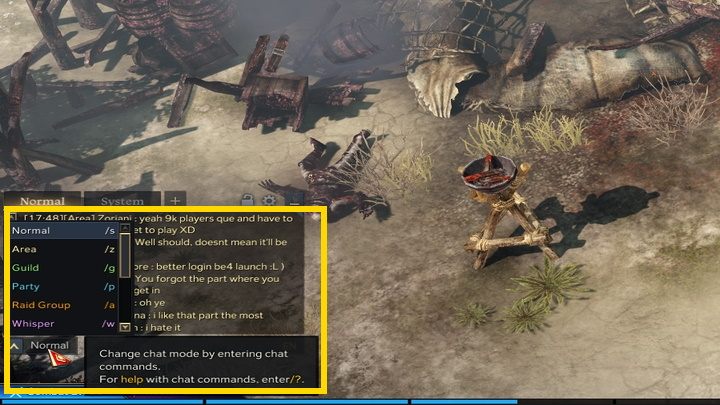
If you want to message a specific player use the command /w "player name". You can also just select their name from the chat, right click it and choose the whisper option. Using other prefixes allows you to write to groups: /g lets you message your guild members while /p lets you message your Party members.
- Normal - these messages are only visible to nearby players, above the head of the messaging player and on the chat itself.
- Area - general chat within a single channel regardless of the conducted activity.
- Party - communication between party members. Parties are also set up for activities such as Dungeon / Guardian Raids.
- Raid Group - communication during big Raids.
- Whisper - messaging a specific player, private message.
The easiest way of selecting the messaging mode is to just use the mouse. Remember to use correct modes and not spam the chat.
- Lost Ark Guide
- Lost Ark: Game guide
- Lost Ark: Basics
- Lost Ark: Beginner's guide
- Lost Ark: Levelling up
- Lost Ark: Items: dismantling, managing, repairing
- Lost Ark: Daily rewards
- Lost Ark: Chat and messages
- Lost Ark: Death and healing
- Lost Ark: Secret Dungeons and Treasure Maps
- Lost Ark: Stronghold
- Lost Ark: Potions - healing and uses
- Lost Ark: Auction House and the Market
- Lost Ark: Guilds
- Lost Ark: Rift Pieces - what is their purpose and how to get them?
- Lost Ark: Crystalline Aura - what are its benefits?
- Lost Ark: Roster - what is it?
- Lost Ark: Stagger - what is it?
- Lost Ark: Mari's Secret Shop - what does it offer?
- Lost Ark: Basics
- Lost Ark: Game guide
You are not permitted to copy any image, text or info from this page. This site is not associated with and/or endorsed by the developers and the publishers. All logos and images are copyrighted by their respective owners.
Copyright © 2000 - 2025 Webedia Polska SA for gamepressure.com, unofficial game guides, walkthroughs, secrets, game tips, maps & strategies for top games.
