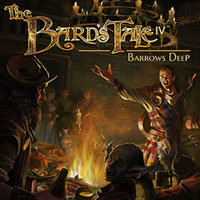Bard's Tale 4: User Interface
Playing Bard's Tale IV can be tedious. This results from User interface that is not visible during free exploration. You must activate it with the right mouse button. To see UI elements described below you have to perform additional action.

Number | Function |
 | Grid indicating the fields in which your characters can move, together with the location of the team members. |
 | Ability panel. It is useful only before and during the fight. It allows you to prepare an appropriate character setting and to use their abilities, spells and skills. |
 | This button opens a panel of songs that your character has learned. |
 | The top bar. Here you will find links to inventory, quest log, map and menu. |
 | Mini map |
 | Quest you're currently tracking. |
You are not permitted to copy any image, text or info from this page. This site is not associated with and/or endorsed by the developers and the publishers. All logos and images are copyrighted by their respective owners.
Copyright © 2000 - 2025 Webedia Polska SA for gamepressure.com, unofficial game guides, walkthroughs, secrets, game tips, maps & strategies for top games.